Integration with microsoft products, Scanners, Installing kofax desktop – Kofax Desktop 1.0 User Manual
Page 7: Integration with microsoft products scanners
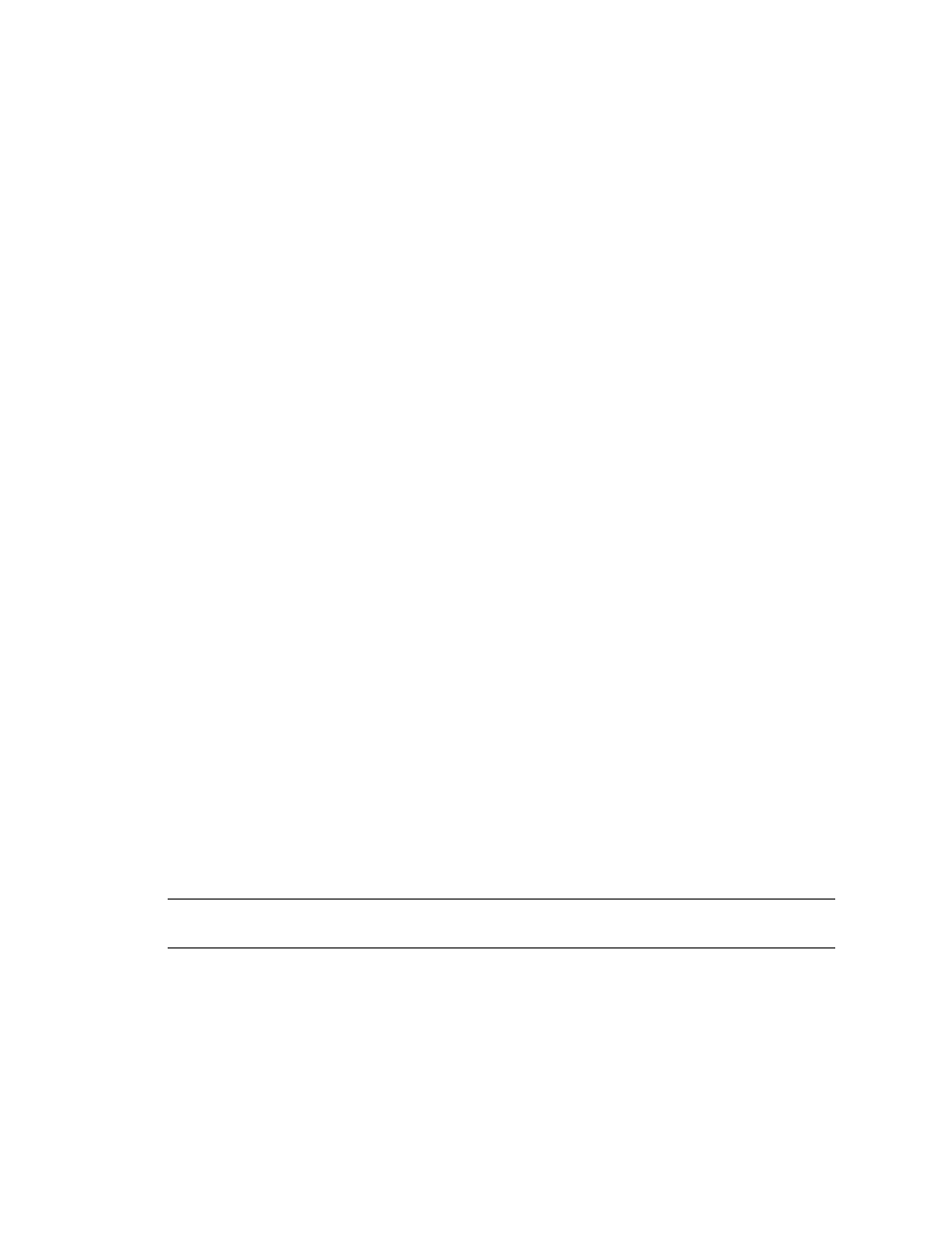
Kofax Desktop 1.0 Installation Guide
Kofax, Inc.
7
Integration with Microsoft Products
You can use Kofax Desktop to scan directly from the following Microsoft Office 2007 programs:
Word
Excel
PowerPoint
Outlook
After installing Kofax Desktop successfully, you will notice that Kofax Desktop Scan tab is added
to the Ribbon in each of the Microsoft Office programs in the preceding list. In Outlook, the Kofax
Desktop Scan tab is available from a new mail message, appointment, or meeting request.
To ensure the availability of Kofax Desktop from Microsoft Office programs, they must be
installed before you begin the Kofax Desktop installation.
Also, you can use Kofax Desktop to scan to Microsoft SharePoint if you have access to a
SharePoint 2007 server. For details about configuring Kofax Desktop to scan to SharePoint, see
Kofax Desktop Help and consult with your SharePoint administrator.
Scanners
Kofax Desktop works with a wide range of scanners that support the “TWAIN” standard for
communicating with a computer.
If you are not sure if your scanner supports the TWAIN standard, you can check the specifications
that are typically included in the scanner documentation or on the manufacturer’s Web site.
If your TWAIN scanner is currently installed, the scanner driver files you need are probably
already on your computer. If not, the TWAIN driver files are usually available from the
installation disk provided with the scanner or from the support or download pages on the scanner
manufacturer’s Web site.
If you are uncertain about compatibility between Kofax Desktop and your scanner, you can install
the product and use it in evaluation mode. Once you verify that Kofax Desktop can communicate
successfully with your scanner, you can purchase and activate a license. See Evaluating Kofax
Desktop on page 9 or Starting Kofax Desktop the First Time on page 8.
Installing Kofax Desktop
To perform a new installation, download the Kofax Desktop program from the Kofax Web site at
www.kofax.com.
Note
You should install and connect your scanner according to the manufacturer’s instructions
either before or after the Kofax Desktop installation.
X To install Kofax Desktop
1
At the computer where you want to install Kofax Desktop, log in with Administrator
rights.
2
Close your Microsoft Office programs (including Outlook) and all other applications.
