Resolved issues, Truncated value for repeating attribute, Attributes missing from export setup – Kofax Export Connector 8.1.0 User Manual
Page 7: Error after repository document id assigned, Timeout error while opening storage folder, Login error after fix applied, Chapter 2
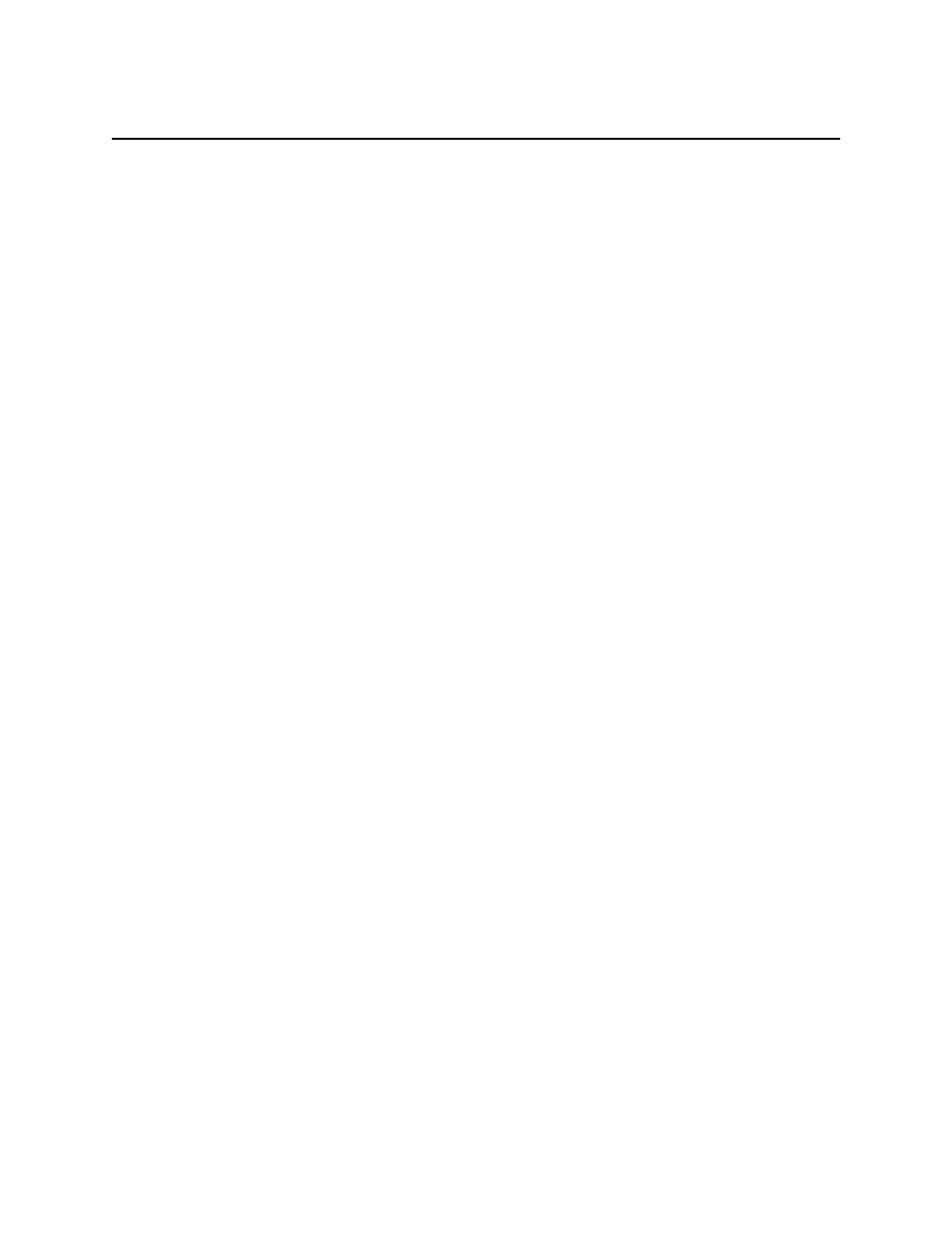
Kofax Export Connector 8.1.0 for Documentum Content Server Release Notes
7
Chapter 2
Resolved Issues
This chapter lists previously reported issues that are fixed in this product release.
Truncated Value for Repeating Attribute
If you attempted to export a value separated by commas to a repeating attribute, any text
following the first comma was not exported. (112563)
Attributes Missing From Export Setup
If a Documentum object type included more than 100 attributes, not all available attributes
displayed on the Export Setup window. (112692)
Error After Repository Document ID Assigned
If you assigned the Repository Document ID to a folder or document property in the export
connector setup window, an unexpected error occurred when a batch was exported. (114074)
Timeout Error While Opening Storage Folder
In version 8.0 of the export connector, if you used the Storage Settings tab to browse to the
storage folder, you were unable to navigate any further. Also, the following entry appeared in
the error log (308714):
Documentum.Connector.Connector.Query, 0, Running query failed
Login Error After Fix Applied
After Fix2930 for version 8.0 of the export connector was applied, a “Login Other Exception”
error message appeared during the login process. (342552)
Statement Failed for Attributes with Fewer Than Four Characters
The following “If” statement failed if fewer than four characters existed in the attribute name
(345012):
Dim strValue As String = oStringProperty.Values(0)
If strValue.Substring(0, 2) = "a_" Or strValue.Substring(0, 2) =
"i_" Or strValue.Substring(0, 2) = "r_" Or strValue.Substring(0, 4)
= "acl_" Then
strValue = String.Empty
End If
