Holtgreven DORAN DS-100 User Manual
Page 14
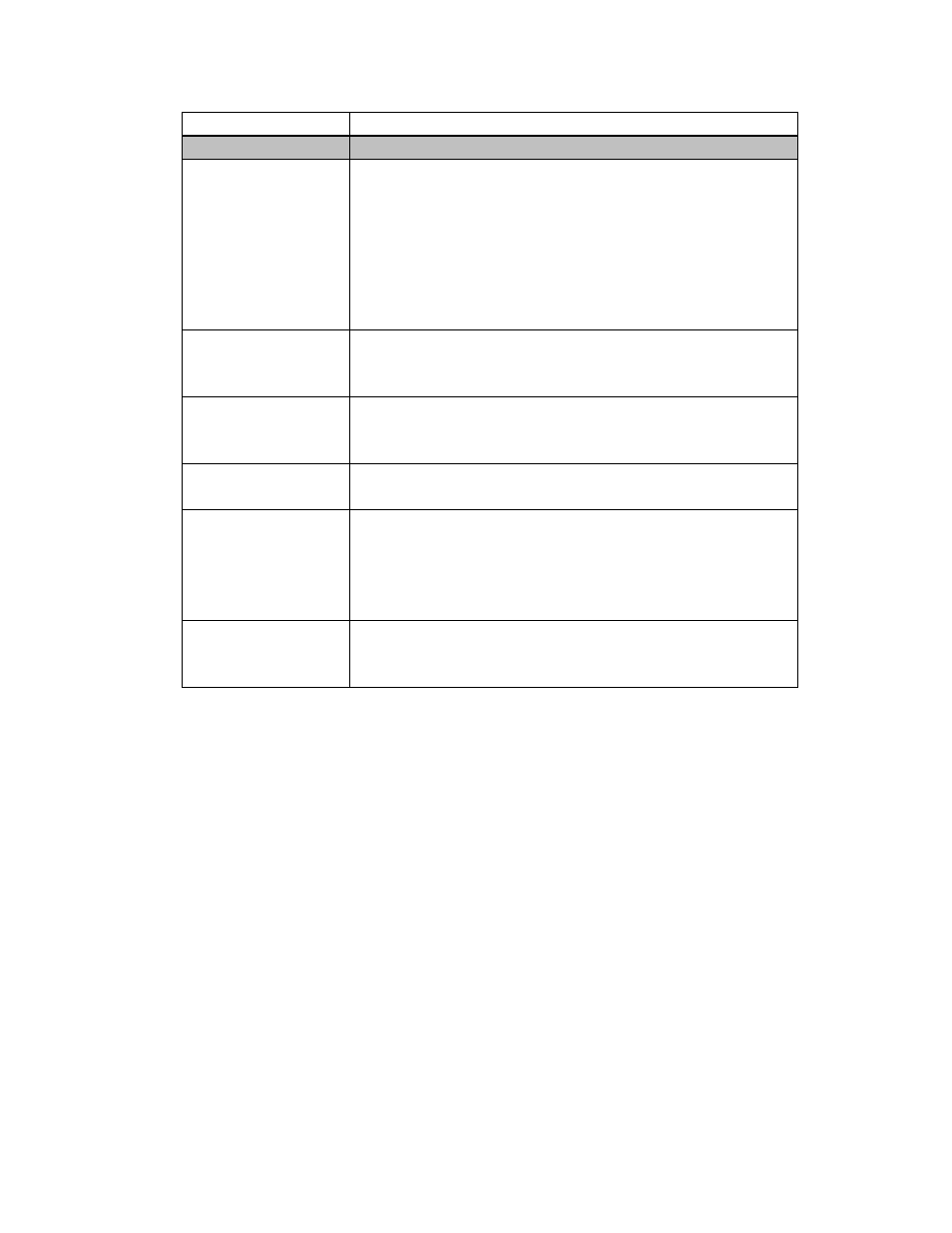
12
Error Message
What to Do or Check
gS-oL
The scale is in gross overload. The load exceeds
the scale rating and might result in damage to the
scale.
Remove excess weight immediately.
If problem persists, recalibrate.
If problem still persists, the motherboard or load
cell will need to be replaced.
SPnL
Raw counts for the span calibration is too low.
Refer to the Calibration Troubleshooting section for
raw count ranges.
SPnH
Raw counts for the span calibration is too high.
Refer to the Calibration Troubleshooting section for
raw count ranges.
SPn E
The span calibration weight must be between 5%
and 100% of full capacity.
ERR 0
Load on the scale exceeds 20%. Remove excess
weight. This error only occurs when the Start Up
Zero Suo parameter is set to 20. Change this
parameter for FS to allow for automatic start up
zeroing up to 100% of capacity.
CAP E
The capacity has a zero value or the value exceeds
45,000 kg. Adjust capacity and ensure the capacity
is defined in the desired unit.
