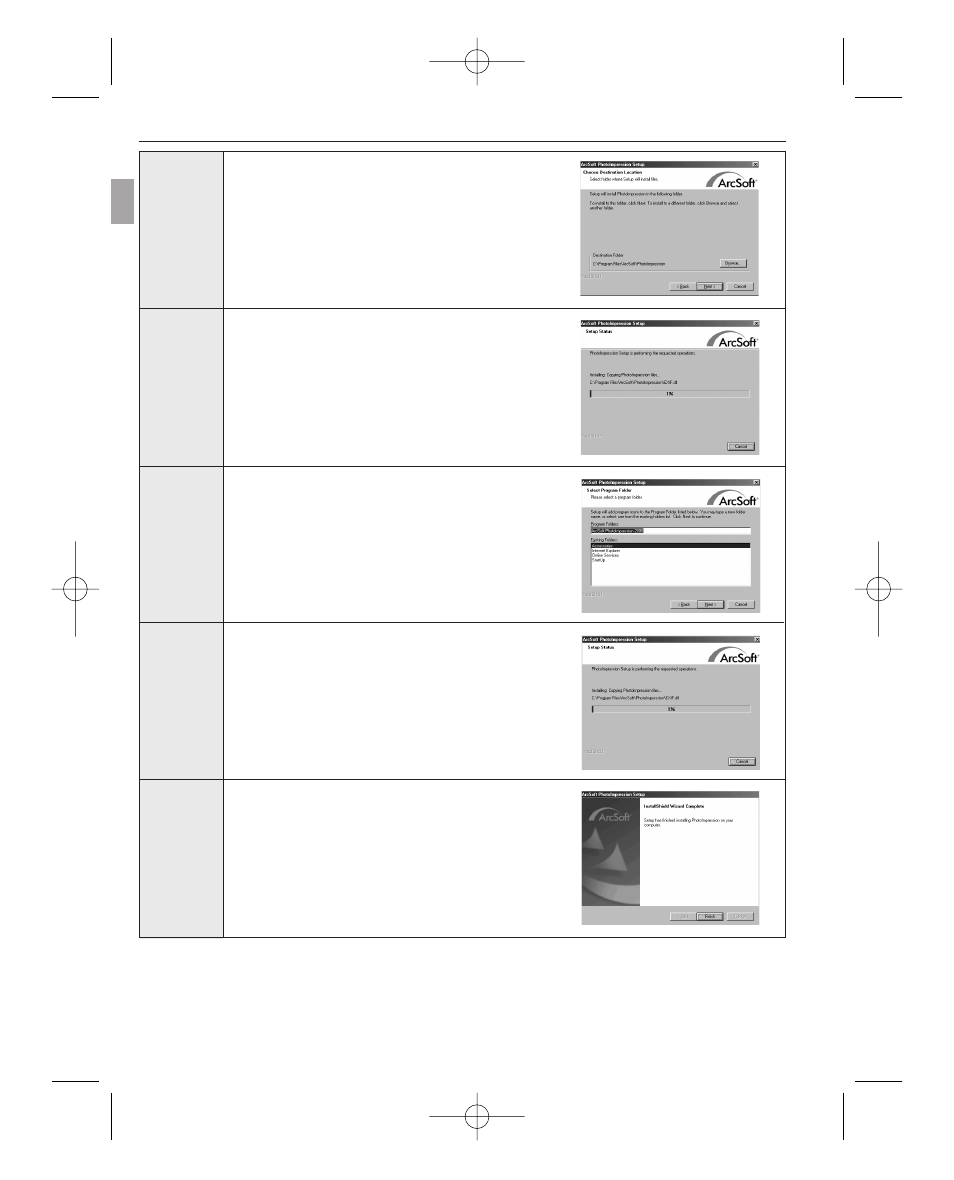
45
SOFTWARE INSTALLATION GUIDE
En
Step 9
Click [Next >].
Step 10
Make sure all two applications are checked and then
click [Next >].
Step 11
Click [Next >].
Step 12
The screen will show the status of the installation.
Step 13
Click [Finish].
DZ3341 UG-E(513816-00)no 11/10/03 9:30 AM Page 45