Cadco OV-013 User Manual
Page 5
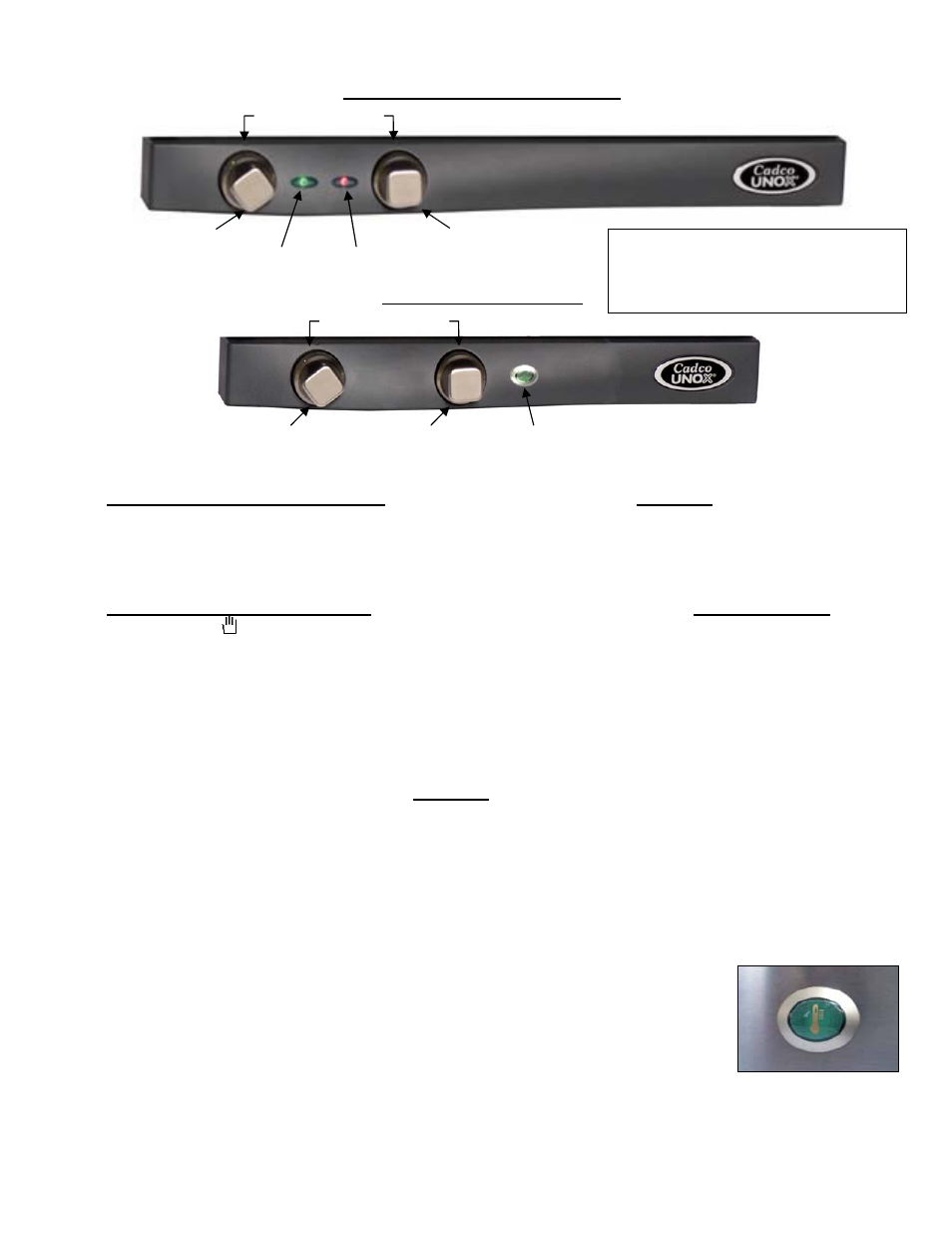
5
3. CONTROL PANEL
3.1 TIME DIAL
• To operate your oven for a set time, you must first turn the time dial clockwise to the time you choose,
from 0 to 60 minutes (if you’re facing the oven, it is the dial on the left side of the control panel). Line up
your desired time (on the dial) with the indentation in the control panel above the time dial.
• When set cooking time is over, the dial turns to “0” position, the oven turns off, and the green LED light
goes out. (Green LED = OV-013 & OV-023 only. On OV-003, a buzzer sounds when time is over.)
• To operate the oven continuously instead of for a set time, turn the time dial counterclockwise until
the hand icon ( ) on the dial lines up with the indentation in the control panel above the time dial. The
oven will operate continuously until you manually turn the dial back to “0”.
• Whether you have chosen to set an actual time, or have set the time dial for continuous “on”, the fan will
begin spinning, and the green LED will turn on.
(OV-013 & OV-023 only.)
3.2 TEMPERATURE DIAL
• The temperature inside the cooking chamber is set by the temperature dial (if you’re facing the oven, it is
the dial on the right side of the control panel).
• (OV-013 & OV-023 only) Turn the dial clockwise and set your desired temperature. Line up your
desired temperature (on the dial) with the indentation in the control panel above the temperature dial. At
this time the red LED located just to the left of the temperature dial will turn on. This indicates that the
heating element is on; when the set temperature is reached, the red LED turns off.
• Please note: the red LED light will alternate on and off throughout the cooking cycle. This indicates that
the heating element is turning on and off to help keep the actual temperature within 5-10 degrees of the
set temperature.
-----------------------------------------------------------------------------------------------------------------------
• (OV-003 only) Turn the dial clockwise and set your desired temperature. At this
time the green pilot light, located just to the right of the temperature dial, will turn
on. This indicates that the oven is preheating.
• Please note: the green pilot light will fluctuate on and off throughout the cooking
cycle. This indicates that the heating element is turning on and off to help keep
the actual temperature within 5-10 degrees of the set temperature.
----------------------------------------------------------------------------------------------------------------------------
• Always preheat oven before placing food into it.
TIME
TEMPERATURE
GREEN LED LIGHT
RED LED LIGHT
INDENTATIONS
OV-013 & OV-023 CONTROL PANEL
OV-003 CONTROL PANEL
GREEN PILOT LIGHT
TIME
TEMPERATURE
INDENTATIONS
**Previous OV-003 configuration = same
timer & lights info as OV-013 & OV-023;
New OV-003 (sold 9-09) = as shown below
(1 light; buzzer sounds when time is over.)
