Flylink PW32 User Manual
Page 8
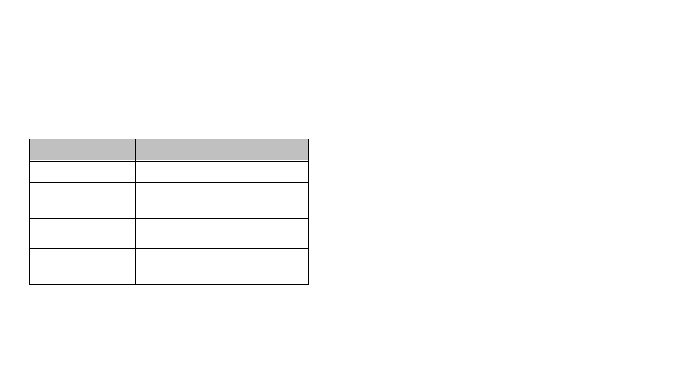
6
11.BT music(syncing smart phone
’s music) 12. Bluetooth(for
bluetooth headset)
13. Multimedia 14.File Manager ( for bult-in TF card )
15.Calculator
16. Services
3 Settings
3.1
Bluetooth setting
Option
Instructions
Active bluetooth
Can turn on/off the bluetooth
Search handfree
devices
After the activation, it can search
the devices to communicate with it
My device
The searched device name
Connecting device
Display the connected device
name
7
3.2 Restore factory setting
The phone will be restored factory default setting after select
this function. But it needs to insert the password, default
password is“1122”
3.3 Audio player
The inner music player can play music, and set the music to
be the ring. But attention: The MP3 files only can be played
after saved to the Root directory“my music”
Choosing the suitable volume when listening the music as it
may harm your hearing in continued high volume.
3.4 Multi-media
Video player
Inner video player can scan or handle the video files which
saved at player list, include record, 3gp format and so on. But
attention: the video files only can be displayed after saved to
the root directory“video”
Choosing the suitable volume when watching the video as it
may harm your hearing in continued high volume.
3.5 FM radio
Using the phone to listen the broadcast, please insert the
