Advanced features, Button tone settings – Cobra Electronics microTalk Professional 2-Way Radio User Manual
Page 9
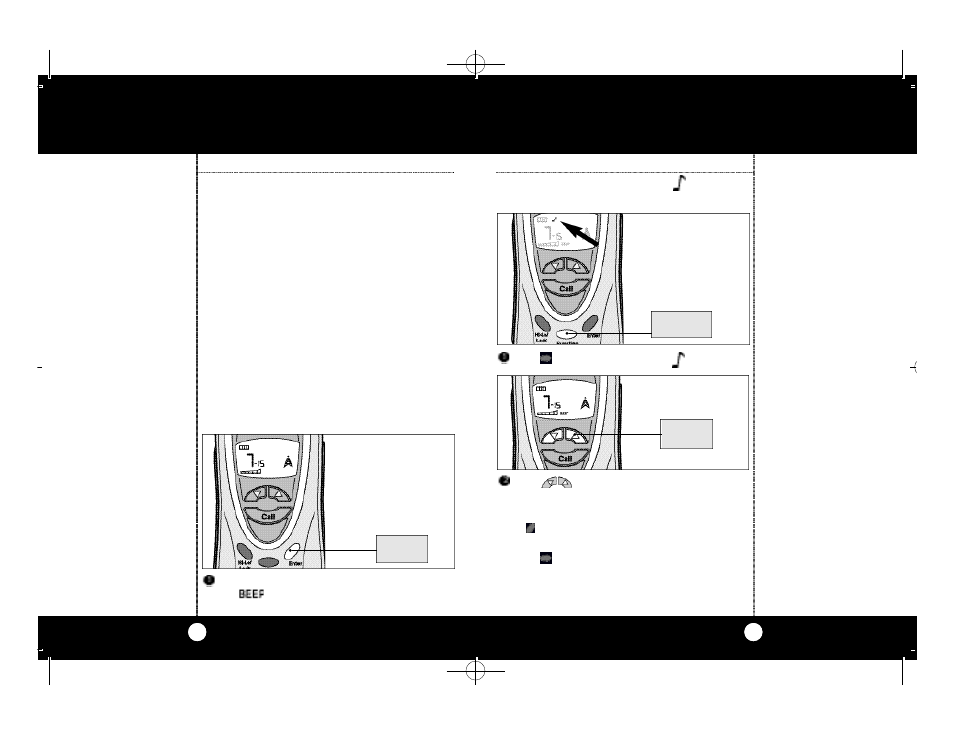
17
Advanced Features
Talk Confirmation Tone Indicator
To te m po ra rily eliminate the Talk Co n f i rm ation To n e :
Press
Function Bu t to n until
flashes.
Press
Channel Button up or down to
turn on or off.
To set option:
Press
Enter Button. This will immediately
enter new setting;
or Press
Function Bu t to n. This will enter
new setting and go to new Function M ode;
or Wait 10 seconds. It will go to Operational
Mode with new setting.
PRESS AND
RELEASE
PRESS AND
RELEASE
16
Advanced Features
Advanced Features
Your microTalk Professional has many advanced
features not found on other 2-way radios.
These include:
• Tone Indicator Settings:
– Key Stroke Tone
– Talk Confirmation Tone
• Lock Key
Ringer
Your microtalk professional will signal you that
there is an incoming transmission with a tone.
Advanced
Features
No te
When using or prog ra m m i n g
f u n ct i o n s, p ressing and
releasing the Mode Bu t ton or the
Lock Bu t ton will save all ente re d
i n fo r m a t i o n .
No te
To exit out of function mode and
return to ope rational mode with-
out saving ente red info r m a t i o n
s i m p ly press the Lock Bu t to n .
Button Tone
Settings
No te
When pressing the radio butto n ,
the user will now hear an audible
to n e.
Button Tone Settings
Press Enter Button until confirmation beep
and
icon disappears.
PRESS AND
RELEASE
Cobra PR 1000 manual (4216 copy 12/4/00 4:08 PM Page 16
