Setup mode, Ldb-1 user manual – Delptronics LDB-1 Analog Drum Machine User Manual
Page 17
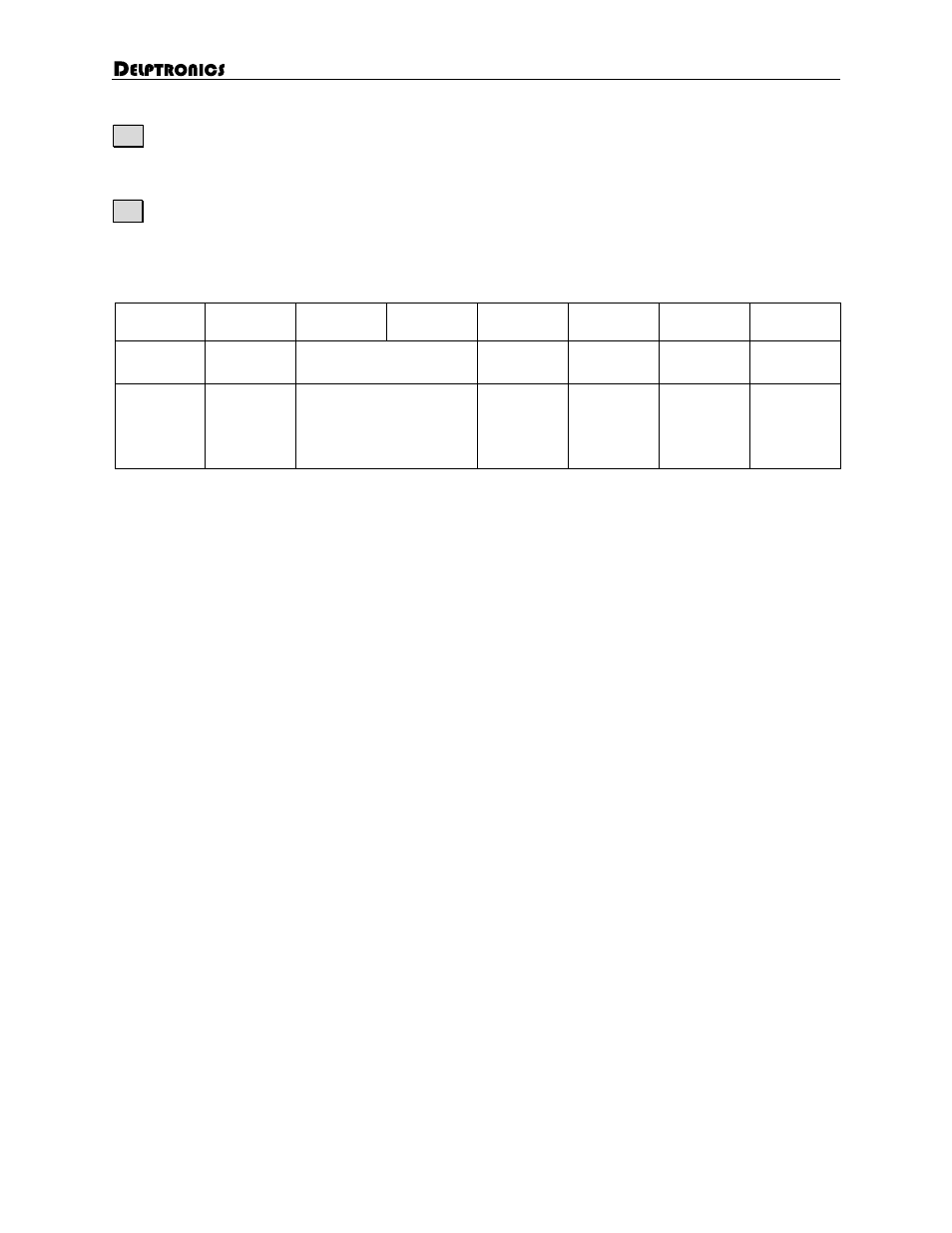
LDB-1 User Manual
17
Setup Mode
Sel On / Off: The Selector buttons and LEDs represent the state of the various options. Pressing a
Selector button toggles the Selector LED on or off. The meaning of each LED is described below along
with easy to read quick reference grids.
Alt Options / MIDI: Pressing the Alt button toggles between Options setup and MIDI setup. The Alt
LED will be illuminated when you are editing MIDI setup.
Options Setup
① ❾
BD
② ❿
LT
③ ⓫
HT
④ ⓬
SD
⑤ ⓭
WB
⑥ ⓮
CP
⑦ ⓯
CH
⑧ ⓰
OH
Indicator
Mode
Swing
Trigger
Length
Trigger
Polarity
Gate In
Enable
Clock In
Enable
Clock In
24ppqn
Steps
Drums
Off
On
10 ms
½ Step
¾ Step
Full Step
V+
0V
Off
On
Off
On
Off
On
Indicator Mode: This option defines the behavior of the Selector LEDs when a pattern or song is run-
ning. In Steps mode, the LED for the current step is briefly illuminated
Swing: In Swing mode (sometimes referred to as Shuffle), every other step is slightly delayed. Swing
adds subtle groove to any rhythm. It is particularly effective in jazz music.
Trigger Length: This option sets the length of the trigger output. The ½ step and ¾ step lengths are
useful if you are using the LDB-1 trigger output as a note on/off (rather than a true trigger). If the full
step length is selected, and two triggers are on adjacent steps, then there is no trigger “off” time be-
tween the steps.
Trigger Polarity: The definition of the trigger “on” or “off” conditions can be reversed so that a trigger
on means positive voltage and a trigger off means zero volts, or vice versa.
Gate In Enable: When Gate In is disabled, any incoming Gate In, or DINsync gate signals are ignored.
Clock In Enable: When Clock In is disabled, any incoming Clock In, or DINsync clock signals are ignored.
Clock In 24ppqn: Like the classic drum machines, the LDB-1 expects the external clock signal to be
24ppqn (24 pulses per quarter note). DINsync, the MIDI clock, and the LDB-1’s internal clock all run at
24ppqn. If your external clock is not 24ppqn, then turn this option off.
If the 24ppqn option is off while using an external clock then:
Each pulse of the external clock is treated as one step.
The ½ step and ¾ step trigger lengths generate a 10 ms trigger.
The swing setting has no effect.
The pattern scale has no effect.
