Blue Sky Solar Boost 1524iX User Manual
Page 9
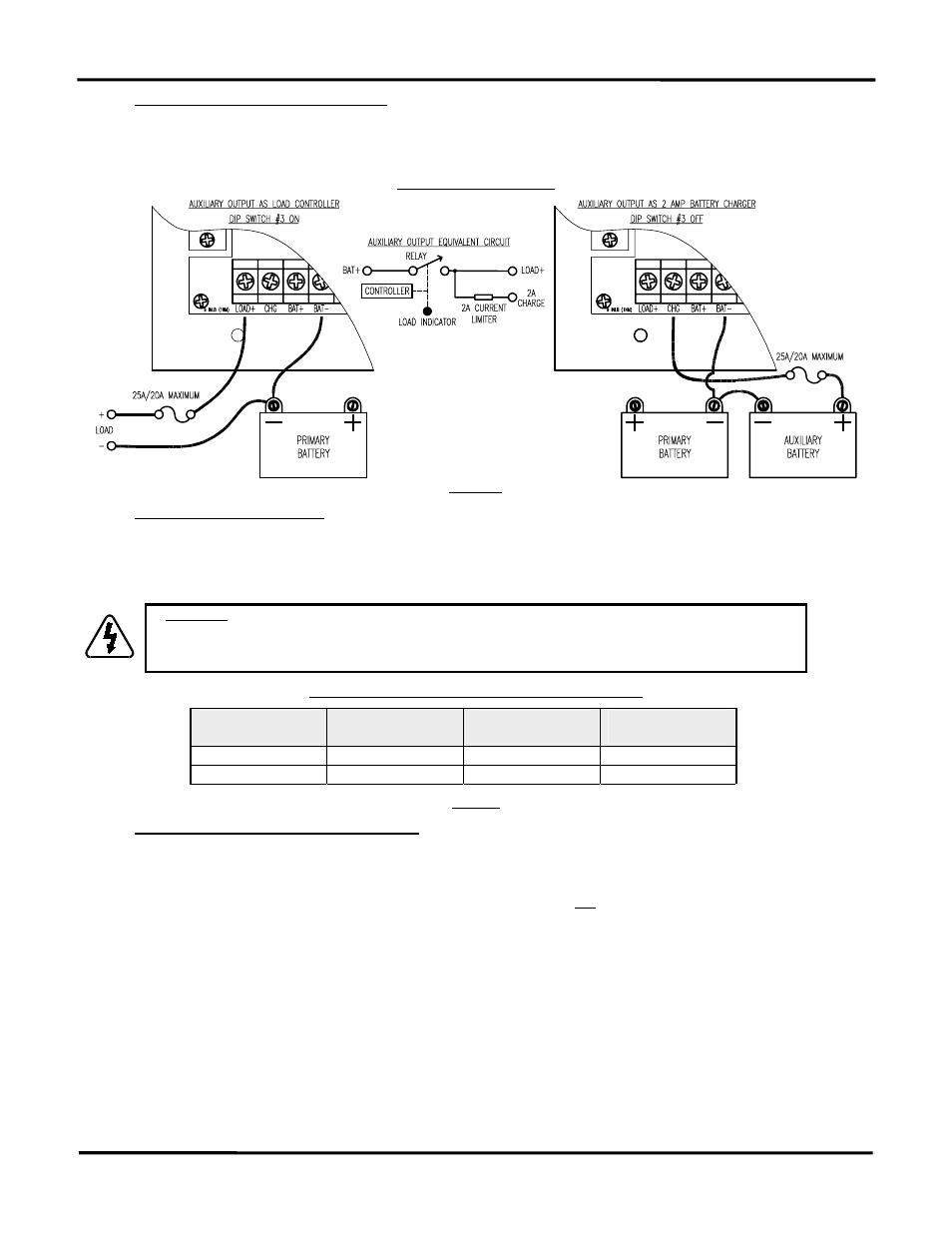
Installation and Operation Manual
8
AUXILIARY BATTERY CHARGE – DIP #3 OFF
The auxiliary charge function is used to charge an auxiliary battery of the same voltage as the primary battery. If the primary battery is charging in
Acceptance or Float, up to 2 amps is diverted to the auxiliary battery at the same charge voltage. Auxiliary battery charge is disabled during Bulk or Equalization.
Use 10 or 12 awg wire to minimize voltage drop and the same 25/20 amp over current protection shown in Table 4.
AUXILIARY OUTPUT WIRING
FIGURE 4
LOAD CONTROLLER – DIP #3 ON
The load controller operates as a high side switch from battery positive. Default settings are for Low Voltage Disconnect (LVD) with ON at V
BAT
≥12.6/25.2V,
and OFF at V
BAT
≤11.5/23.0V. Adjusting these thresholds requires the IPN-ProRemote as a setup tool. Load ON/OFF operation can also be based battery amp-
hours from full if an IPN-ProRemote is permanently installed. The ON/OFF condition must be valid for 20 seconds before switching will occur. If the higher/lower
values are reversed the output control logic is inverted.
¾
WARNING:. Over current protection for the load control output must be provided externally. Maximum load current and required
over current protection is specified in Table 4. If the load control is configured to operate based on battery amp-hours from full
configure ON/OFF voltage thresholds as well. If amp-hour from full data is not available, voltage based operation will resume.
ON/OFF thresholds must not be set to the same value or improper operation will result.
LOAD CONTROL RATINGS & OVER CURRENT PROTECTION
Nominal
Battery Voltage
Maximum Load Current
Maximum Switched
Load Power
Maximum Over Current
Protection
12V 20A 300W 25A
24V 15A 450W 20A
TABLE 4
DUSK-TO-DAWN LIGHTING CONTROL – DIP #3 ON
An IPN-ProRemote with software version V2.00 or later is required to setup and enable lighting control. Refer to IPN-ProRemote operators manual for
lighting control setup instructions. Variable time settings are available to turn lighting ON after Dusk (Post-Dusk timer) and/or ON before Dawn (Pre-Dawn timer). If
both timers are set to DISABLED (factory default), the lighting control feature is disabled. If either the Post-Dusk or Pre-Dawn timers are set to a time value the
lighting control feature is enabled. When lighting control is enabled the Load output is controlled by both the normal load control function and the lighting control
function such that whichever function wants the Load output OFF prevails.
Dusk or night time begins when the charge control system turns OFF which occurs when PV module current drops below
≈50mA at battery voltage. Dawn
or day time begins when the charge control system turns ON which occurs when PV module current rises to
≈100mA at battery voltage. If the Post-Dusk timer is
set to 1.0 hour and the Pre-Dawn timer is set to 2.0 hours, lights would turn ON at Dusk, remain ON for one hour, and then turn OFF. Two hours before Dawn the
lights would again turn ON and remain ON until Dawn. For full Dusk to Dawn lighting set the Post-Dusk timer to 20 hours. When the 1524 first boots it does not
know when Dawn is expected to occur so the Pre-Dawn control does not operate for the first night. Once a night time period of 4 hours or more is detected this
night time period is stored and Pre-Dawn control will operate. Each subsequent night time period greater than 4 hours is added to a filtered average of night time.
INSTALLING A MULTI-CONTROLLER SYSTEM
A communication link is established between controllers by daisy chaining a twisted pair cable from the IPN Network terminal block, controller to controller
(A-to-A, B-to-B) as shown in Figure 5. Up to 8 IPN based charge controllers can be connected together in a multi-controller system. Device address 0 (zero) is the
master and 1 – 7 are slaves. The master controls the charging process and directs the activities of the slaves.
