Blue Sky SC30 User Manual
Page 10
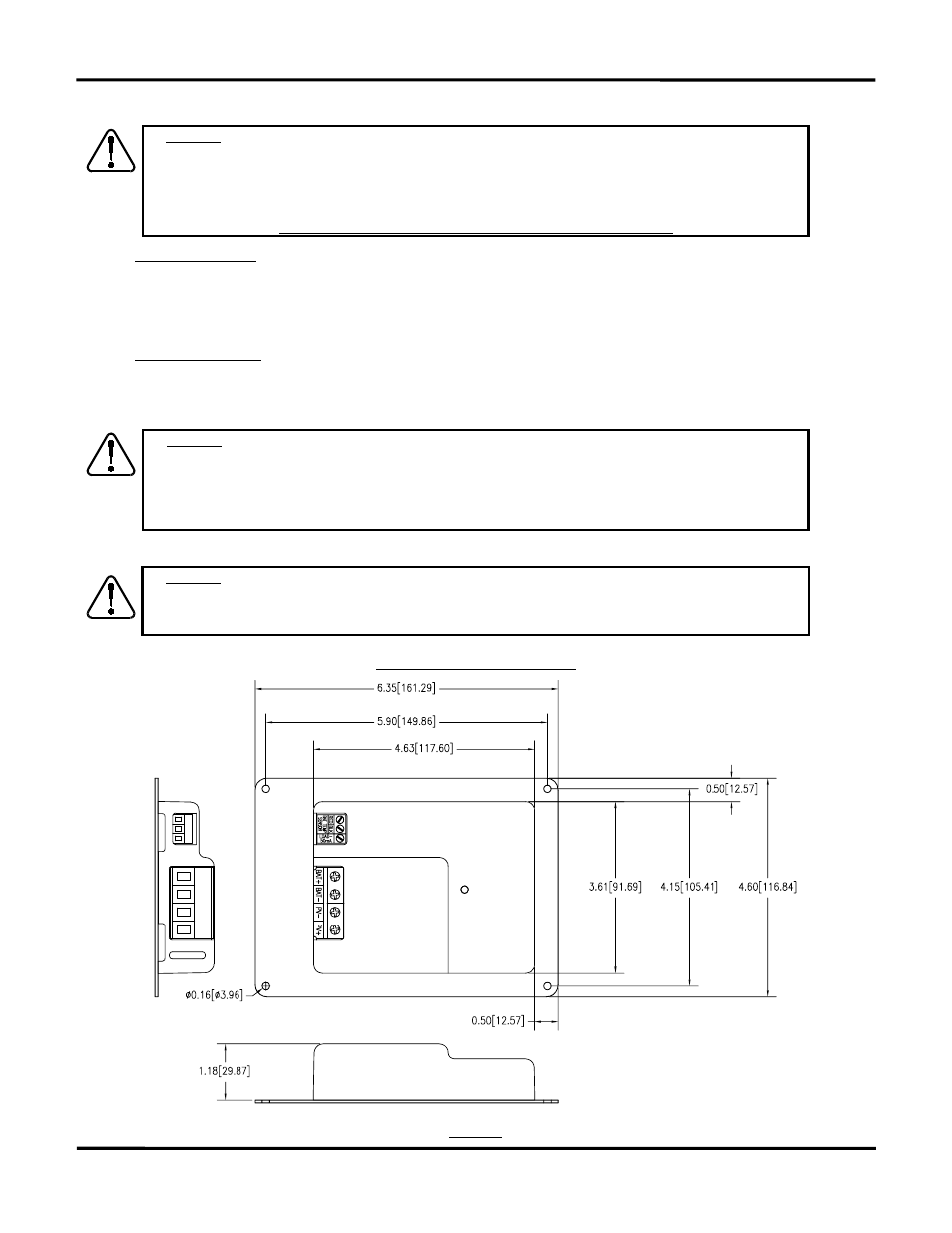
Blue Sky Energy – Sun Charger 30
9
BATTERY & PV POWER CONNECT/DISCONNECT ORDER
¾
CAUTION: When applying power to the SC30, battery power should be connected first followed by PV power. Disconnect PV
power first when removing power. DO NOT disconnect the battery while the SC30 is in a Charge ON state with PV power
connected. A healthy battery is a key component of the PWM charge voltage control system and provides a very important charge
voltage filtering function. Removal of the battery while the SC30 is charging will produce voltage spikes at the SC30’s battery
terminals which may damage 12V appliances still connected to the output SC30.
IF THE BATTERY MUST BE DISCONNECTED, REMOVE PV POWER FIRST.
Connecting the Battery
Before attaching battery wires to the SC30 confirm proper voltage and polarity. With battery power attached the SC30 should boot and self-test. All display
segments and LED’s will briefly illuminate during self-test, followed by a brief display of the software revision. Following self-test battery voltage will be displayed
although the display will be dim due to the night time dimming function. If the display does not turn on check voltage on the SC30’s battery terminals. Voltage
should be the same as present on the batteries, of the proper polarity, and greater than 9 volts for the SC30 to operate.
Connecting PV Modules
Before attaching PV wires to the SC30 confirm proper voltage and polarity. Measure PV module voltage with PV modules disconnected from the SC30.
Confirm open circuit voltage is within the range of approximately 18 – 22 volts, and of the proper polarity. If PV open circuit voltage is outside this range confirm
proper PV module selection and wiring. Attaching PV power should cause the SC30 to switch to Charge ON state.
¾
CAUTION: PV voltage exceeding 30 volts will damage the SC30 and void the limited warranty. The SC30 is protected against
limited duration reverse PV polarity. If available PV current is high and reverse PV polarity duration is long, damage may result which
voids the limited warranty. Immediately following PV power connection confirm that the SC30 display continues to operate normally
and the unit switches to a Charge On state as expected. Reverse PV connection will cause the display to continuously show
the self-test indication of all display segments and LED’s on, and the front panel may get hot quickly. Should this occur
immediately remove PV power and correct the fault.
MOUNTING
¾
CAUTION: Mount the SC30 vertically to promote air flow and cooling, do not enclose in a confined space and avoid mounting in
direct sunlight. The SC30 is not watertight and must be protected from rain, snow and excessive moisture. Corrosion resulting from
liquid water or excessive moisture voids the limited warranty. An optional black powder coated deluxe mounting box available as BSE
p/n 720-0011-01. The optional mounting box is the same X,Y dimension as the SC30 front panel and 2.75” (7cm) deep.
DETAILED DIMENSIONAL DRAWING
FIGURE 4
