Concord Camera Eye-Q Mini User Manual
Page 2
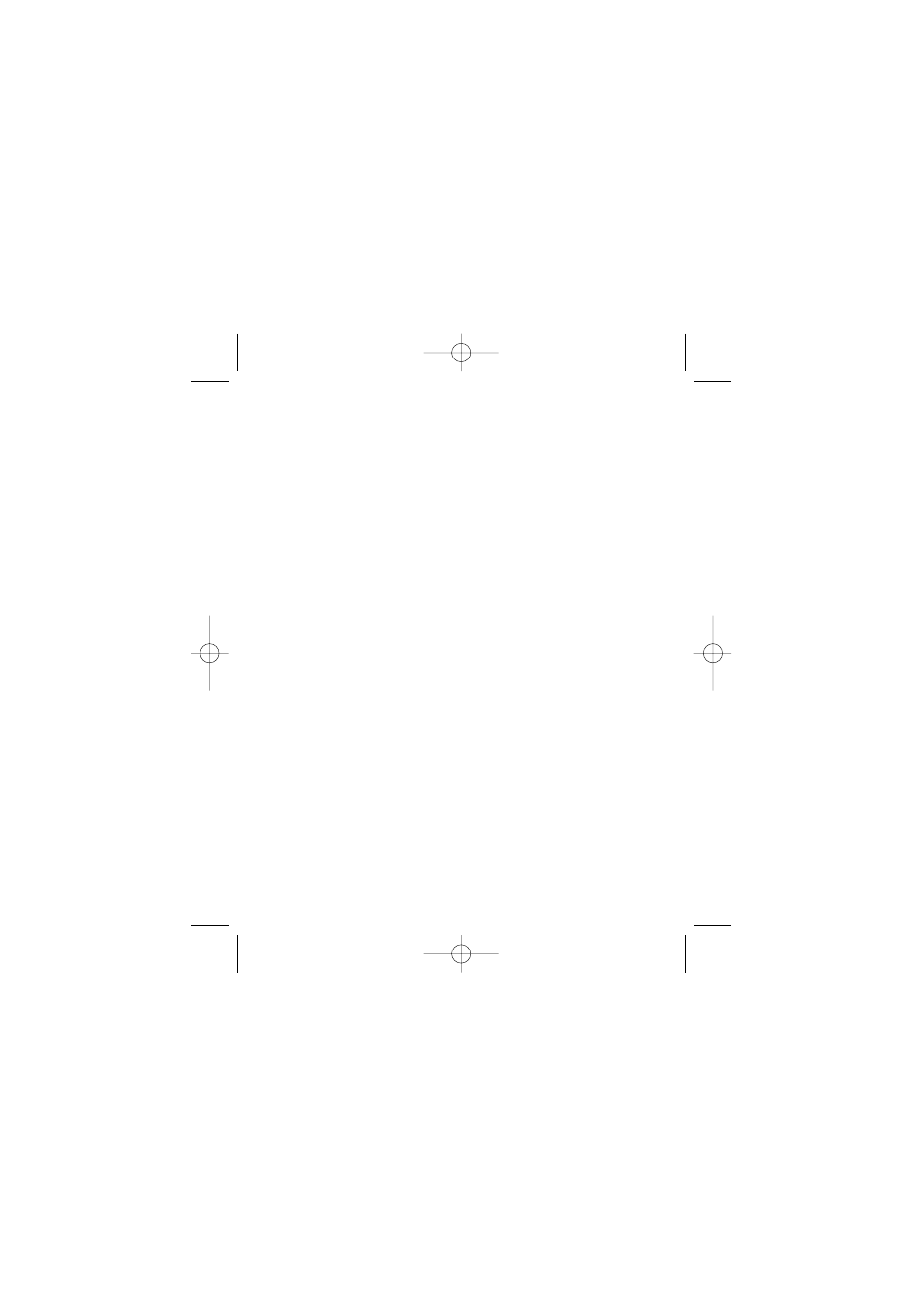
Table of Contents
Important Information............................................................................2
Precautions ............................................................................................3
1. Product Overview ............................................................................4
Getting started..................................................................................5
Minimum System Requirements ..................................................5
Camera features ..........................................................................5
Package Contents ........................................................................5
Important battery information ..........................................................6
Turning the camera on and off and learning the LCD display ........7
Selecting the power supply..............................................................9
Inserting the batteries ......................................................................9
2. Taking pictures ................................................................................10
Changing the resolution ..................................................................11
Self-timer ....................................................................................11
Video Clips ..................................................................................11
Delete Funtion ................................................................................12
3. Installing the Drivers and Software................................................13
Transferring pictures to your PC ....................................................14
Application Software ......................................................................15
4. Cleaning and maintenance..............................................................17
Places to Avoid ..............................................................................17
Storing the camera..........................................................................18
Cleaning your Camera ....................................................................18
When traveling overseas ................................................................18
5. Troubleshooting ..............................................................................19
6. Getting Help ....................................................................................21
7. Warranty Information......................................................................22
1
Mini Inst.Manual(5S1059-01) 24/7/02 6:55 pm Page 1
