System requirements, Installation – Audio Damage 914 Fixed Filter Bank Upgrade From 907a User Manual
Page 6
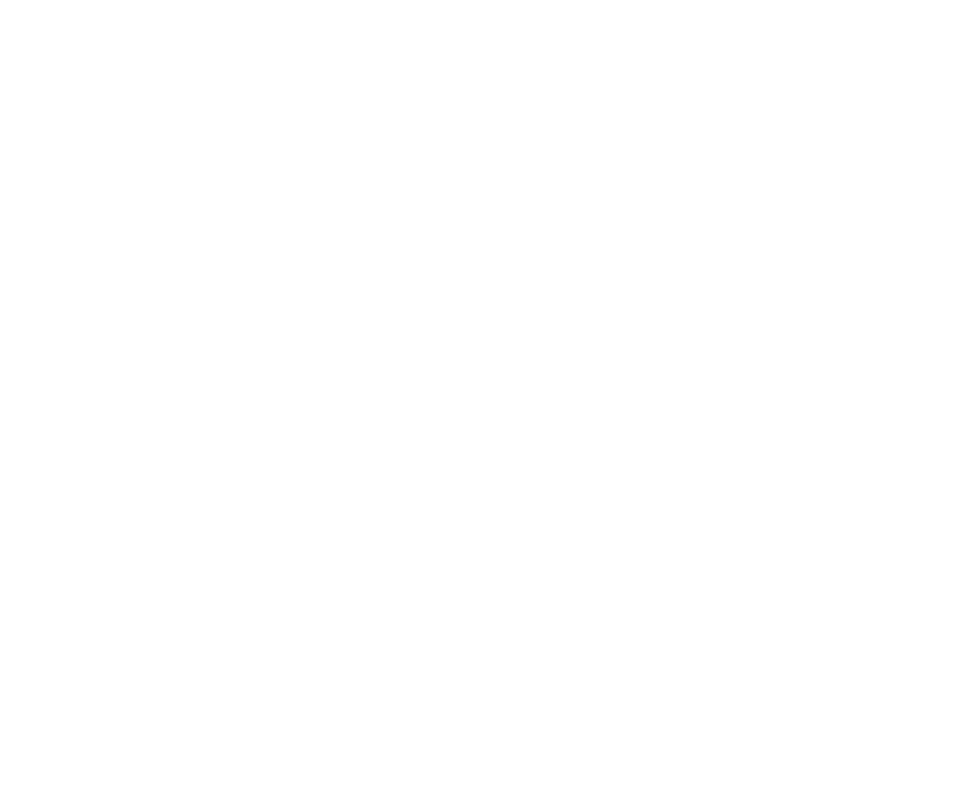
System Requirements
To use 914, you'll need a Steinberg VST-compatible host application, preferably conforming to the VST 2.0
specifications, and a computer capable of running it. For the AudioUnit version of 914, you’ll need an
application capable of hosting AudioUnit plug-ins, and a computer capable of running it. The following
specifications represent minimum requirements.
For use with Microsoft Windows:
For use with Apple Macintosh:
Windows NT, 2000, or XP
Mac OS X version 10.3.9 or newer
512 MB RAM
512 MB RAM
Pentium III 600 MHz CPU
Motorola G4 or Intel CPU
High Color S-VGA Display
Display capable of “thousands of colors”
Installation
Double-click the 914 Installer icon, and follow the instructions. During the installation process the installer will
ask you to enter your registration code. You received this code in the email message you received after
placing your order. Your registration code uniquely identifies your purchase, and you will need it if you need to
reinstall your plug-in (for example, after upgrading to a new computer). Keep a copy of the code in a safe
location and please don’t share it with your friends. We’re delighted if you like our products so much that you
want to share them, but please ask your friends to buy their own copy so that we can keep making new
products.
To un-install from OS X, simply delete the plug-in from your VST folder, which is usually located at
/Library/Audio/Plug-Ins/VST/,
and your AudioUnits folder, which is located at /Library/Audio/Plug-
Ins/Components/.
To un-install from Windows, use the included un-installer application.
