Analogue Solutions Defibrillator User Manual
Analogue Solutions Audio accessories
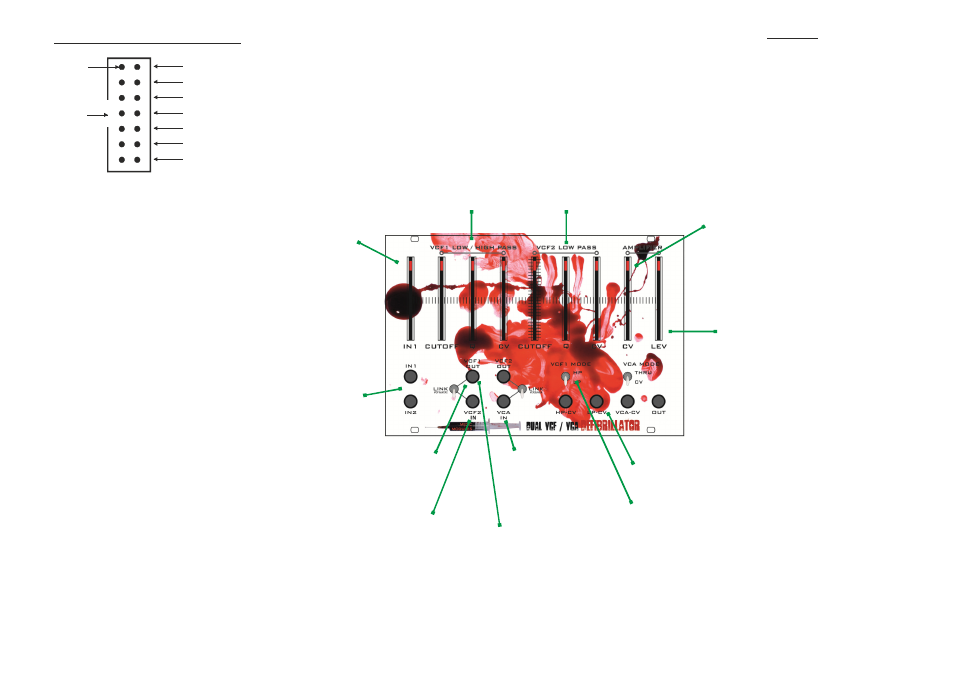
IN1 / IN2 Jack Sockets
These are the audio input sockets
to VCF1.
IN1 goes via the Level slider IN1.
IN2 goes direct to the filter at a
fixed level.
IN1 Level Slider
This slider affects the input level
of the signal fed into the IN1
jack socket, that is then routed
to VCF1 audio input.
There are two filters, VCF1 and VCF2, they have identical Slider controls.
Since they are the same, we will just describe one set!
CUTOFF Slider
This changes the Cut-off frequency of the filter.
Q Slider
This is a Resonance slider.
CV Slider
This is a Level slider. It attenuates the CV signal fed into the VCF1/VCF2 CV socket.
VCF1/VCF2 CV Input Sockets
These are control voltage inputs for the two
filters. The signal goes via the CV Level
sliders.
Amplifier CV Level Slider
When the VCA Mode switch is set to CV,
then this slider attenuates the CV signal fed into
the VCA-CV socket.
The CV then controls the amplifier level.
When the VCA Mode switch is set to THRU, then
this slider provides a voltage from 0 to 12V.
This voltage then controls the amplifier level.
Amplifier LEVel slider
This slider controls the output level of the
amplifier's audio signal. This signal then is
fed out of the OUT socket.
VCF1 MODE Switch
VCF1 can be either a low pass or high pass
filter.
Set which you want with this switch.
VCF1 OUT Socket
The audio output from VCF1 is available at this socket.
But when the LINK switch is down, then the signal is
routed to VCF2's audio input.*
VCF2 OUT Socket
The audio output from VCF2 is available
at this socket.
But when the LINK switch is down, then
the signal is routed to VCA audio input.*
VCF2 IN Socket
When VCF1's audio output is not linked to VCF2's audio
input then you can feed separate audio into VCF2.
That means you can use the two VCFs independently,
and in parallel, each filtering their own audio.
VCA IN Socket
When VCF2's audio output is
not linked to VCA's audio input
then you can feed separate
audio into VCA.
That means you can use the
VCA independently from the
VCFs.*
-12V
0V
0V
0V
+12V
+5V (if fitted in your case)
n/a
key
pin1
Power connector as found on Medic Modules
Specification;
Width: 38HP
Depth: 25mm
Weight: 285g
Voltage: -/+12V
Power Consumption: +12V, 15mA / -12V, 28mA
Doepfer style power cable included.
Screws not included.
Mounting/Connection tips;
The supplied power cable is keyed.
That means it can only be fitted one
way! (Unless you use excessive force).
Pin one is at the top on our modules
(Doepfer fit their sockets upside-
down).
Medic Modules use a 14 pin 'boxed'
header on the PCB.
The two ends of the power cable are
different. Plug the 14pin socket end
into the Module power header.
Plug the larger 16pin socket into
your case power supply.
Note: Physically disconnect your
power supply/case from the mains
electricity.
Ensure you connect up the module
correctly!
Ensure it is screwed into the case.
Ensure no metal parts can short out
the solder joints on the rear.
Ensure your case is 100% functional
before fitting the module.
It has been found over the last 15
years of making modules, that around
90% of module problems have typically
the following user problems;
Power cable connected wrong,
faulty power supply, other poor quality
modules fitted in the case affecting
other modules.
Overview:
Defibrillator is a medical module that comprises three completely independent functions that
can be linked to work in series, or just used effectively as separate modules.
Those functions are a switchable LP/HP VCF, second LP VCF, and a VCA.
Use in series, or in parallel for stereo filtering.
*Note
VCFs are subtractive! Because
they remove audio, the direct filter
outputs will be quieter than what
you put in.
Th ey do n ot h ave a dd ition al
amplifiers at their output.
Instead the signal is put back up to
the correct level when fed through
the VCA.
So you will find the direct VCF
outputs quieter than the VCA
output.
LINK Switches
The left Link switch connects the Audio out from VCF1 to the Audio in
of VCF2 - to save manually patching with a cable.
Like wise there is another Link switch that connects the Audio out from
VCF2 to the Audio in of the VCA - again, to save manually patching
with a cable.
