acidlab Bassline3 User Manual
Page 11
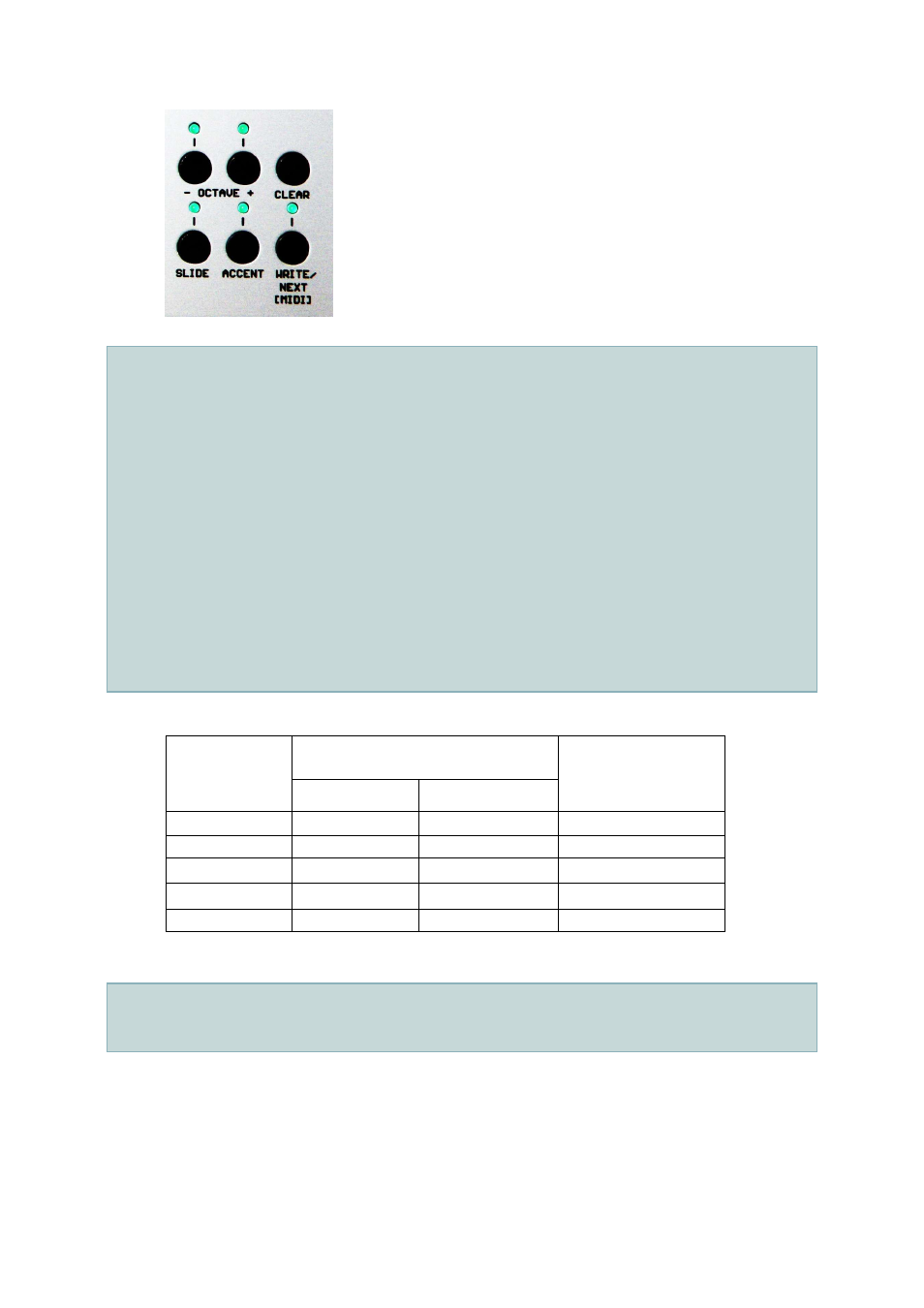
11
The LEDs over the buttons indicate the programming of Slide, Accent, Oktave Up/
Down on the active note.
Octave Up/Down, Accent and Slide can only be programmed, if notes are
present!
If a note is unwanted, it can be deleted with Clear in its active moment. Accent, Slide
and Octave Up/Down are deleted too. If the button Clear is kept pressed over several
steps, then all notes of this steps are deleted.
If the button Clear is kept pressed for a whole cycle, the whole pattern or the
whole pattern chain is deleted.
If you change the pitch of a programmed note by pressing a button of the keyboard,
the programmed Octave Up/Down, Slide and Accent are kept. Only the pitch is
overwritten with the new value. When pressing the buttoms Slide and Accent, the
previous programming changes (toggles). The Octave Up/Down buttom add or
subtract a octave.
Zustand LED
buttom
- Octave
+ Octave
Octave-Offset
Octave +
off
flashes
+ 2 Octaves
Octave +
off
constant on
+ 1 Octave
---
off
off
----
Octave -
constant on
off
- 1 Octave
Octave -
flashes
off
- 2 Octaves
As described in the table, it is possible to shift the pitch of each note with the buttoms
Octave Up/Down between the 5 octaves. Without the Octave Up/Down buttons it is
always programmed in the middle octave (no LED lights).
