2 troubleshooting, 3 support, Troubleshooting – Windy Nation 100 AMP DC Watt Meter User Manual
Page 11: Support
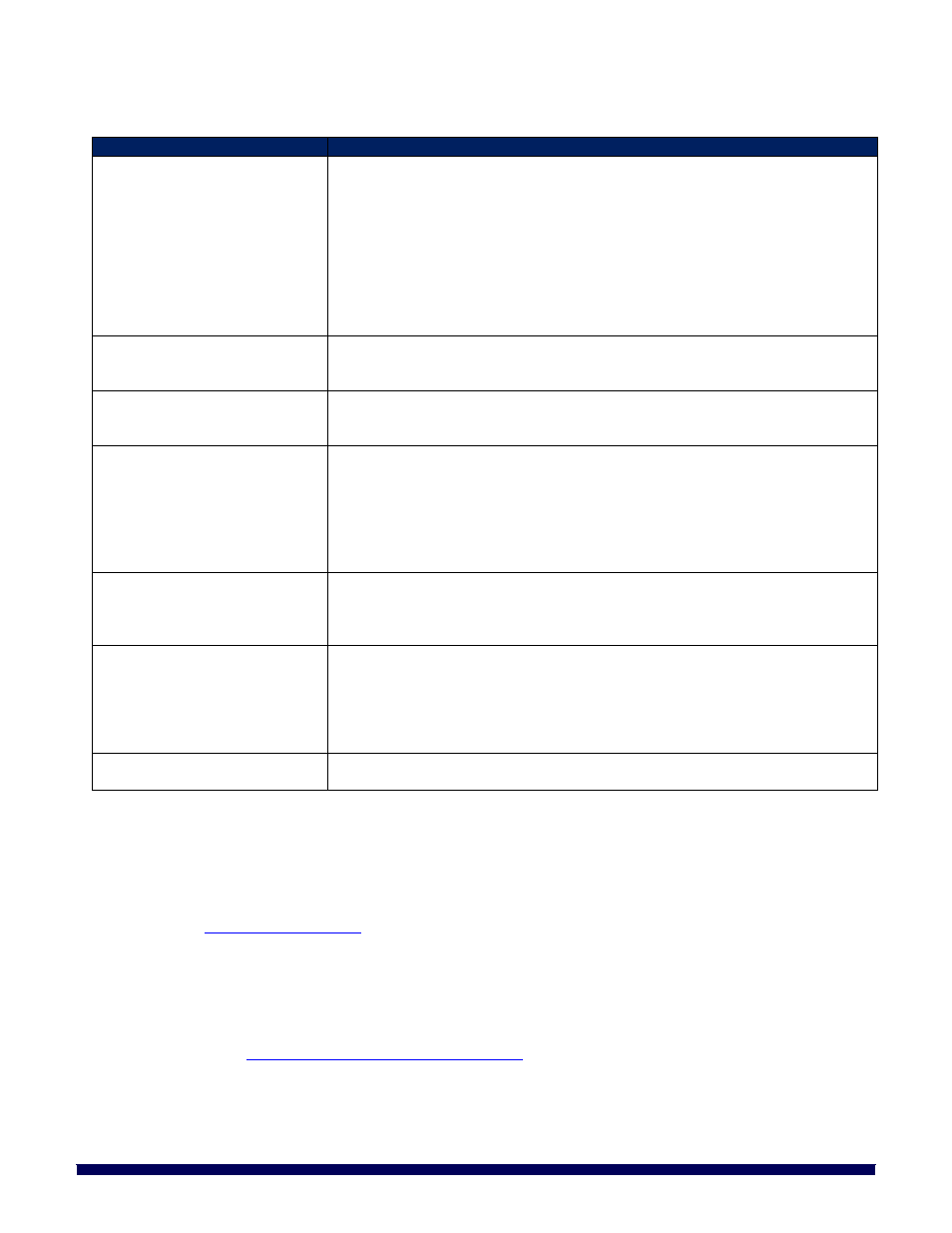
Watt Meter User Manual
Revision 1.0
Page 11 of 11
Windy
Nation
04/19/2012
6.2 T
ROUBLESHOOTING
Problem
Possible Remedies
Don't see the Startup Screen
after applying power
1. Make sure the LOAD side wires are not shorted together or connected to
something that is shorting them.
2. Check you have a power source (battery or charger) supplying at least 4.0
V connected to the SOURCE side wires or to the Auxiliary Power Connector.
3. Check wiring Polarity. The Red wire should be connected to the positive
(Red, +, Positive, etc.) side of the power source and the Black wire to the
negative side.
4. Try a 9 Volt consumer electronics type alkaline battery as the source
power. If this works, your other power source is likely too low a voltage.
5. Make sure reset signal on pin 3 of Aux. connector is not connected to 0V.
Display screen characters are
dim
Probably due to low voltage. Check you have a power source (battery or
charger) supplying at least 4.0 V connected to the SOURCE side wires or to
the Auxiliary Power Connector.
Display went blank
It is possible the LCD got too hot and stopped working. Disconnect both sides
of the meter for 15 minutes, allowing the LCD to cool, and then try
reconnecting.
Only have volt readings – no
Amps, Power or other readings
1. Check the connections on the LOAD side are good and have correct wiring
polarity and that any switches or devices that must be turned on are on.
2. Test the meter is working with a known charged battery of sufficient
voltage connected to the SOURCE side wires and a simple, known good
load.
3. The Meter only measures currents flowing in the direction of SOURCE to
LOAD. Make sure that the setup is arranged correctly.
Auxiliary power not working
1. Check the 3-pin plug is inserted properly. Black (Negative, -) wire (pin 1)
should be farthest from where the meter's SOURCE wires enter the case.
Red (Positive, +) wire (pin 2) should be in the middle of connector.
2. Check the Auxiliary battery or power is supplying at least 4.0 V
Peak Amps, Peak Watts or
Minimum Voltage don't change
or seem wrong
1. Any time the Amps value is more than the Peak Amps value the Peak
Amps value will match it. The Peak Watts value is determined the same way.
Similarly, any time the Volts value is less than the Minimum Volts value the
Minimum Volts value will match it.
2. To reset Peak Amps/Watts and Minimum Voltage, remove power to the
meter.
Meter & wiring get warm
It is normal for the meter and its wiring to get warm at high currents. You can
cool it with a small fan blowing on the wires.
6.3 S
UPPORT
If you are experiencing technical problems, and cannot find a solution in this manual, you can contact Windy
Nation Inc. for further assistance.
• Call: (805) 323-6445
• Email:
• Write: 1082 Front Street, Unit B, Ventura, CA 93001
For challenging issues or to just ask a question, consider using our FREE Community Forums! Consult our
community of DIYers for fast answers to all your questions.
Post on our Forums:
