Initial setting, Handset volume selector, Ringer volume selector – Panasonic KX-T7130 User Manual
Page 3: Volume control, Memory switch, Handset/headset selector, Contrast selector, 1* ii
Attention! The text in this document has been recognized automatically. To view the original document, you can use the "Original mode".
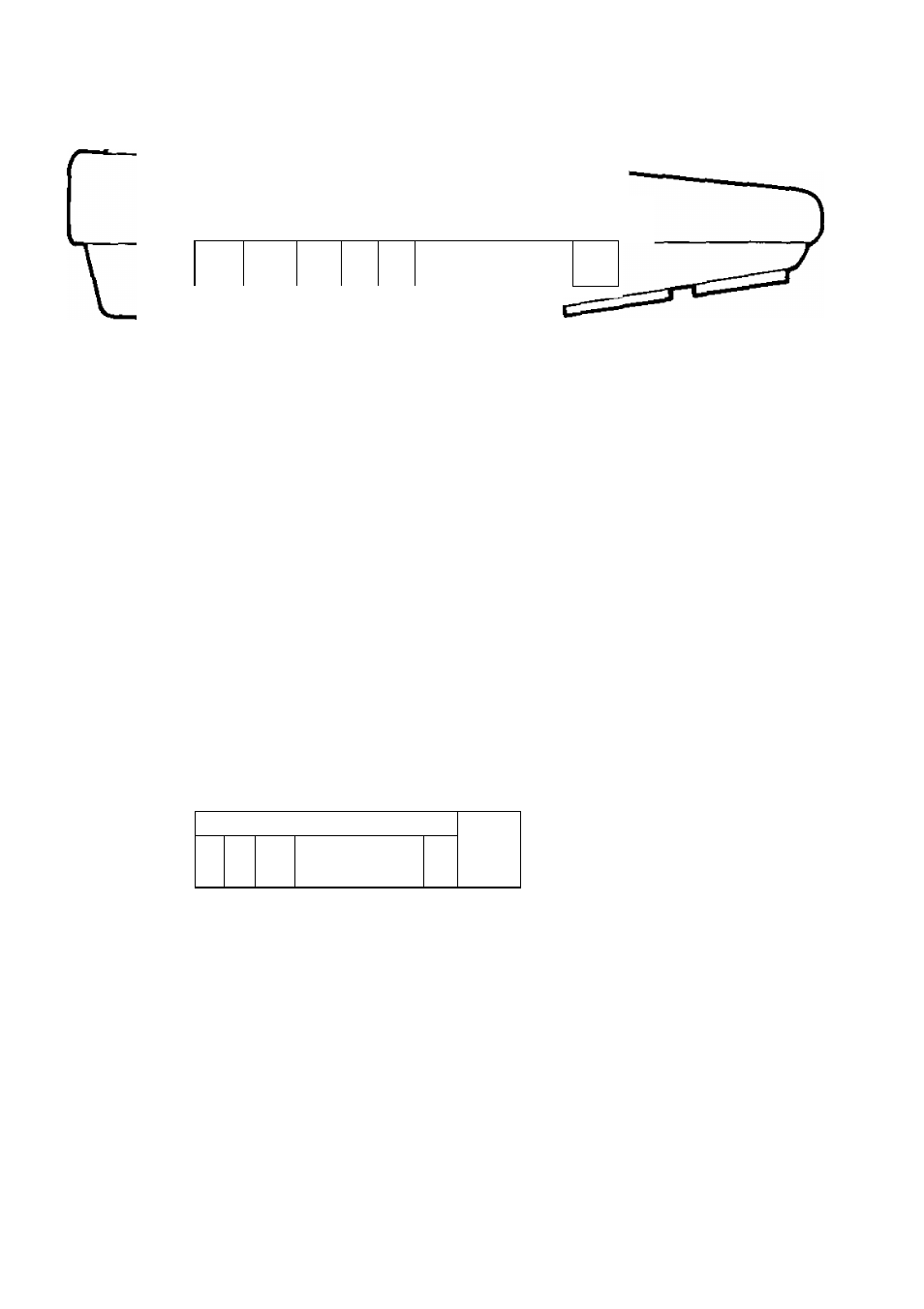
Initial setting
VOLUME
MAX
HANDSET
RINGER VOLUME
TO
HANDSET/HEADSET
1* II
Qm
QH)
u
HANDSET VOLUME Selector:
NORMAL: The handset volume will be soft.
HIGH: The handset volume will be loud.
RINGER VOLUME Selector:
HIGH: The ringing sound will be loud.
LOW: The ringing sound will be soft.
OFF: The telephone will not ring.
VOLUME Control:
MAX: The volume will be loud.
MIN: The volume will be soft.
TO EMSS
CONTRAST MEMORY r
u
QD
«••LÜ
M«
W HAfCS£
mi] mn
T**t€AÖSfT 5£T**PfOCaAM
7
MEMORY Switch:
Set to “SET”.
For station programming, set to
“PROGRAM”.
HANDSET/HEADSET Selector:
Set to “HANDSET”.
CONTRAST Selector:
Set to “LOW”, “MID" or “HIGH" to choose the best
display intensity.
-
2
-
