Automatic dialing, Using the handset, Hands-free – Panasonic KX-T2365A User Manual
Page 6: Storing phone numbers, Dialing
Attention! The text in this document has been recognized automatically. To view the original document, you can use the "Original mode".
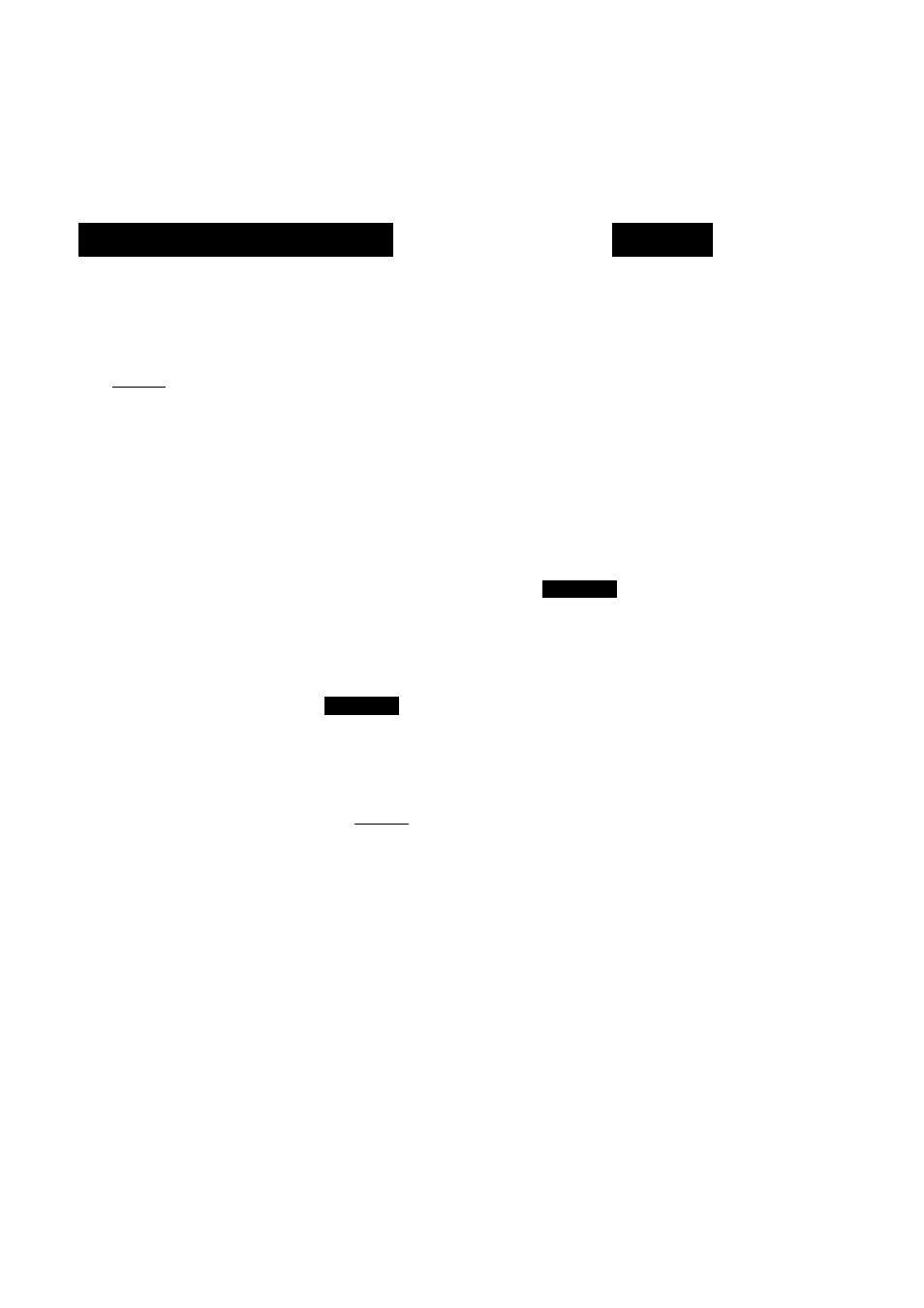
Automatic Dialing
Each Memory button consists of two functions, they are upper and lower memory
locations. Each location (Upper+Lower) Is capable of storing 16 digits.
storing Phone Numbers
Be sure the handset Is on the cradle,
the SP-PHONE button is off and
batteries are installed (See page 13).
1
^ 1^''° ] until a beep is heard.
Push
• The LC Display will show
Home Use (into the upper)
„ ^ Station .
button
----------
^
--------------
Phone no.
Office Use (PBX) (into the
lower)
Depressing the Lower Station
button must be done first, then the
LC Display will show “
LOWER
S a - ♦ a - » r n -
Station Line
button access no.
Dialing
Using the Handset
1
Lift the and identify the
dialing tone.
2 ■
In using the
^
q
upper station,
Push S'^tion
^
button
• The LC Display will show the phone
number.
_ iow«
■ In using the ^ O^D
lower station, “
button
• The LC Display will show
” and the phone number.
LOWER
3
When you finish, hang up
theL^ .
Hands-free
1 ^ I j and identify the dialing
Push
S P ‘P H O N £
tone.
---------^
1 f------------^
WMOWr
1 | • • • [ 7 ] . ♦ □
¿ a In using-the ^ j—^
Phone no.
The LC Display will show
« Of~f ”
«1*
and the phone number.
3
After storing all the numbers,
S (
3
-
Push
• The LC Display will show the
present time.
■ To change a Stored Number,
repeat above procedure.
upper station,
Push Station .
button
In using the rt
Li I—l-^l I
lower station, ~
'
Push
Station
button
3
When you finish,
^
^ j ,
Push
SP-PNOW
■ The LC Display will show the same as
“Using the Handset”
Even while programming numbers, you
can answer a call by simply lifting the
handset. Programming is cancelled
and then reprogramming shall be done.
-
5
-
