Oooo, Бсьбсь, O o o o – Panasonic EUR646494 User Manual
Page 2: Сьсьсьп, Oo o
Attention! The text in this document has been recognized automatically. To view the original document, you can use the "Original mode".
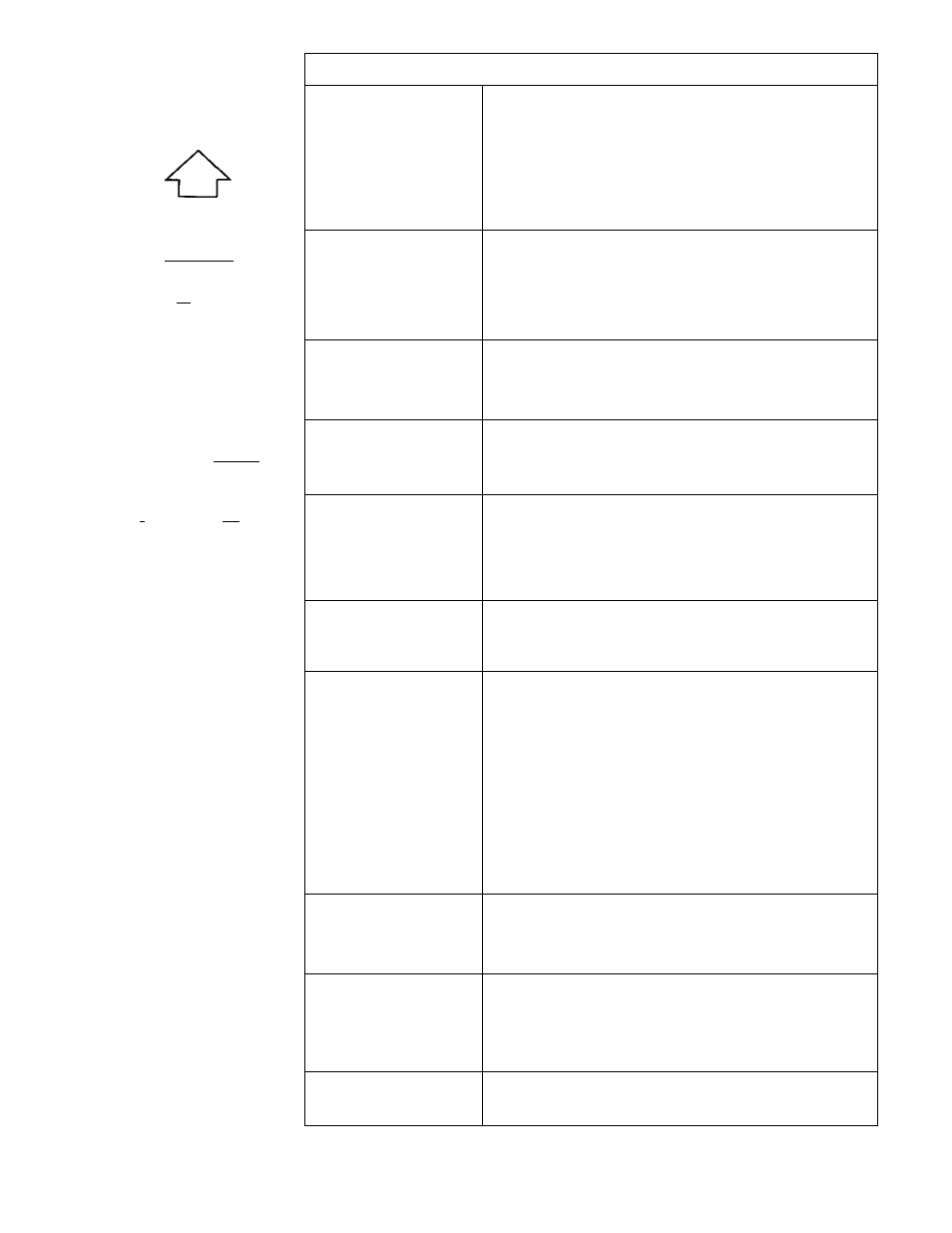
Point the remote control
toward the receiver
HOMETHEAIEH
TV VCR
oo
TUNEFV
6
► TAPE CD BAND
o o o o
TRIE
DVD
o
Q
d
DISPLAY
f
-------- ^
MENU
STJ
STEREO SURRO^D SFC TEST
O O O O
DELAY LEVEL -
+
1
d
0 DISC ENTER
OOOO
сЬсЬсЬП
бсЬбсЬ
V
сн
л TV/VIOEO “^“13
O O O O
MUTING - VOL +
ooo
Basic operations
To turn the unit ON/OFF
TUNER/
Once the unit has been set to ON, it can
be turned ON and OFF simply by pressing
O [ 6 ] .
fynFi
After turning the TV, VCR or DVD player ON or OFF, always
press TUNER/BAND before pressing [ cb ]when turning the
receiver ON and OFF.
To select an input
source and switch the
remote control
transmitter to each
operation mode
TUNER/
TAPE VCR TV DVD CD BAND
O O O O o O
PHONO can not be selected with this remote control.
To turn off the Dolby
Pro Logic and SFC
modes
STEREO
O
To turn on the Dolby
Pro Logic and
SURROUND mode
SURROUND
EEI3
^ ^ 3 STEREO can not be selected with this
remote control.
To turn SFC on and
select the mode
Changes as follows each time the button is
pressed.
SFC
(— )
HALL
-
CLUB - LIVE - THEATER
1
1
1
----- SIM SURR (SIMULATED)
------- ------ >
To output a test signal
When the SURROUND or 3 STEREO mode is ON
TEST
^ Press once more to stop the signal.
To adjust the output
level of the center
speaker and/or
surround speakers
When the SURROUND, 3 STEREO or SFC modes are on.
_+
(i)
Select center (C) or surround (S).
^ ^ ^ ^
CD
Adjust output level.
• When the SURROUND mode is ON and the center mode is on
PHANTOM, you cannot select the center channel.
• When SFC is used, the center mode can be changed only if
THEATER is on.
• When the 3 STEREO mode is ON, you cannot select the
surround channel.
To adjust the delay
time
When the SURROUND or SFC modes are on.
DEUY - +
O ^ OO
To mute the sound
level
The message “MUTING ON NOW” runs
MUTING
repeatedly from right to left across the display
C ) as long as the muting function is on.
Press once more to return to the original
volume.
To adjust the volume
level
- VOL
+
OO
RQT4778
