Cortelco ez TOUCH User Manual
Page 7
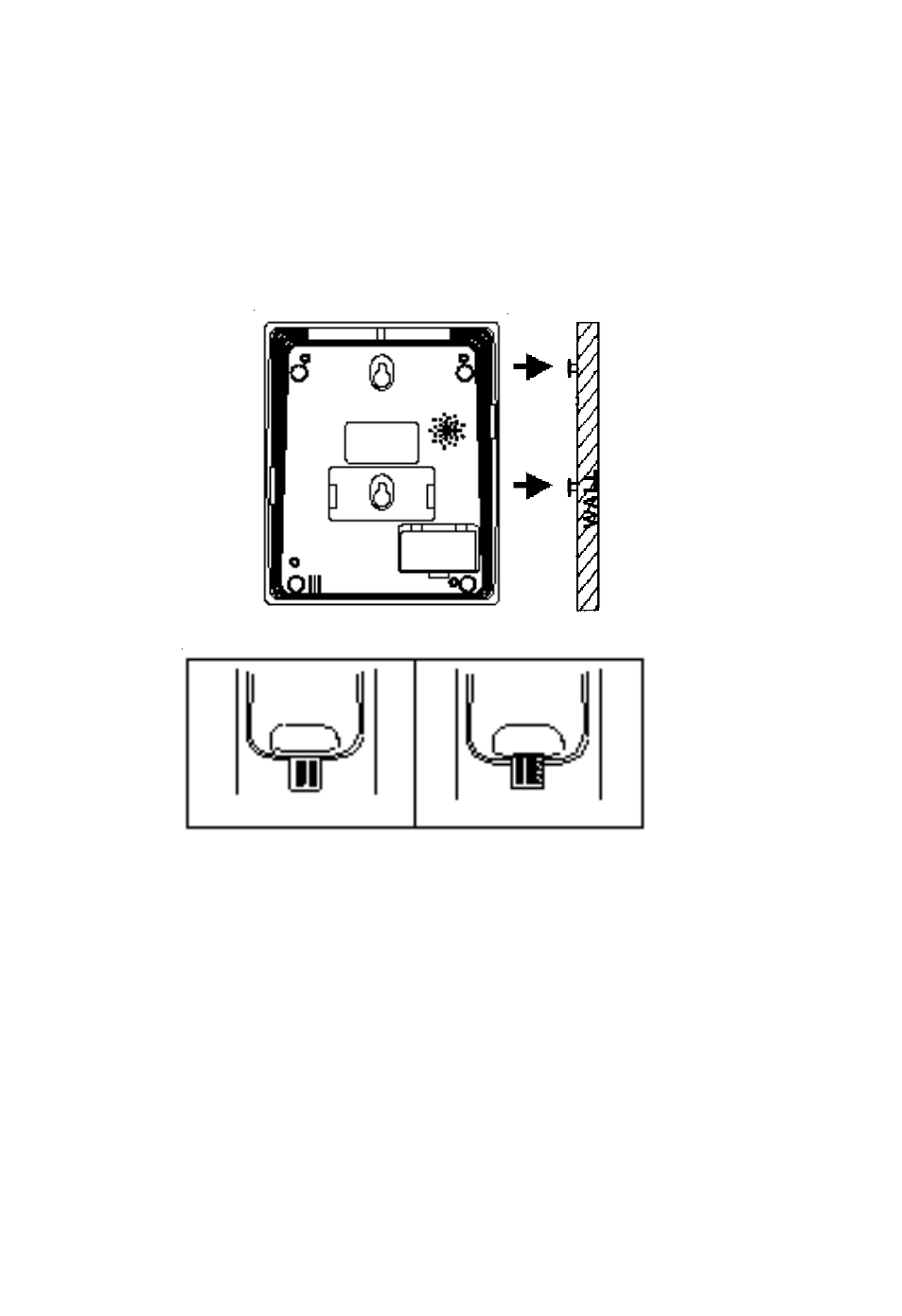
WALL MOUNT INSTRUCTIONS
Before mounting, select a wall with sufficient strength. Install wall mount bracket in
wall mount position. Connect the line cord. See Step 1 on preceding page for
specific instructions. Push out the handset hook and reattach in opposite direction
for the wall mount position, plug the coiled cord into the handset, and then plug the
other end of the cord into the base. Place the handset on the base.
Desk Top Position Wall Mount Position
5
See also other documents in the category Cortelco Phones:
- DISPOSITION PLUS 2200 (26 pages)
- CENTURION (16 pages)
- 3719 (33 pages)
- Colleague 2202 (16 pages)
- 2554 (12 pages)
- CALLER ID TYPE II 2700 (24 pages)
- Colleague 2200 (28 pages)
- Dignity 2420 (16 pages)
- CALLER ID TYPE 2 9120 (24 pages)
- Colleague (30 pages)
- Trendline 8150 (16 pages)
- 9225 (24 pages)
- CONF410PAK (17 pages)
- 8599 (4 pages)
- Caller ID Type II Multi-Feature Telephone 2705 (26 pages)
- CENTURION EXTENDED BASIC TELEPHONE (16 pages)
- 3200 (27 pages)
- 2554XX-VBA-20MT (2 pages)
- 1 4-Line Multi-User (30 pages)
- 8780 (16 pages)
- Colleague 2211 (22 pages)
- Colleague 2201 (16 pages)
- Medallion 3220 (28 pages)
- Tel-Flash (4 pages)
- Patriot II 2194**V0E27S (12 pages)
- Colleague 2205 (21 pages)
- 2750 (58 pages)
- 2740 (42 pages)
- 2747 (45 pages)
- 7150 (27 pages)
- 2220 (3 pages)
- 2730 (24 pages)
- C ALLER ID T YPE II (28 pages)
