Clarion Platinum Sound Processor User Manual
Page 23
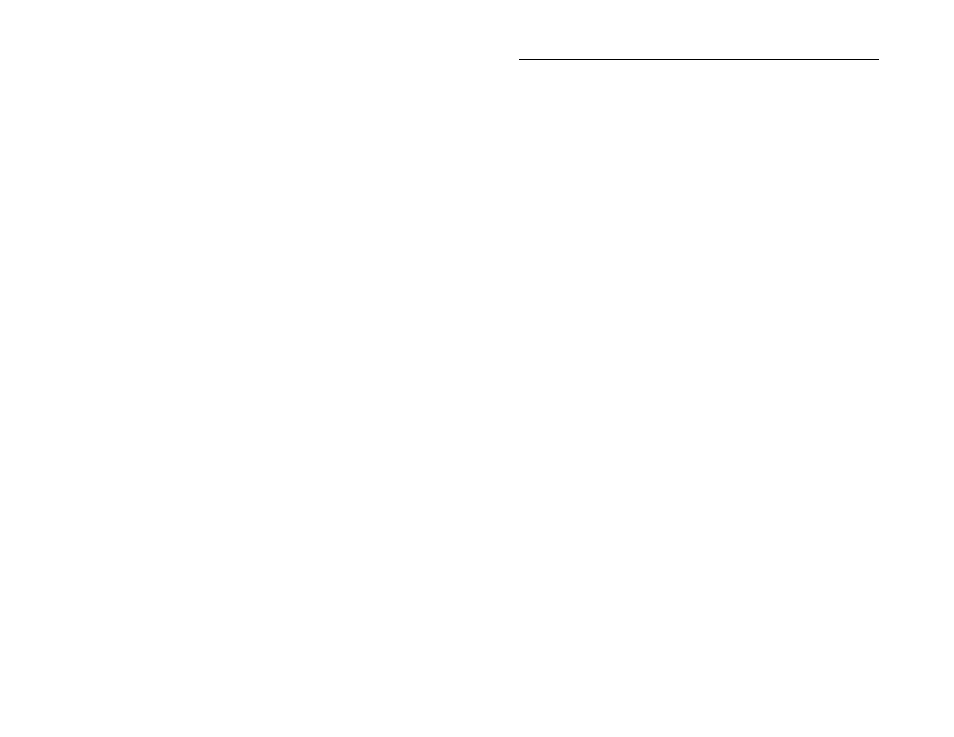
18
Platinum Sound Processor User Guide
To use the telephone adapter, plug the long gray line into the
auxiliary jack on the side of the Processor. Adjust your volume
and sensitivity controls as needed.
NOTE: Only use the Telephone Adapter with phones that have
the dial pad in the base. The adapter will not work with phones
that have the dial pad in the handset.
Headpiece Microphone Tester Earphones
The headpiece microphone tester earphones allow a subjective
listening assessment of the quality of the sound as it is received by
the headpiece microphone. Intermittencies in the headpiece cable
can also be detected.
To use the headpiece microphone tester earphones, turn the
program switch on the Processor to the microphone tester (!)
position, plug connector of the earphones into the auxiliary jack on
the side and of the Processor and place the earphones over your
ears. See the Troubleshooting Action Table in Section VI of this
manual.
NOTE: The Headpiece Microphone Tester Earphones are only
provided in the Pediatric Platinum Sound Processor Kit.
Other External Auditory Input Devices
In addition to the accessories that are provided with the CLARION
Platinum Sound Processor, many patients want to use external
auditory input devices. The same auxiliary jack that is used for the
auxiliary microphone or telephone adapter can be used for other
external auditory input sources such as battery-powered FM
systems, tape recorders, or television audio amplifiers.
Please contact Advanced Bionics prior to using such a device to
verify that the device in question is compatible with the
CLARION system.
