Deleting audio files, User preferences, Deleting audio files -21 – CREATIVE MuVo Slim User Manual
Page 55: User preferences -21
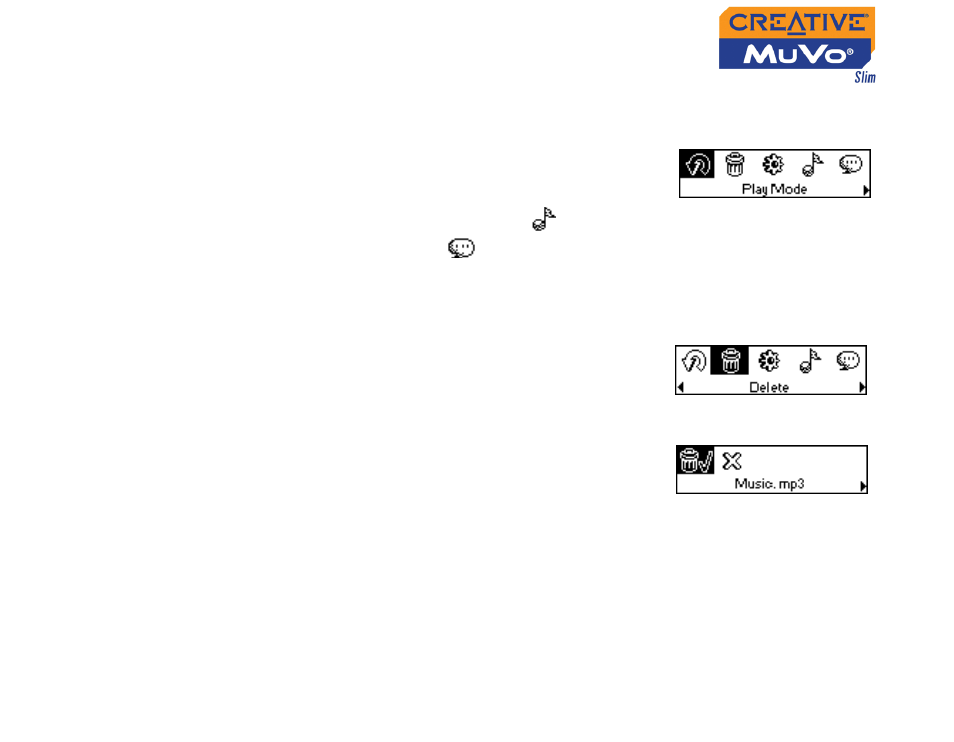
Using Your Player 4-21
Deleting Audio
Files
This action permanently deletes tracks or recordings from your player.
To delete an audio file
1.
Press the Scroller.
The Main Menu similar to Figure 4-63
appears.
2.
Scroll Select the Music icon
or
Recordings icon
.
3.
In Music or Recordings mode, go to the track, VOC or FM file that you
want to delete.
4.
Press the Scroller.
5.
Scroll Select the Delete icon (Figure 4-64). A
list appears.
6.
Scroll Select the Confirm Delete icon (Figure
4-65). The track, VOC or FM file is
permanently deleted from your player.
User
Preferences
Your player offers many configuration options. You can
❍
specify contrast settings
❍
change the LCD screen’s backlight duration
❍
select the default language
❍
select the FM region
❍
specify how long the player remains inactive before it automatically shuts down
❍
access the information screen
Figure 4-63
Figure 4-64
Figure 4-65
