Operation – Leica Geosystems Leica DISTO A3 User Manual
Page 5
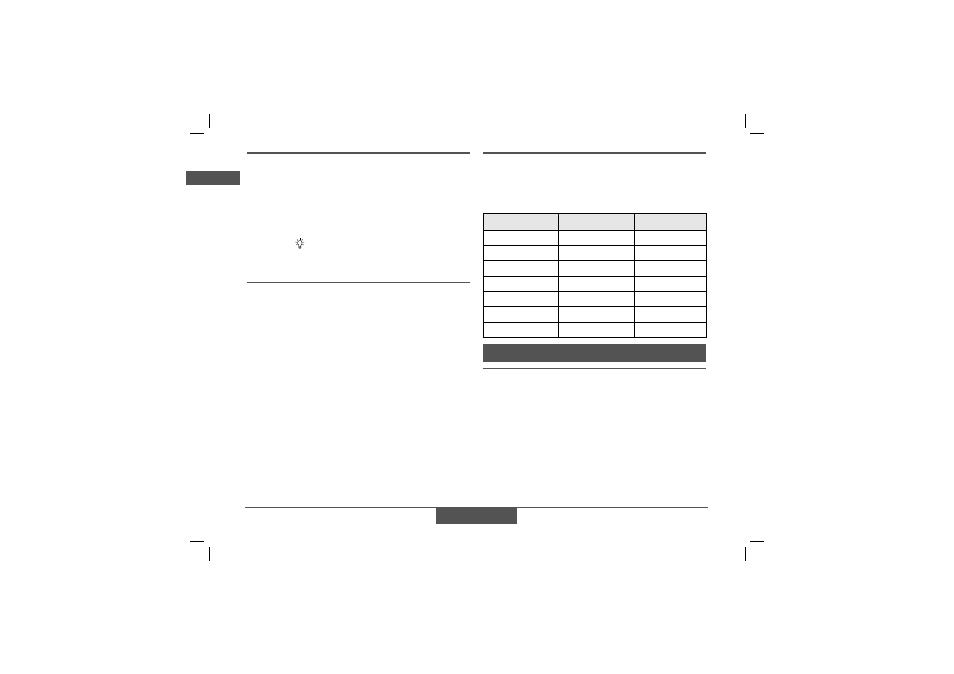
2
Operation
Leica DISTO™ A3 1.1.0 gb
D
GB
F
I
E
P
NL
DK
S
N
FIN
J
CN
RC
ROK
PL
H
RUS
CZ
Keypad
See figure {
A}:
1
ON/MEASURING key
2
PLUS + key
3
AREA/VOLUME key
4
MEASUREMENT REFERENCE key
5
CLEAR/OFF key
6
UNITS/
(ILLUMINATION) key
7
STORAGE
key
8
MINUS - key
Display
See figure {
B}
1
Information on faulty measurements
2
Laser "ON"
3
Measurement reference (front / rear)
4
Battery indication
5
Area / Volume
6
Hardware error
7
Main line
8
Units with exponents (
2
/
3
)
9
Minimum value of continuous measurement
10 Three auxiliary lines (e.g. previous values)
11 Maximum value of continuous measurement
12
Historical storage
recall
Selecting Units
Press
UNITS - key {A, 6} until desired unit appears.
Possible units:
Operation
Switching On/Off
ON:
Press
ON - key {A, 1} briefly. Battery indica-
tion is displayed until the next keystroke.
OFF:
Press and hold
OFF - key {A, 5}. To maximize
battery life the device will automatically turn
off after 3 minutes of inactivity.
Distance
Area
Volume
0.000 m
0.000 m²
0.000 m³
0.00 m
0.00 m²
0.00 m³
0.00 ft
0.00 ft²
0.00 ft³
0.00
1
/
16
ft in
0.00 ft²
0.00 ft³
0' 0''
1
/
16
0.00 ft²
0.00 ft³
0.0 in
0.00 ft²
0.00 ft³
0
1
/
16
in
0.00 ft²
0.00 ft³
