Mounting into the panel, Option 1: no mounting bracket – Dynon Avionics EFIS-D10 Installation Guide User Manual
Page 15
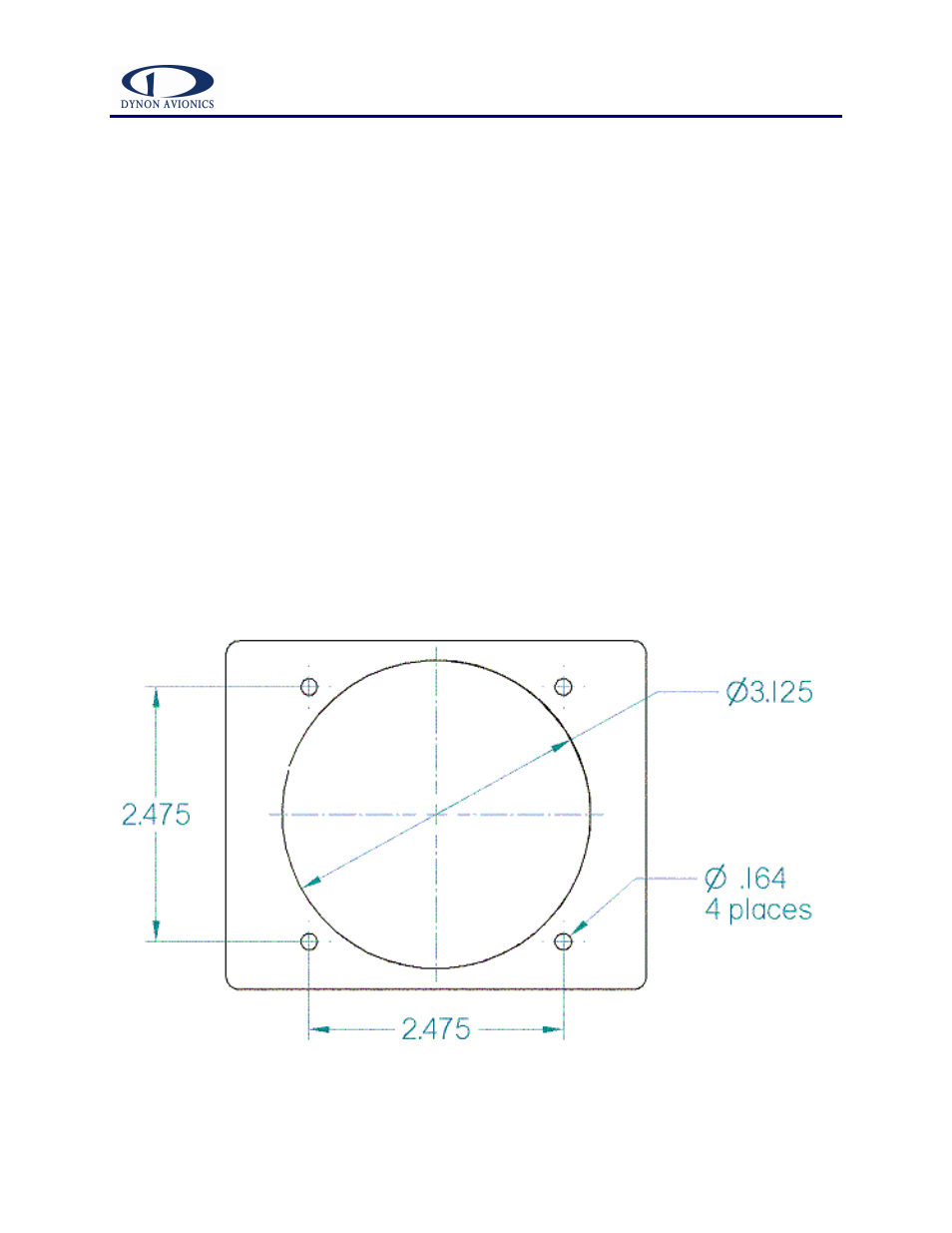
EFIS-D10 Installation Manual
EFIS-D10 Installation Guide
Doc Num: 100006-000
Rev. C
9/11/2003 Page
15 of 24
Mounting into the Panel
To mount the EFIS-D10 into your panel, you have two options. During the order process, you
were given the option to purchase a flush-mount bracket, allowing the face of the EFIS-D10 to
be flush with your panel. If you opted to receive this bracket, please skip to Option 2 on the next
page. If you opted not to receive this bracket, follow the options in Option 1 below.
Option 1: No mounting bracket
Using, this option, you will be mounting the EFIS-D10 directly into your panel. The front bezel
of the unit will extend beyond the plane of your panel by 0.8”.
Installation of the EFIS-D10 main unit should only be completed once all other physical and
electrical installations have been performed. This will insure that last-minute adjustments will
not have to be made with the EFIS-D10 mounted in the panel.
The following diagram shows the dimensions expected for the proper installation of the EFIS-
D10 into your panel using no mounting bracket. All units are in inches. Push the EFIS-D10
through the main panel hole. The four studs on the back of the EFIS-D10 will fit into the four
mounting holes having dimensions listed below. Place one of the four supplied washers on each
stud before pushing the EFIS-D10 into place in the panel, putting the washers in between the
EFIS and the panel. Place one of the 4 supplied mounting nuts on the end of each of the 4 studs
protruding from the back of the panel. Secure the nuts tightly against the panel to complete the
installation.
