Wiring – Dynon Avionics EFIS-D10 Upgrade Installation Guide User Manual
Page 3
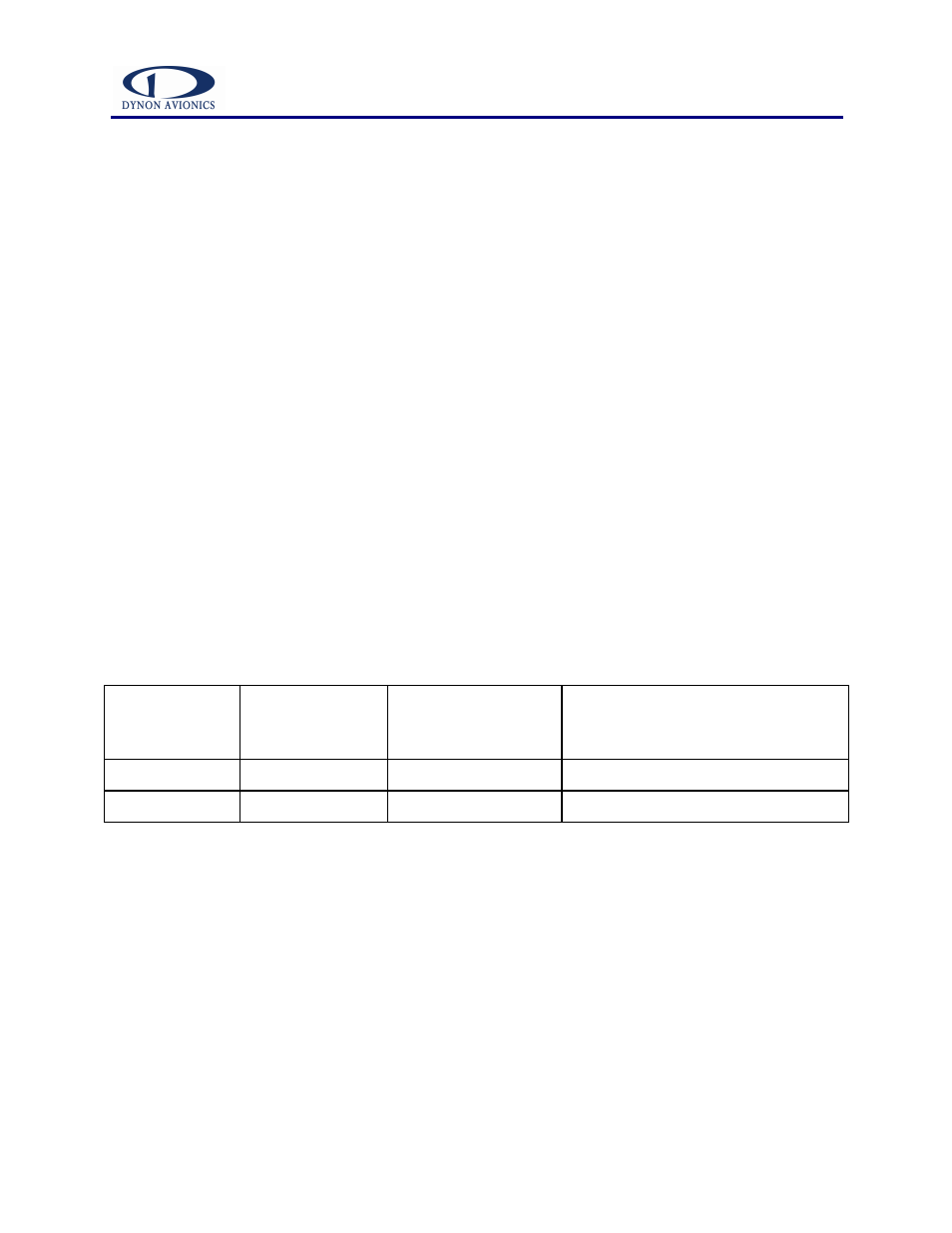
EFIS-D10A Upgrade Manual
EFIS-D10A Upgrade Guide
Doc Num: 100352-000
Rev. A
6/24/2004
Page
3 of 4
WIRING
The following describes the various harnesses that feed into and out of the EFIS-D10A. Some of
them have not changed between the EFIS-D10 and the EFIS-D10A.
Power Harness
No changes have been made to the power input pins. No modifications are necessary to your
existing harness.
PC Communication Harness
No changes have been made to the PC communications pins. No modifications are necessary to
your existing harness.
EDC-D10A Harness
If you currently have an EDC-D10 remote compass module, and are upgrading to the EFIS-
D10A, you will also need to upgrade to the EDC-D10A and rewire its harness.
Two connections on the harness to the EDC-D10A have changed. If you had the EDC-D10 and
have received an EDC-D10A as part of your upgrade, you will need to make two changes to your
harness. To make these changes, you will need to clip two wires from the D9 which mates with
the EDC-D10A, crimp new pins on them and insert them into different sockets on the connector.
The following chart describes the differences.
Pin #on EFIS-
D10A D25
Old pin # on
EDC-D10
female D9
New pin # on EDC-
D10A female D9
Pin function
11
3
5
Data B
23
4
9
Data A
Encoder Harness
The EFIS-D10A no longer utilizes the parallel wiring interface for its encoder output. Encoder
information is now output to a transponder via a 2 wire serial link.
The EFIS-D10A outputs its altitude measurements in a standard serial output and is readable by
transponders equipped for serial input. The EFIS-D10A will function properly whether or not
this altitude encoder functionality is utilized. To use the EFIS-D10A’s serial altitude encoder,
simply wire the 2 encoder connections (GND and Serial 2 Tx) from the D25 connector to their
respective connections on your transponder.
If you are already utilizing the parallel Mode C gray code output of the EFIS-D10, you will need
to make the following changes to your wiring.
