Flight test preparation, Overview -1, Disconnecting the autopilot -1 – Dynon Avionics SkyView Autopilot In-Flight Tuning Guide User Manual
Page 7: Accessing autopilot setup -1, Pushing buttons 7+8
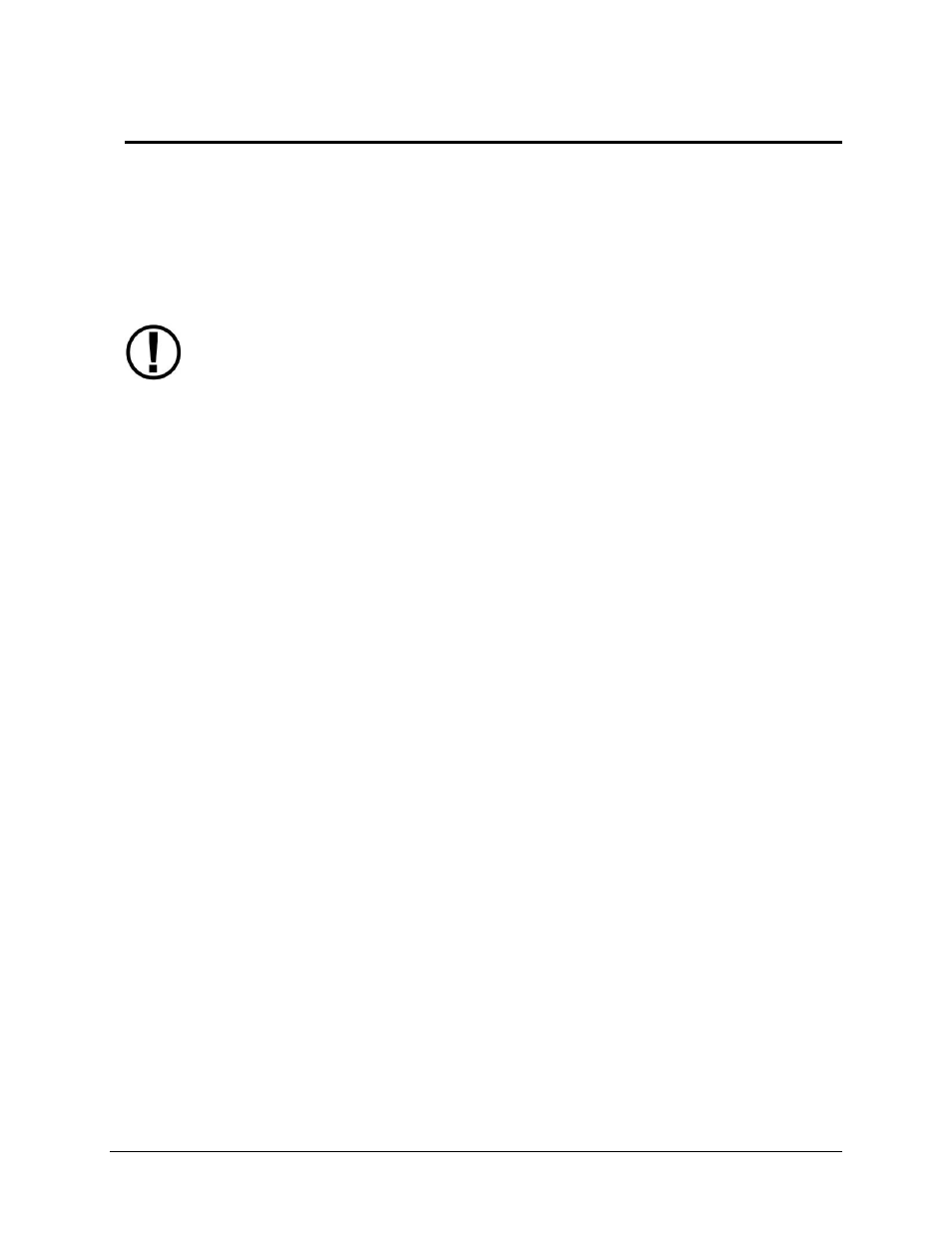
SkyView Autopilot In-Flight Tuning Guide - Revision B
2-1
2. Flight Test Preparation
Overview
The flight test should be conducted on a clear, VFR day. Before commencing the flight test,
ensure that you have adequate altitude, clear weather, no traffic, no obstructions in the flight
path, great visibility, no airspace conflicts, etc. It is recommended that clearing turns be
performed before executing each procedure.
It is highly recommended that you bring someone along on the first autopilot test
flight. At many points, the pilot’s attention will be divided between documentation,
configuring SkyView, and maintaining situational awareness.
Disconnecting the Autopilot
If autopilot behavior, performance, or interference with the controls is cause for concern while
flying, remember that the autopilot can be disconnected the following ways:
Press the Autopilot servo Disconnect button
Within the Simplified AP Controls: Press the OFF button
Within the Expert AP Controls: Press the AP button
On the SV-AP-PANEL Autopilot Control Panel, push the AP button
(if SV-AP-PANEL is enabled – AUTOPILOT CONTROL set to EXPERT)
Pull the autopilot circuit breaker or remove the autopilot fuse
Accessing Autopilot Setup
In the following instructions, the setup menus for Autopilot tuning are accessed by
Pushing Buttons 7+8
Then, select AUTOPILOT SETUP (and click the knob to the right, once). You will then be in
AUTOPILOT SETUP.
