Citronic Q-MIX2 User Manual
Page 4
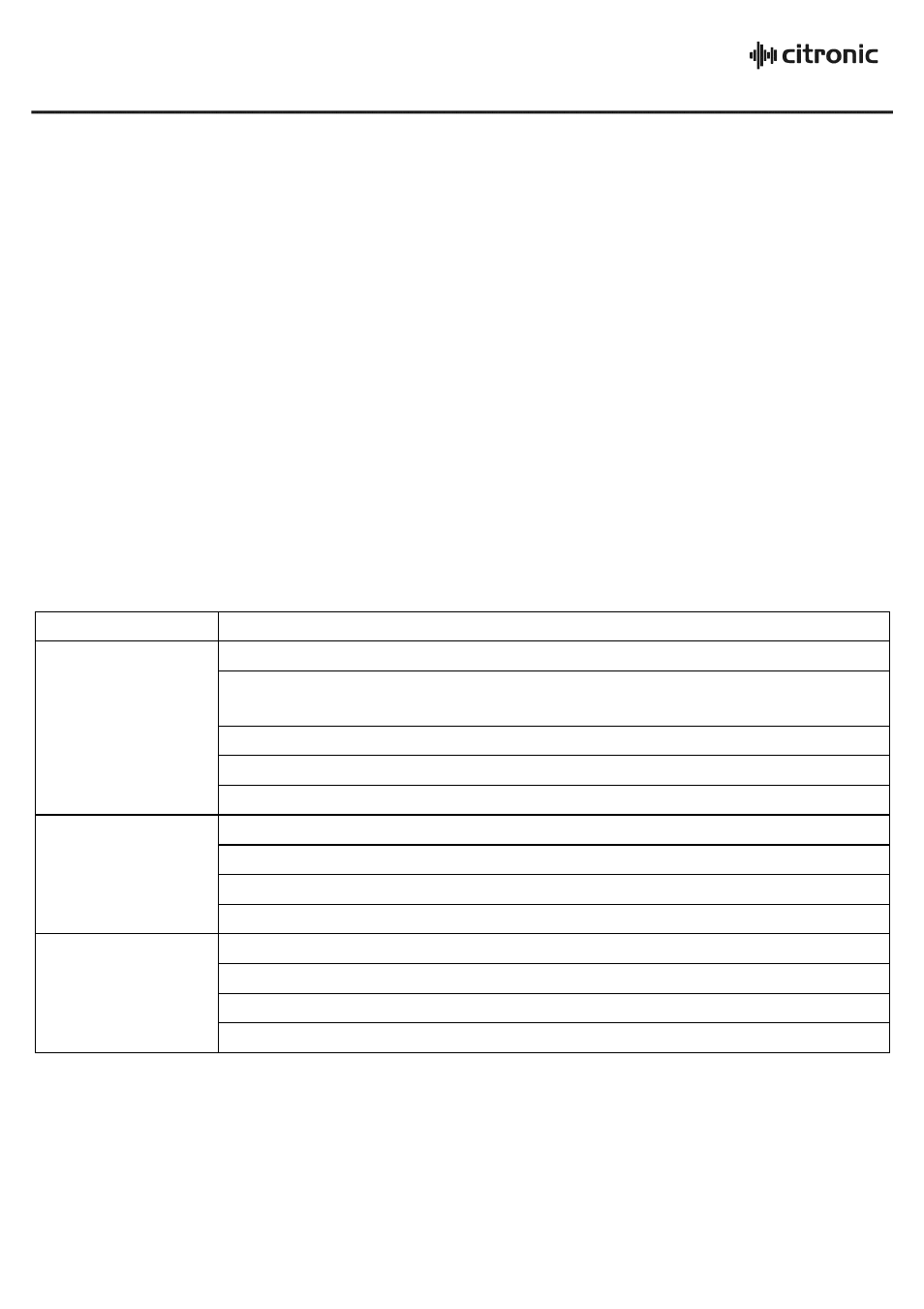
172.800UK User Manual
Specifications:
Power
USB2.0, 5Vdc, 500mA
Phantom power supply
18Vdc
Gain
0dB - 50dB
Frequency response
15Hz - 20kHz
Total harmonic distortion
0.01% @ 4dBu, 1kHz
Signal to noise ratio
100dB
Mic input impedance
1.5kΩ
Line input impedance
LowZ 22kΩ, HighZ 160kΩ
Main output impedance
470Ω
Monitor output impedance
100Ω
Dimensions
118 x 97.5 x 32mm
Weight
450g
Troubleshooting:
No Power LED
Ensure unit is connected to an active USB port.
Check signal source is playing and volume is turned up.
Check condition of the input and output lead to ensure both leads and connectors
are in working condition.
Check channel level and master level control are turned up.
Check output device power on and volume is turned up.
No audio from input
channels
Check phantom power is switched on for condenser mic input.
Ensure USB assign button is correctly selected.
Check Line2/3 level control is turned up.
Check mixer is recognised by the computer.
No input/output
from USB
Check volume control in computer/software is turned up.
Check input level is not set too high/low.
Check impedance switch is correctly selected.
Check channel level and master level control is not set too high/low.
Output is very
loud/distorted or
very low
Check output device gain control and volume control is not set too high/low.
Errors and omissions excepted.
Copyright© 2014. AVSL Group Ltd.
