Chapter 3: frequently asked questions – GiiNii GN-818 User Manual
Page 19
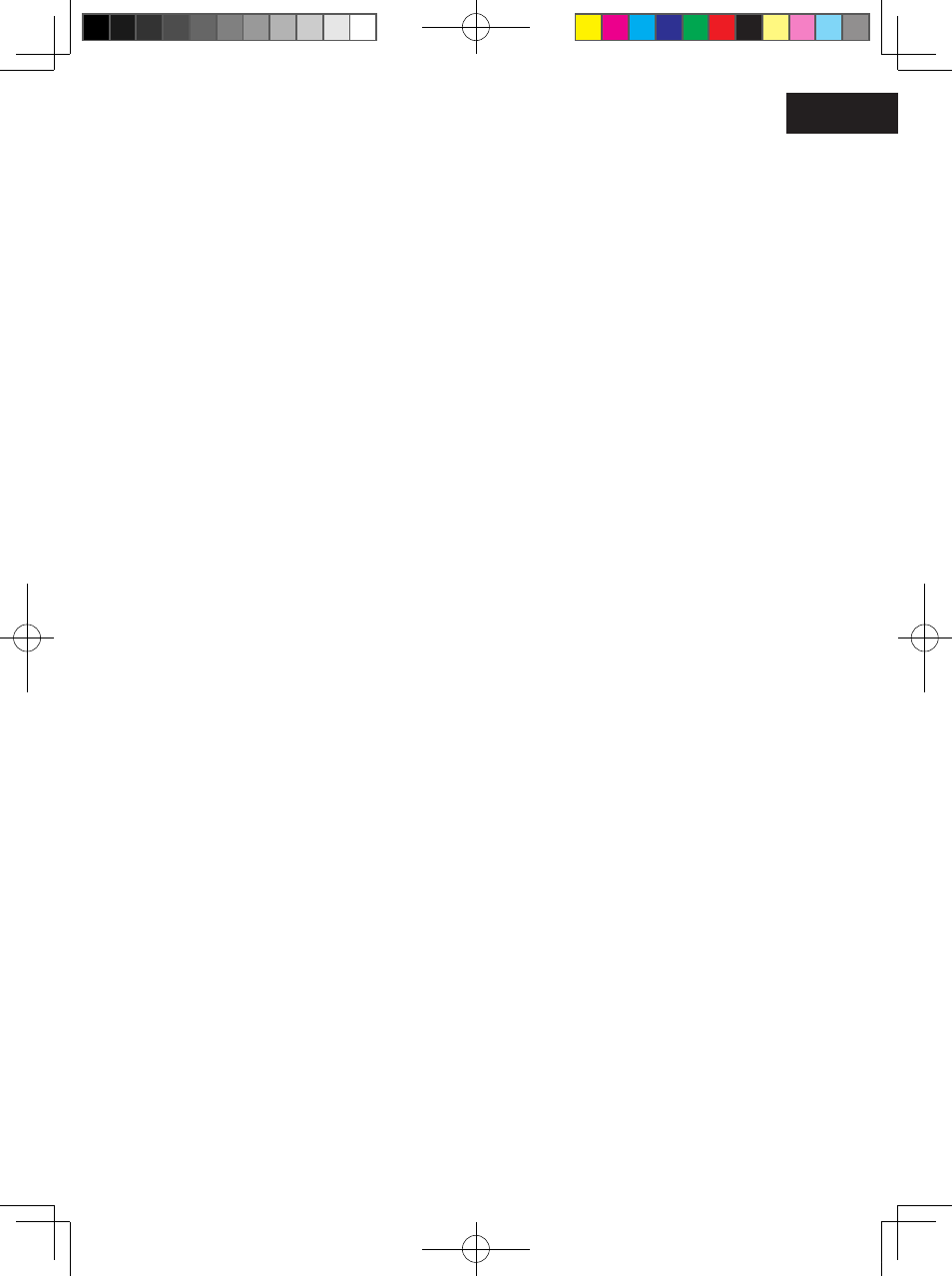
14
English
English
English
English
Chapter 3: Frequently Asked Questions
This product has been set to its standard mode of operations before
shipping. If you encounter any problems, please refer to the following
Q&A for solutions.
Q: Device will not power on.
A: 1. Slide the power button to power on.
2. If no response, make sure the power adapter is connected
properly to the device and outlet.
3. If still no response, make sure local voltage supports your
power adapter.
Q: Nothing happens when I insert a Memory Card.
A: 1. This device supports following memory cards: SD, MS, MS
Pro, MMC, XD.
2. Make sure Photo file formats are in the supported file formats.
3. If item 1 & 2 are both supported, try to backup card files, format
the card, copy the backup files to the memory card again to
play.
Triton 8D_All.indb 14
2009-8-13 15:32:52
