Trouble shooting – Sangean WFR-1 (R1) User Manual
Page 39
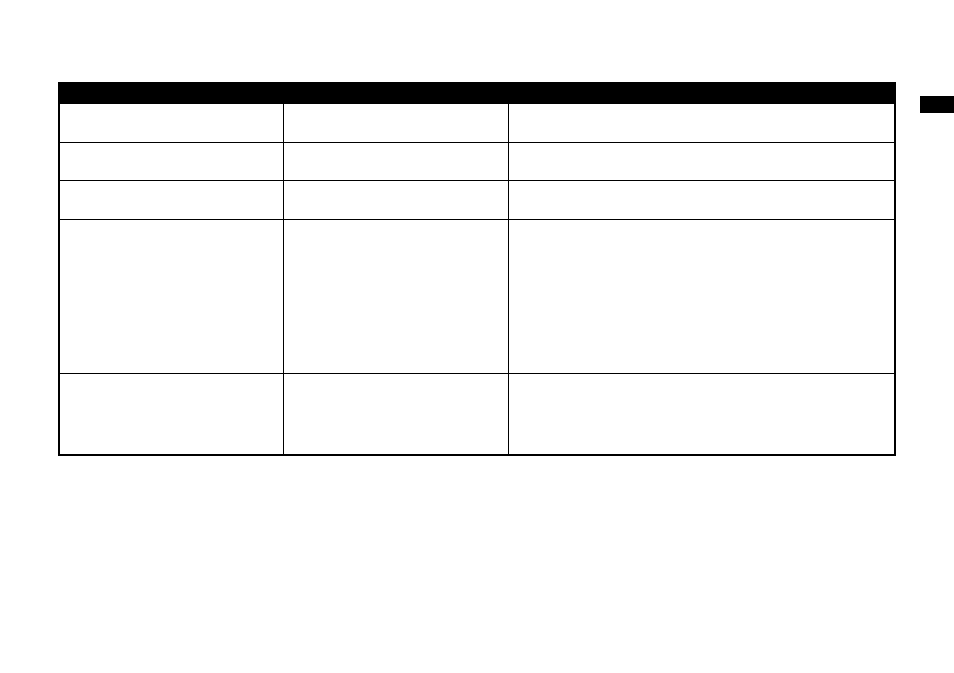
38
GB
Trouble Shooting
Problem
Unable to connect to Wi-Fi network
or Unable to get Internet listing.
Unable to hear sound in AUX IN
mode.
Unable to find PC or music folder us-
ing scan.
Unable to connect to certain stations.
Connections are Unstable.
Possible Cause
. Router might be down.
.Wrog network password entered.
Aux device or radio volume not ad-
justed correctly.
Sharing not enabled.
. Selected Internet radio station
might be down.
. The station does not support
the format used by the Internet
radio station.
3. Radio is not broadcasting at
this time of day or reached
maximum allowed listeners.
. Interference caused by other
electronic products.
. Internet may be out
of bandwidth.
Possible Solution
. Check if PC is able to connect to the network.
. Check if the network key is correct.
Increase the volume on the radio and the aux device.
Enable sharing. See Music Player for more details.
. Check if PC is able to access the Internet radio portal
(http://www.wifiradio-frontier.com) when connected to
the same Wi-Fi network.
. Try connecting to the radio station again later.
. Try moving the Radio to another Location.
. Try connecting to a wired network and if the problem persists,
turn off programs that are using the Internet on your PC to
preserve bandwidth.
