Playing mp3/wma – sd, Selecting a file – Sangean PR-D8 (R2) User Manual
Page 21
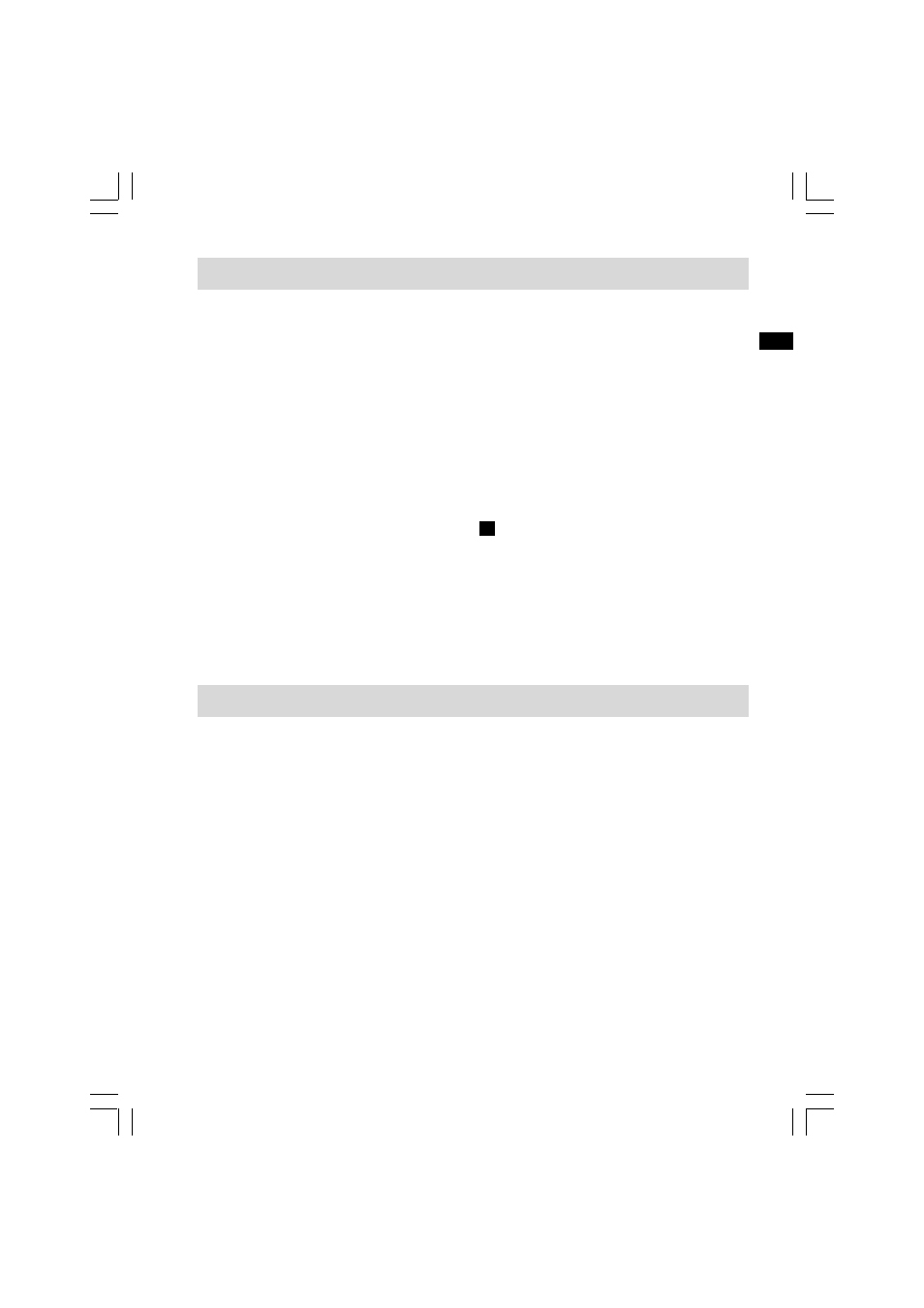
20
Playing MP3/WMA – SD
1. When SD card is inserted, press the power button to turn the
radio on and then press band button to select SD. The MP3
player will show “reading“ on the LCD display and the number of
files and folders stored in the SD card will appear.
2. Press the Play/Pause button to start playing from the SD card.
The display will show first folder and file numbers F01 and T001.
3. To pause playing, press the Play/Pause button. To resume
playing, press the Play/Pause button again.
4. To stop playing, press the Stop button.
If you put the unit into standby mode without pressing the
stop button, the next time the unit is turned on, it will return to the
previous play file.
Selecting a File
1. While the SD card device is playing, press either the
fast-forward or rewind buttons to change to the desired file.
The file number is updated on the display. If there’s more than
one folder, all files in the current folder should have been played
and the next folder will be played.
2. You can also skip the file when the player is on stop mode.
You can skip to the desired file by pressing the fast-forward or
rewind buttons and release the button when the desired track
number is displayed.
3. Press the Play/Pause button to play the selected file.
The PR-D8 will allow a maximum of 99 folders and 999 files.
GB
