Sangean DAR-101 (V1) User Manual
Page 17
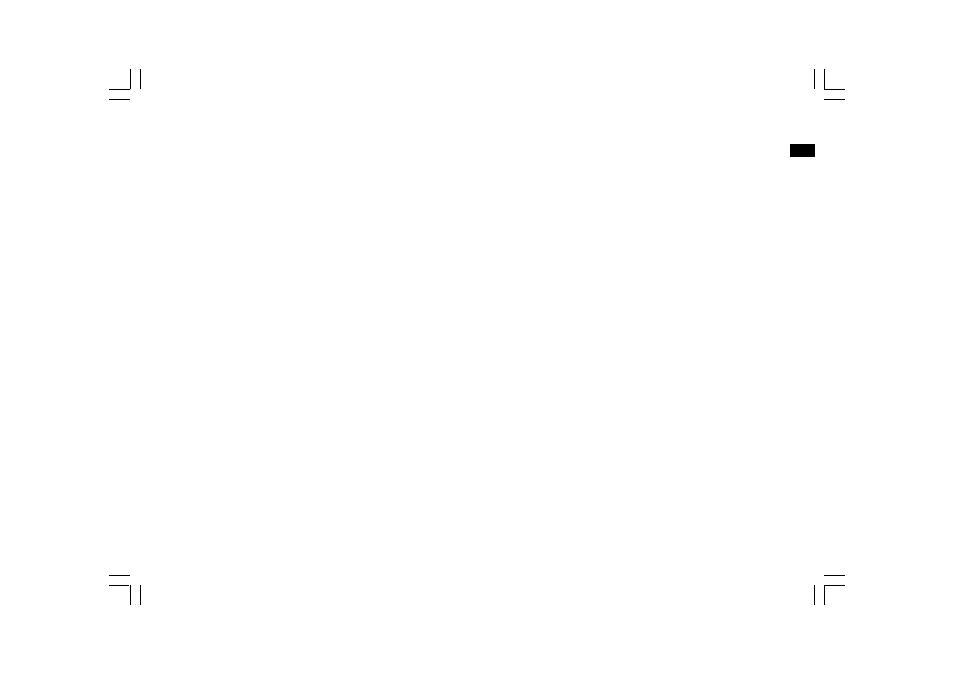
16
GB
6. The hour digits of the STOP TIME will begin flashing. Rotate the
Tuning control to select the hour as required, and press the Enter
button to confirm the setting. Then the minute digits of the stop
time will begin flashing. Rotate the Tuning control to select the
minute as required, and press the Enter button to confirm
the setting. Now the setup of timer record is complete.
Note:
When the Microphone is chosen as the recording source,
the recorder will automatically record from Mic In when there is a
microphone detected plugged into the Mic In inputs. If not the
recorder will record from the internal microphone.
See also other documents in the category Sangean Radio:
- DT-300V (17 pages)
- Sangean HDT-1 (23 pages)
- DT-120 (62 pages)
- DT-200VX (13 pages)
- U4 (R1) (33 pages)
- U4 (V1) (33 pages)
- WR-15BT (V1) (15 pages)
- WFR-27C (R1) (87 pages)
- WFR-27C (V1) (83 pages)
- WFR-29C (R1) (91 pages)
- WFR-29C (V1) (87 pages)
- WFR-28C (R2) (91 pages)
- WFR-28C (R1) (87 pages)
- WFR-28C (V1) (87 pages)
- DT-120 (R3) (10 pages)
- DT-120 (R2) (10 pages)
- DT-120 (R1) (12 pages)
- DMS-37BT (R2) (56 pages)
- DMS-37BT (R1) (56 pages)
- DMS-37BT (V1) (56 pages)
- U4 DBT (V1) (49 pages)
- BluTab BTS-101 (V1) (13 pages)
- ATS-909X w (R1) (39 pages)
- ATS-909X w (V1) (40 pages)
- DPR-26BT (V1) (33 pages)
- U1 (V1) (11 pages)
- U1 (R1) (12 pages)
- DDR-62 (R1) (104 pages)
- DDR-62 (V1) (104 pages)
- DDR-36 (V1) (43 pages)
- DDR-38 (V1) (46 pages)
- DAR-101 (R1) (42 pages)
- WR-1 (V1) (12 pages)
- WR-1 (V1) (11 pages)
- U3 (V1) (19 pages)
- LB-100 Lunchbox Portable Ultra-Rugged AM/FM Radio (Yellow) (19 pages)
- PR-D18 (V1) (17 pages)
- WFR-29D (R1) (84 pages)
- DPR-16 (R1) (39 pages)
- WR-2 (R1) (30 pages)
- H201 (R1) (16 pages)
- H201 (V1) (13 pages)
- H203D (R1) (26 pages)
- H203D (V1) (26 pages)
