COBY electronic DP-352 CT User Manual
Page 5
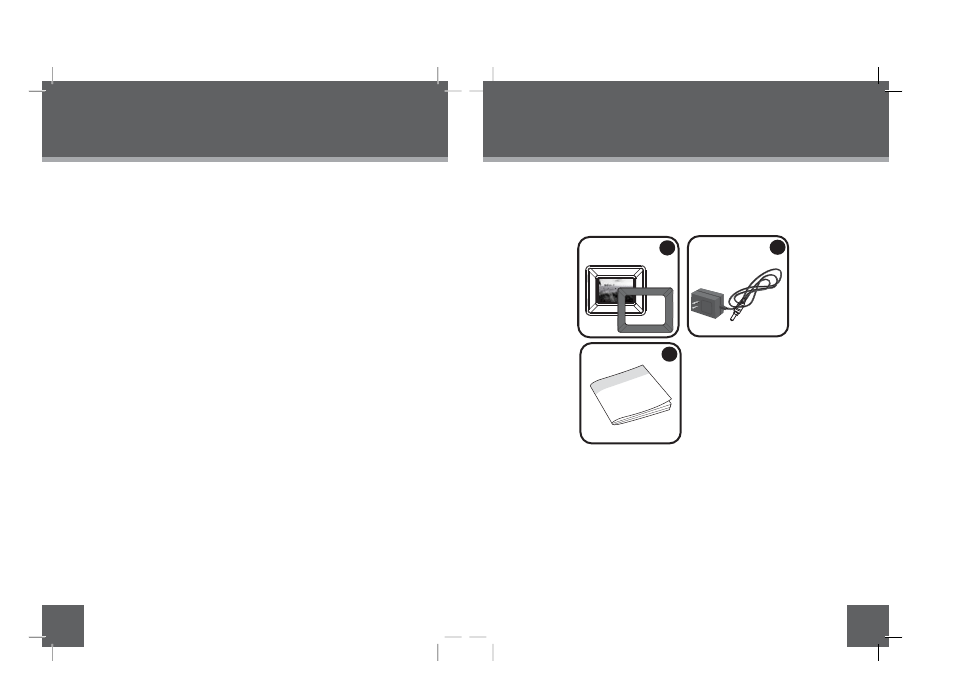
8
PRECAUTIONS .....................................................................................2
IMPORTANT SAFETY INSTRUCTIONS...................................................4
TABLE OF CONTENTS...........................................................................8
PACKAGE CONTENTS & FEATURES .....................................................9
LOCATION OF CONTROLS................................................................ 10
Top View............................................................................................................ 10
Left View ........................................................................................................... 10
Front View ......................................................................................................... 10
Right View ......................................................................................................... 10
GETTING STARTED ............................................................................. 11
...........................................................................................14
..............................................................13
Installing a Memory Card.................................................................................. 11
Powering your Digital Picture Frame ................................................................ 11
.............................................................................................12
.................................................................................................12
........................................................ 15
Thumbnail Mode Screen ....................................................................................13
Slideshow Mode .................................................................................................
.......................................................................
...............................................................................................
.....................................................................................................
13
13
14
14
TABLE OF CONTENTS
9
FIRMWARE UPGRADES ......................................................................17
TROUBLESHOOTING ..........................................................................18
SPECIFICATIONS ...............................................................................19
......................................................16
INTERCHANGEABLE FACEPLATE
Please make sure that the items shown below are included in the package. Should
an item be missing, please contact the local retailer from which you purchased this
product.
2
1
3
COBY DP-
1.
2.
Manual
3.
3.5 ” Widescreen TFT LCD Color Screen
Displays JPEG Photo Files
Kickstand
•
•
•
•
352
Features
Package Contents
PACKAGE CONTENTS & FEATURES
...........................................................................................15
........................................................................................15
SETUP MENU
Adaptor
PHOTO&SLIDE SHOW MODE
FILE Mode
Item List Screen
Main Menu Screen
File Mode Screen
To Play a File
Setup Menu Screen
To Adjust the Brightness / Contrast / RGB
The Card Slot for SD/MMC/MS Card
One
& One Faceplate
In Thumbnail or Slideshow Mode
Extendable
