Vernier LabQuest Mini User Manual
Page 2
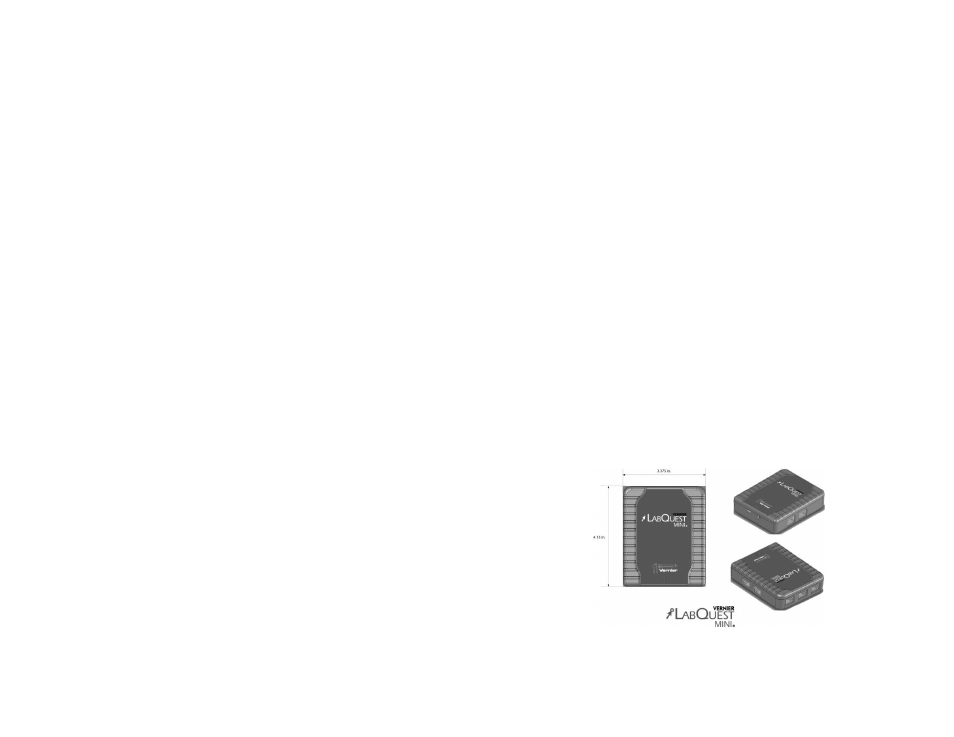
3
Table of Contents
Introduction ................................................................................................ 4
Quick Start Guide (for those who hate to read manuals) .......................... 4
LabQuest Mini Components ...................................................................... 4
Providing Power to LabQuest Mini ............................................................ 5
Connecting Sensors .................................................................................. 5
Software .................................................................................................... 6
Using LabQuest Mini with a Computer ...................................................... 6
Computer and Software Requirements ..................................................... 6
Attaching LabQuest Mini to a Computer ................................................... 7
Starting Logger Lite Software and Preparing to Collect Data ................... 7
Where to Go Next ...................................................................................... 8
Appendix A: Troubleshooting Tips ............................................................ 8
Warranty .................................................................................................... 8
4
Introduction
The Vernier LabQuest Mini is a versatile data-collection interface that can be used to
collect data while attached to a computer. More than 50 Vernier sensors are available
for use with LabQuest Mini.
By following this guidebook, you will learn to set up and collect data with a
Macintosh
®
or Windows
®
computer.
Quick Start Guide (for those who hate to read manuals)
To get started on a computer right away without the extra information provided
below, follow these easy steps.
1. Install the Logger Lite
®
software, which is included with the interface.
2. Connect the small end of the USB cable to the USB port on the end of LabQuest
Mini.
3. Connect the other end of the cable to a USB port on your computer.
4. Start Logger Lite, and you are ready to collect data. Note: LabQuest Mini can
also be used with Logger Pro
®
software, version 3.8.2 or newer.
LabQuest Mini Components
The LabQuest Mini package contains the hardware and software that you need to
connect LabQuest Mini to a computer. The package includes
• LabQuest Mini interface
• Logger Lite software CD
• User’s manual
• USB cable
The LabQuest Mini interface contains three analog channels (CH 1, CH 2, and
CH 3), two digital channels (DIG/SONIC 1 and DIG/SONIC 2), a USB computer
connection, and a port for auxiliary power.
