Mobile phone operation with bluetooth – Cobra Electronics MRHH475FLTBTEU User Manual
Page 22
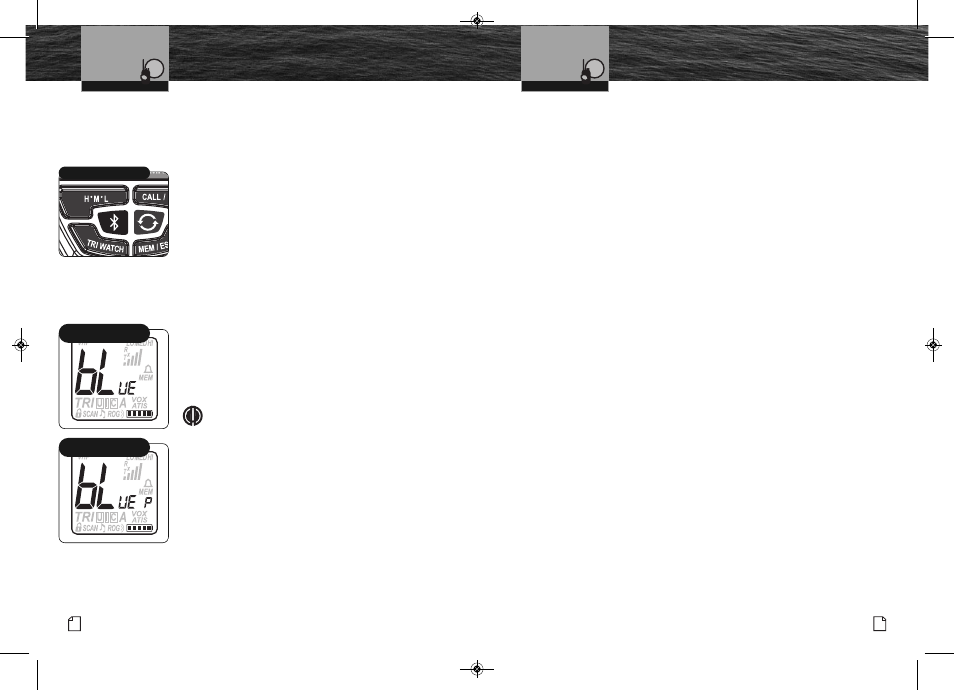
38 English
39
Nothing Comes Close to a Cobra
®
Mobile Phone Operation
With Bluetooth
®
VHF Marine Radio Protocols
Operating Your Radio
VHF Marine Radio Protocols
Mobile Phone Operation
With Bluetooth
®
Operating Your Radio
To Initiate a Last Number Redial:
1. Press and release the Bluetooth button to get into
the Bluetooth Standby mode.
2. From Bluetooth Standby, press and hold the
Bluetooth
button for two (2) seconds [until the
radio beeps two (2) times].
3. The paired mobile phone will redial the last number.
The call will be complete through the speaker and
microphone of the HH475.
4. Hang up by pressing the Bluetooth button when
you complete your call.
Last Number Redial
This feature allows you to redial the last number stored in the
mobile phone’s internal Call Log. This feature is supported by
most mobile phones.
NOTE
If switched to OFF setting, then the HH475 will not
reconnect with mobile phone on power up. It must
be turned back ON again from the Bluetooth
Programming mode.
To End Pairing (At the End of the Day)
You might not want to take your calls through this VHF radio once
you are back at the dock or in a dry location. See the instructions
in the Bluetooth Mode Programming section on page 21 for
instructions on how to Turn OFF the Bluetooth function of the
HH475. The “p” will disappear from the Bluetooth Standby screen.
Bluetooth Standby Mode,
Unpaired State
Bluetooth Standby Mode,
Paired State
Bluetooth Button
General Bluetooth Operation and Frequently Asked Questions
n
What is the Industry Standard Range for Bluetooth
®
Wireless Technology?
The industry standard range for Bluetooth wireless technology is 10 meters
(30 feet). The HH475 will loose its pairing with the mobile phone if the
mobile phone and the HH475 are separated further than this. The HH475 will
automatically re-connect with cell phone when user comes back into range.
n
How many phones can the HH475 pair with?
The HH475 can only pair with one mobile phone at a time. This is the standard
operation for any Bluetooth headset or in-car Bluetooth system.
n
Do I need to have my mobile phone with me?
Yes, the phone call is actually completed through your mobile phone and your
mobile phone operator/carrier. The mobile phone must be with the 10 meters
(30 feet) range of the HH475. The HH475 does not increase the offshore
range of your mobile phone.
n
Can I use a standard Bluetooth
®
headset with this radio?
No, the HH475 is using the headset profile of the Bluetooth specification to pair
with your mobile phone. It can not pair to another Bluetooth headset.
n
Can I use this unit as a speakerphone or hands-free device?
Turning on VOX allows you to use the radio without pressing the PTT
(Push to Talk) button. The radio will still need to be operated in a face held
position with the microphone close to the mouth. This radio uses a noise
cancelling microphone, and it will not operate well from the belt clip or
another hands-free position.
n
Please make sure to note your VOX setting.
If VOX is set to On, then the receiving caller might hear conversation and noise in
your background. This setting is retained in memory. If switched On, then it will
be On the next time the radio is switched On and paired.
n
Can I use my mobile phone for emergency use?
No, Cobra does not endorse mobile phones as a substitute for marine radios.
They generally cannot communicate with rescue vessels and, if you make a distress
call on your mobile phone, only the party you call will be able to hear you.
Additionally, mobile phones may have limited coverage over water. If you do not
know where you are, the coastguard will have difficulty finding you if you
are using your mobile phone. However, mobile phones can have a place onboard
where mobile coverage is available – to allow social conversations and keep the
marine frequencies uncluttered and available for their intended use.
MRHH475EU_MANL_vC.qx:MRHH475_ENG_Body 12/28/09 9:44 AM Page 38
