Chill bluetooth, Alarm clock main features, Getting started – HMDX Chill™ Bluetooth® Dual Alarm Clock EN User Manual
Page 2: Power source, Replacing backup battery if needed, Setting clock time, Display dimmer control, Setting and using the alarms, Turning off the alarm / snooze operation
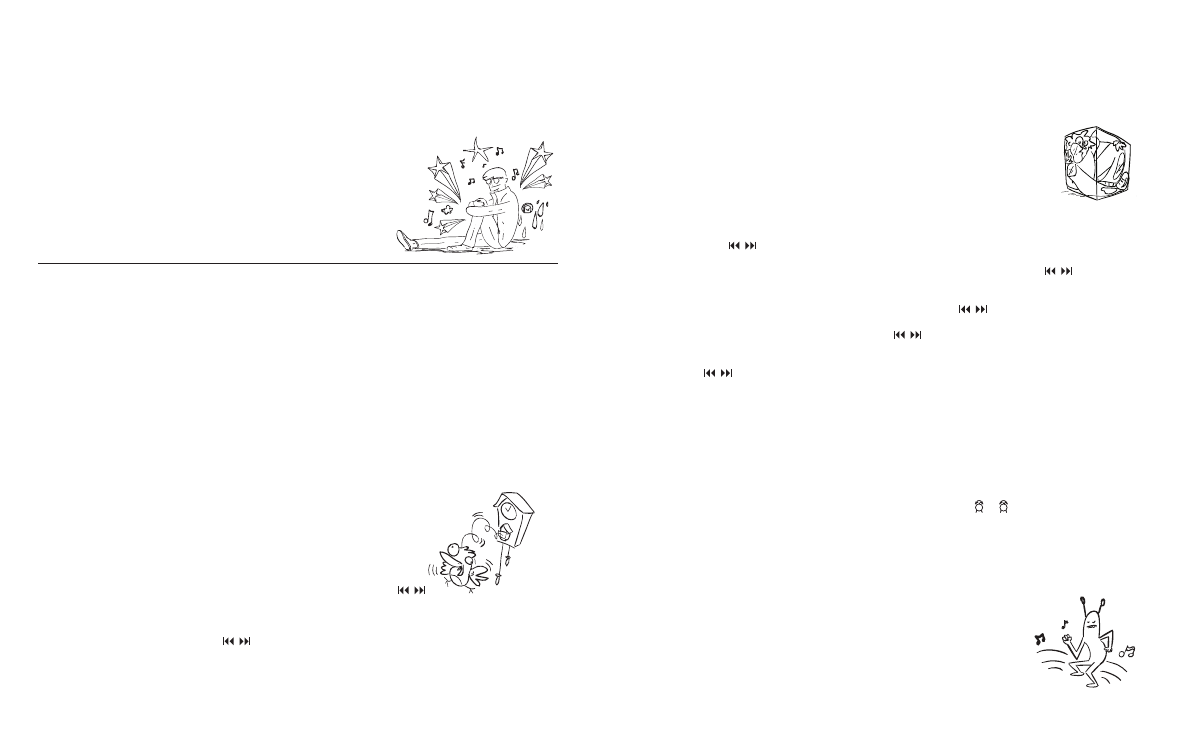
3
2
CONGRATULATIONS ON YOUR PURCHASE.
Thank you for purchasing the HMDX CHILL Bluetooth
®
Alarm
Clock. It will wake
you up as you command but the CHILL is so awesome you may never want to rest.
Please take a few moments to read through this manual for a quick and easy
explanation of features and operation of your new CHILL.
CHILL BLUETOOTH
®
ALARM CLOCK MAIN FEATURES
• Connects wirelessly using proven Bluetooth
®
technology with smartphones,
tablets, notebooks and MP3 players
• Full function dual alarm with snooze and gradual wake
• Digital FM radio
• Superior sound quality
• USB charging port
• Enhanced LCD display
• Battery backup
GETTING STARTED
Before setting up the unit, verify that the following are present:
• CHILL Bluetooth
®
Alarm Clock x 1
• AC power adapter x 1
POWER SOURCE
(FIG. 1)
1. Connect the AC adapter to the DC Jack (Fig. 1).
2. Plug the AC adapter into an outlet (100 – 240VAC 50/60 Hz).
REPLACING BACKUP BATTERY IF NEEDED
This alarm clock is equipped with a battery backup feature (batteries included and
already installed) to keep the clock time during power outage.
1. Open battery compartment door located on the bottom of the unit.
2. Please make sure the AC adapter is connected. Otherwise all settings may be
lost during battery replacement.
3. Insert proper replacement battery (CR-2025), checking that the polarity (“+”
and “–“ ends of the battery) matches the drawing near the battery compartment.
Close the compartment door.
SETTING CLOCK TIME
MANUALLY SETTING THE CLOCK (FIGS. 1 & 2)
1. Press and hold the TIME SET button located on the back of the unit to
enter Time Setting mode. The hour will begin flashing. Use the TUNER
(or volume +/-) buttons to adjust the hour, paying attention to the AM and
PM indicators.
2. Once the hour has been set press the TIME SET button again and the minute
will begin flashing. Use the TUNER (or volume +/-) buttons to adjust
the minute.
3. Press the TIME SET button again to set the year, month, day of the week and
12/24 mode repeating the steps above.
DISPLAY DIMMER CONTROL
Press the SNOOZE/DIM/SLEEP bar to adjust the backlight intensity of LCD.
The power needs to be off to use the dimmer control.
NOTE:
• There are 4 DIM settings: HIGH, MEDIUM, LOW, and OFF.
• The Chill is equipped with enhanced DIM features when dimmer is in OFF setting:
• LCD will illuminate to LOW setting when ALARM first sounds.
• Once the clock time reaches 9:00 AM the LCD will illuminate to LOW setting.
• To view the display simply hit any button (except power) and LCD will
illuminate to LOW setting for 10 seconds.
SETTING AND USING THE ALARMS
SETTING ALARM 1 OR ALARM 2 (FIGS. 1 & 2)
1. Press and hold the desired alarm button (ALARM 1 or ALARM 2) located on the top of
the CHILL. The hour will begin flashing.
2. Use the TUNER (or volume +/-) buttons on top of the CHILL to adjust the hour,
paying attention to the AM and PM indicators.
3. Press the alarm button again and the minute will begin flashing. Use the TUNER
(or volume +/-) buttons again to adjust the minute.
4. Press alarm button again to adjust the maximum volume of the gradual wake feature
(alarm begins soft and slowly gets louder) by using the TUNER (or volume +/-)
buttons to adjust the sound level up or down.
5. Press the alarm button again and use the TUNER (or volume +/-) buttons to
select EVERYDAY (7), WEEKDAYS (5), WEEKENDS (2) or ONE DAY (1) settings.
6. Press the alarm button again to select the source (Beep or to FM radio) using
the TUNER (or volume +/-) buttons. The alarm cannot be set to the
Bluetooth
®
source.
7. Press the alarm button again to exit Alarm Setting mode.
TURNING OFF THE ALARM / SNOOZE OPERATION
(FIG. 2)
The CHILL Bluetooth
®
Alarm Clock is equipped with gradual wake, which means that the
alarm begins soft and slowly gets louder. This will ensure a non-jarring wake-up.
• To turn off the alarm once the alarm begins to sound, press any button on the top of
the unit (except Snooze).
• To begin the snooze function, once the alarm begins to sound press the SNOOZE bar
located on the top of the CHILL and the alarm will be silenced (the or icon will
begin to flash).
Please note: You may only press the SNOOZE button during the Alarm mode for one
hour (7 times). After the seventh time, the alarm will turn off and will not sound again
until the next set time.
2
1
