0 setting up the paging server – CyberData SPA-9000 User Manual
Page 3
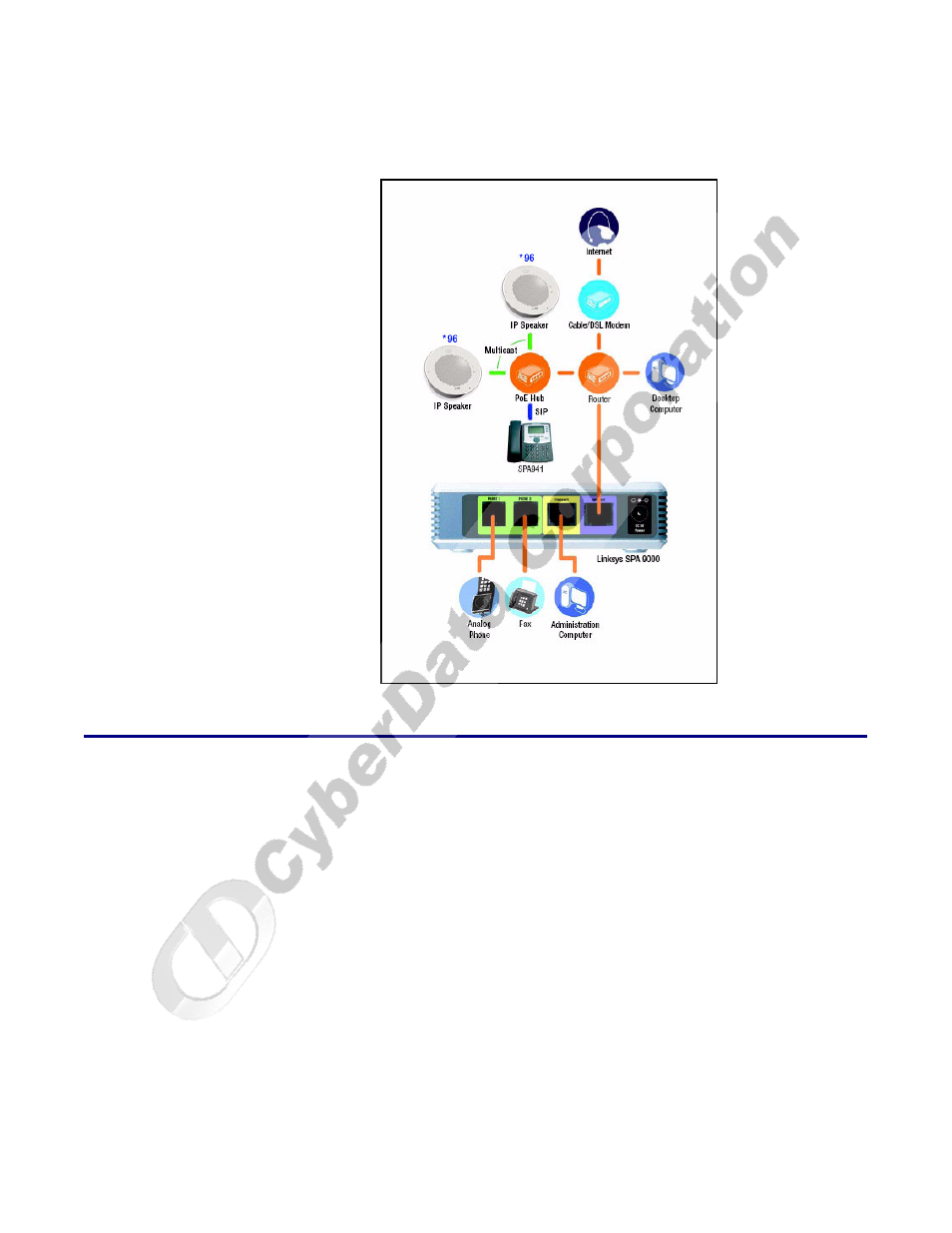
3.9 Select page groups as the page target (see
).
Figure 2. Linksys—Multicast Diagram
4.0 Setting up the Paging Server
To set up the paging server:
4.1 If you are connecting the CyberData Paging Server product to CyberData speakers so that you
can have more than one paging zone (
through step
.
4.2 Go to the web configuration page for the Paging Server and set it up as a SIP endpoint with the
following:
●
Username (extension number)
●
Password (make sure this matches what you have in step
)
●
SIP server address (step
).Multicast address and port number combination
●
DTMF two digit tone for each paging zone
