Clarion TVS5091 User Manual
Page 9
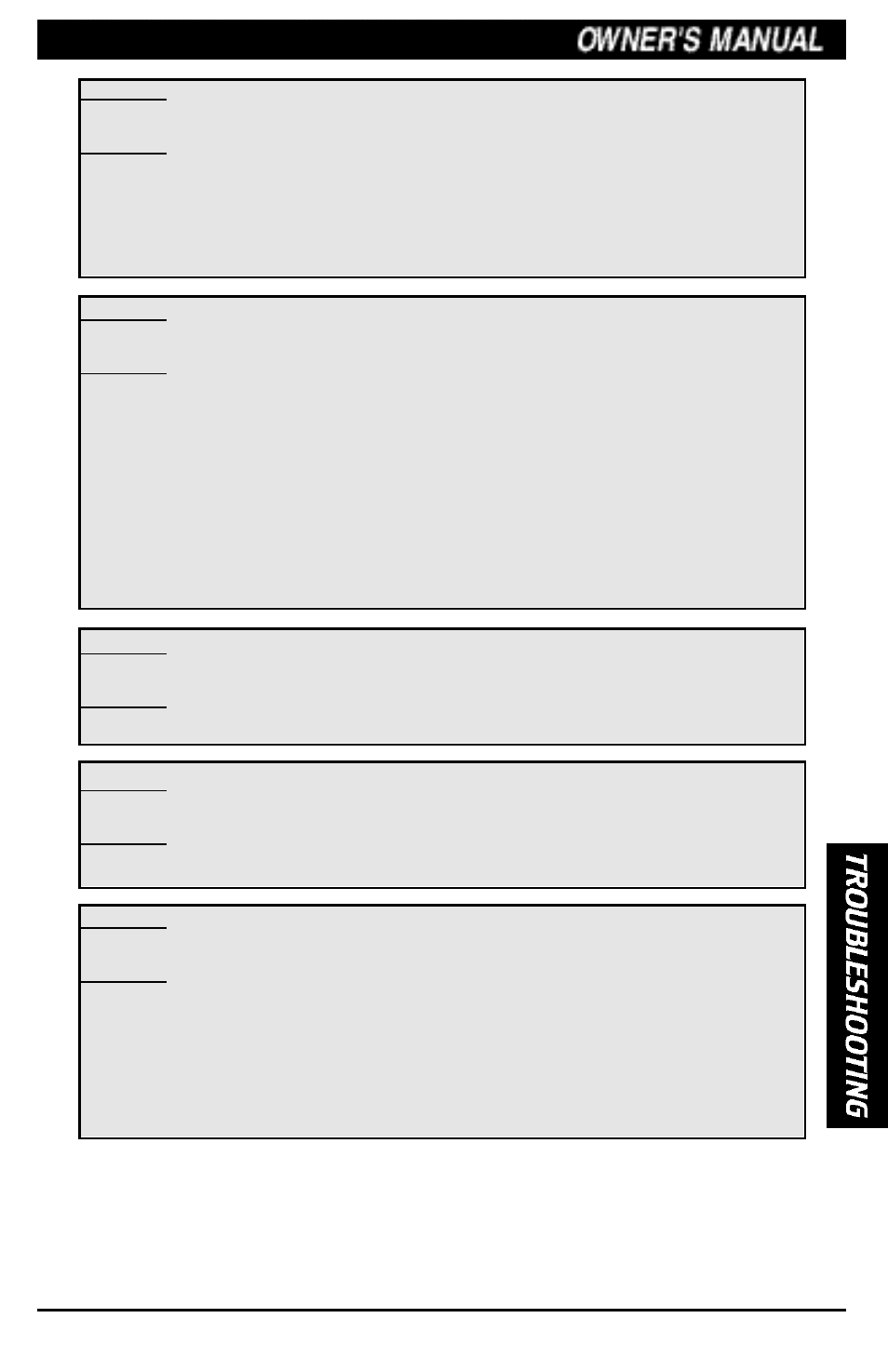
Problem:
No picture or sound on unit.
Solution:
•
TV/AV1/AV2 mode may be selected incorrectly – Press the Input Selection
button to the correct mode.
•
The TV and AV sources may be incorrectly connected – Check the
connection and correct it.
Problem:
The picture is blurry and noisy.
Solution:
•
The external antenna may not be properly connected or the rod antenna may
not be extended – Check the connection and extend rod antenna.
•
The TV may not be properly tuned – Press the Auto Program button again.
•
There may be interference from automobiles, electric appliances, etc. –
Change antenna position and move further away appliances causing the
interference.
•
Reception is bad due to weak signals, buildings, mountains, etc. – in some
locations it may not be possible to get a clear picture or any picture at all.
Problem:
The picture is all white or dark, but you can hear sound.
Solution:
•
The brightness control is not set properly – Adjust the brightness setting.
Problem:
The picture is light, but you can hear sound.
Solution:
•
The color control is not set properly – Adjust the color setting.
Problem:
The picture is visible, but there is no sound.
Solution:
•
The mute function may be on – Turn the mute function off on the remote
control.
•
The volume control may be turned too low – Turn up the volume on the unit
or remote control.
•
The earphones may be inserted – Disconnect the earphones.
9
