Features – Ryobi C358 User Manual
Page 9
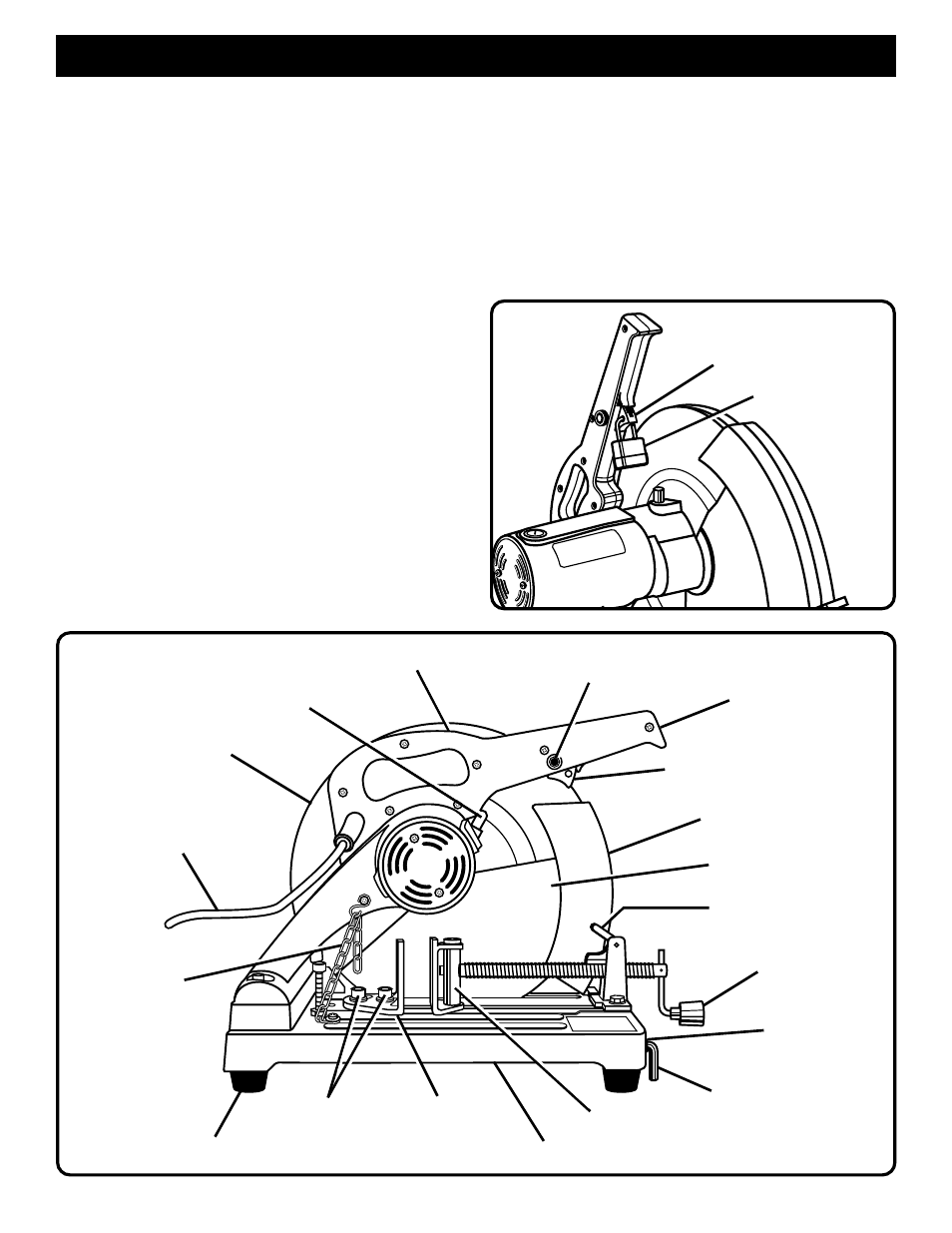
Page 9
Fig. 3
LOWER
WHEEL GUARD
UPPER
WHEEL GUARD
MACHINE ARM
LOCK-ON
BUTTON
RUBBER FEET
CARRYING HANDLE
MACHINE BASE
SWITCH TRIGGER
VISE CLAMP
POWER CORD
QUICK LOCK-
RELEASE LEVER
VISE CRANK
HANDLE
8 mm
HEX KEY
WRENCH
STORAGE
ADJUSTABLE
FENCE
Fig. 4
PADLOCK
SWITCH TRIGGER
14 in. (356 mm)
ABRASIVE WHEEL
TRANSPORT
CHAIN
FEATURES
CARRYING HANDLE
See Figure 3.
For convenience when carrying or transporting your cut-off
machine from one place to another, a carrying handle has
been provided on top of the machine arm as shown in
figure 3. To transport, turn off and unplug your machine, then
lower machine arm and lock it in the down position. Use the
transport chain to lock machine arm in the down position.
LOCK-ON BUTTON
See Figure 3.
Your cut-off machine is equipped with a lock-on feature
which is convenient when continuous cutting for extended
periods of time is required. To engage the lock-on feature,
depress switch trigger, push in and hold the lock-on button
located on the side of the handle, then release switch trigger.
Release lock-on button and machine will continue running.
To release lock-on feature, depress switch trigger and release.
If you have the lock-on feature engaged during use and your
machine becomes disconnected from power supply,
disengage the lock-on feature immediately.
SPINDLE LOCK BUTTON
A spindle lock button has been provided for locking the
spindle which keeps the wheel in your machine from rotating.
Depress and hold the spindle lock button while installing,
changing, or removing wheel only.
TRIGGER LOCK
See Figure 4.
To prevent unauthorized use of your cut-off machine, we
suggest that you disconnect it from the power supply and
lock the switch in the off position. To lock the switch, install
a padlock (not included) through the hole in the switch
trigger. A lock with a shackle up to 13/64 in. diameter may be
used. When the lock is installed and locked, the switch is
inoperable. Store the padlock key in another location.
SPINDLE
LOCK BUTTON
FENCE
BOLTS
