Operation – Ryobi C120N User Manual
Page 5
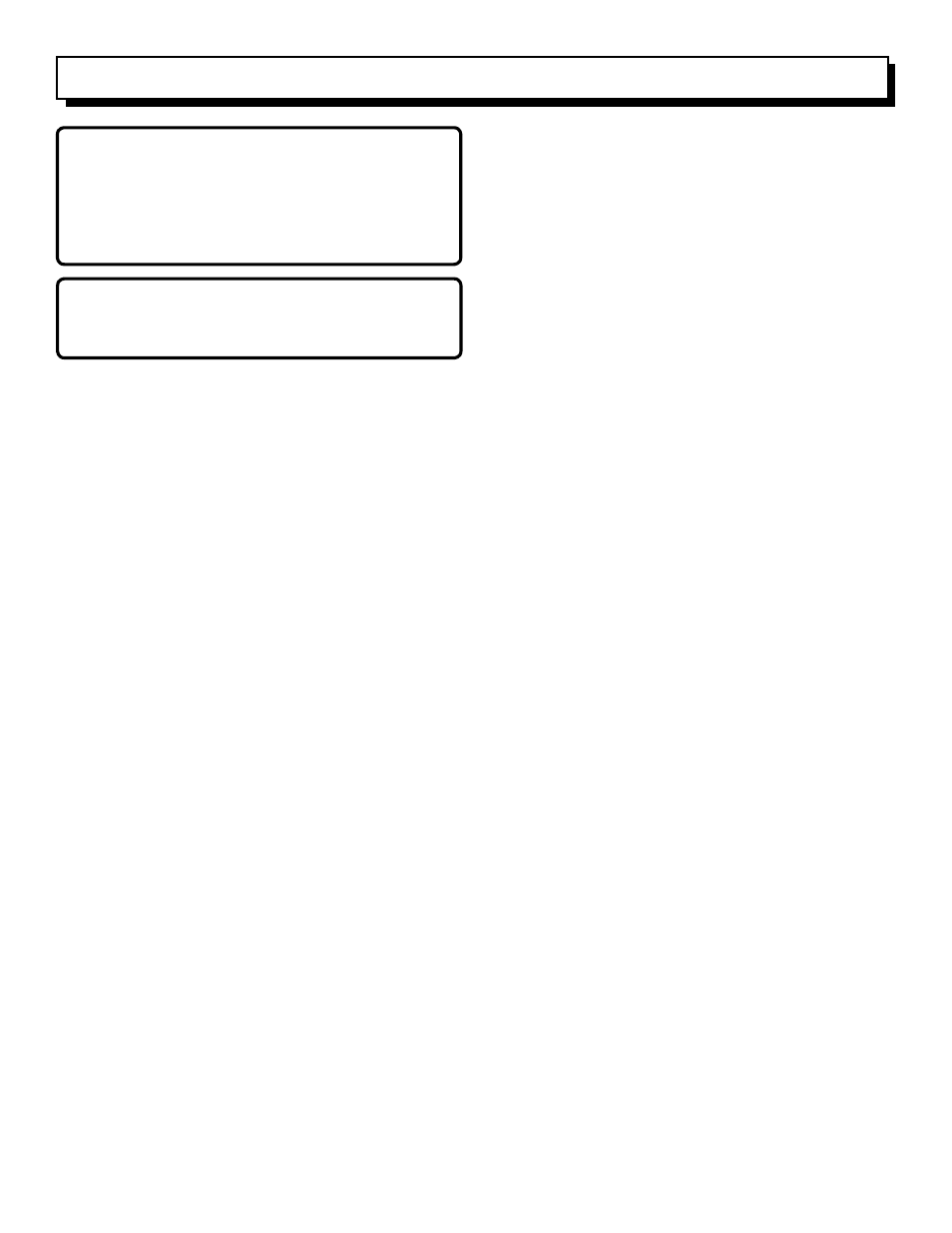
5 — English
NOTICE:
If at any point during the charging process none of the
LEDs are lit, remove the battery pack from the charger
to avoid damaging the product. DO NOT insert another
battery. Return the charger and battery to your nearest
service center for service or replacement.
NOTICE:
Charge in a well-ventilated area. Do not block charger
vents. Keep them clear to allow proper ventilation.
CHARGING
See Figure 2, page 7.
Battery packs are shipped in a low charge condition to
prevent possible problems. Therefore, you should charge
them before first use.
If the charger does not charge your battery pack under
normal circumstances, return both the battery pack and
charger to your nearest repair center for electrical check.
Make sure the power supply is normal household voltage,
120 volts, AC only, 60 Hz.
Insert charger plug into input jack making sure they are
properly connected.
Connect the charger to a power supply.
Do not place the charger in an area of extreme heat or
cold. It will work best at normal room temperature.
The battery pack may become slightly warm to the
touch while charging. This is normal and does not
indicate a problem.
After normal usage, a minimum of 10-12 hours of charging
time is required to fully charge battery pack.
NOTE: After charging is complete, the red LED will remain
on until the battery pack is disconnected from the charger
or charger is disconnected from the power supply.
If both red and yellow LED indicators glow, the battery
pack is deeply or completely discharged, and 12 hours
or longer of charging time is required to fully recharge
battery pack.
NOTE: If charger does not charge battery pack or yellow
LED continues to glow after more than 30 minutes of
charging, return battery pack and charging assembly
to your nearest Ryobi Authorized Service Center for
electrical check.
When batteries become fully charged, unplug the charger
from the power supply and disconnect from the battery
pack.
CHARGING A HOT BATTERY PACK
When using a tool continuously, the battery pack may
become hot. A hot battery pack may be connected to
the charger but charging will not begin until the battery
temperature cools to within acceptable temperature range.
When a hot battery pack is connected to the charger, the
yellow LED will illuminate and the red LED will be off. When
the battery pack cools to approximately 120°F, the charger
will automatically begin charging.
CHARGING A COLD BATTERY PACK
A cold battery pack may be connected to the charger but
charging will not begin until the battery temperature warms
to within acceptable temperature range. When a cold
battery pack is connected to the charger, the yellow LED will
illuminate and the red LED will be off. When the battery pack
warms to approximately 32°F, the charger will automatically
begin charging.
LED FUNCTION OF CHARGER
See Figure 2, page 7.
Yellow LED on = Charger is evaluating battery pack
Red LED on = Battery pack is charging
OPERATION
