Playing mp3 files with the mp3 navigator, Quick tips – CyberHome Entertainment Cyber Home CH-DVD500 User Manual
Page 24
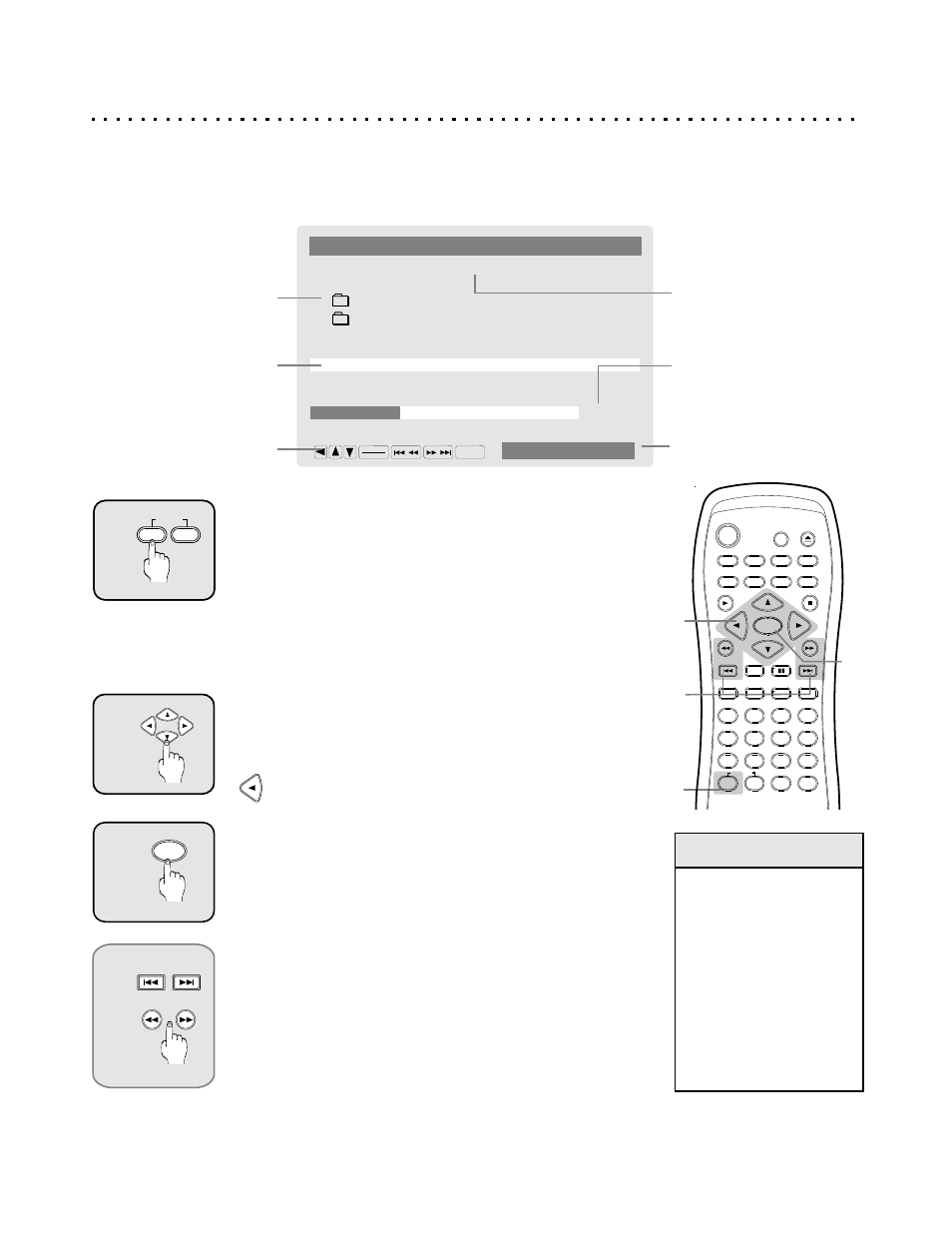
2
3
Playing MP3 Files with the MP3 Navigator
Your DVD Player is also a Feature-Packed MP3 Player!
When you insert an MP3 disc, the player will launch the MP3 Navigator, an on-screen program that lets you
easily select and play MP3 files stored on CD-R or CD-RW discs. The MP3 Navigator gives you several options
for MP3 Playback, including Repeat and Shuffle modes.
PROG
1
1
Select the Repeat Mode with REPEAT - 1/ALL
Repeat Mode gives you the option to repeat a single file, entire
directory or a whole disc, as well as the option to repeat only a
single file. You select from the following choices by pressing the
REPEAT - 1/ALL Button:
[BLANK] - Plays the files normally with no Repeat functions.
One - Repeat only one file. Plays the current track in a loop.
Disc - Repeats the entire disc (all tracks on the disc).
Dir - Repeats all tracks in the current directory.
Shuffle - Plays tracks in a random order.
REPEAT
1
1/ALL
A-B
REPEAT
2
1/ALL
A-B
5
4
6
C
+10
2
1
3
8
7
9
0
ZOOM
EFFECT
1/ALL
REPEAT
RETURN
SLOW
SUBTITLE
AUDIO
ANGLE
POWER
GOTO
PBC
SETUP OPEN/CLOSE
TITLE
DISPLAY
PROG
MENU
A-B
BOOKMARK
INTRO
PAUSE
ENTER
PLAY
STOP
MUTE
1
Elapsed / Total Time
Shows play progress for
the current track.
Current Track
Name of track that’s
currently playing.
Repeat Mode
Displays the repeat mode,
if selected.
Navigate to a File or Folder
Use the arrow keys to select the File you wish to play or the
Folder you want to open. To go back up the directory tree
and return to a previous folder, press the LEFT ARROW key.
ENTER
Press ENTER to Play
Pressing ENTER will play the selected File, Folder or Repeat
Program. Also use ENTER to open folders. If no Repeat
Mode is selected, pressing ENTER on a file will begin playing
all files on the disc in the order they are stored.
24
Rock & Roll Tunes
Dance All Night
1:23 / 4:21
1 You’re the girl for me
2 Joe Starls - Where have all the good ones gone
4 Now is not the time to tell me you love me
5 80s favorites - My love is like a river
Best of Monk Willis - Going Home Today
3
Quick Tips
MP3 Files must be
saved with the
extension “.MP3”
(upper or lower case)
in order to play.
You can have a
maximum of 250
Files or Folders.
MP3 Discs must have
a “Closed Session” in
order to play properly.
3 Best of Monk Willis - Going Home Today
MEDIA PLAYER
\My Music
ENTER
PLAY
/
/
1/ALL
PLAY MODE: SHUFFLE
Button List
List of buttons functional in
the Media Player.
Current Folder
Displays the current
folder on the disc.
4
NEXT
PREVIOUS
Fast Forward/Reverse and Skip Next/Previous
You can scan through MP3 songs in Forward or Reverse
direction with the FF/REV buttons. To skip ahead or back to a
track, use the PREVIOUS/NEXT keys.
FORWARD
REVERSE
4
Folder List
Displays a list of all sub-
folders on the Disc.
- Navigate Back a Directory
