Operation – Cobra Electronics CB 29 LTD BT User Manual
Page 9
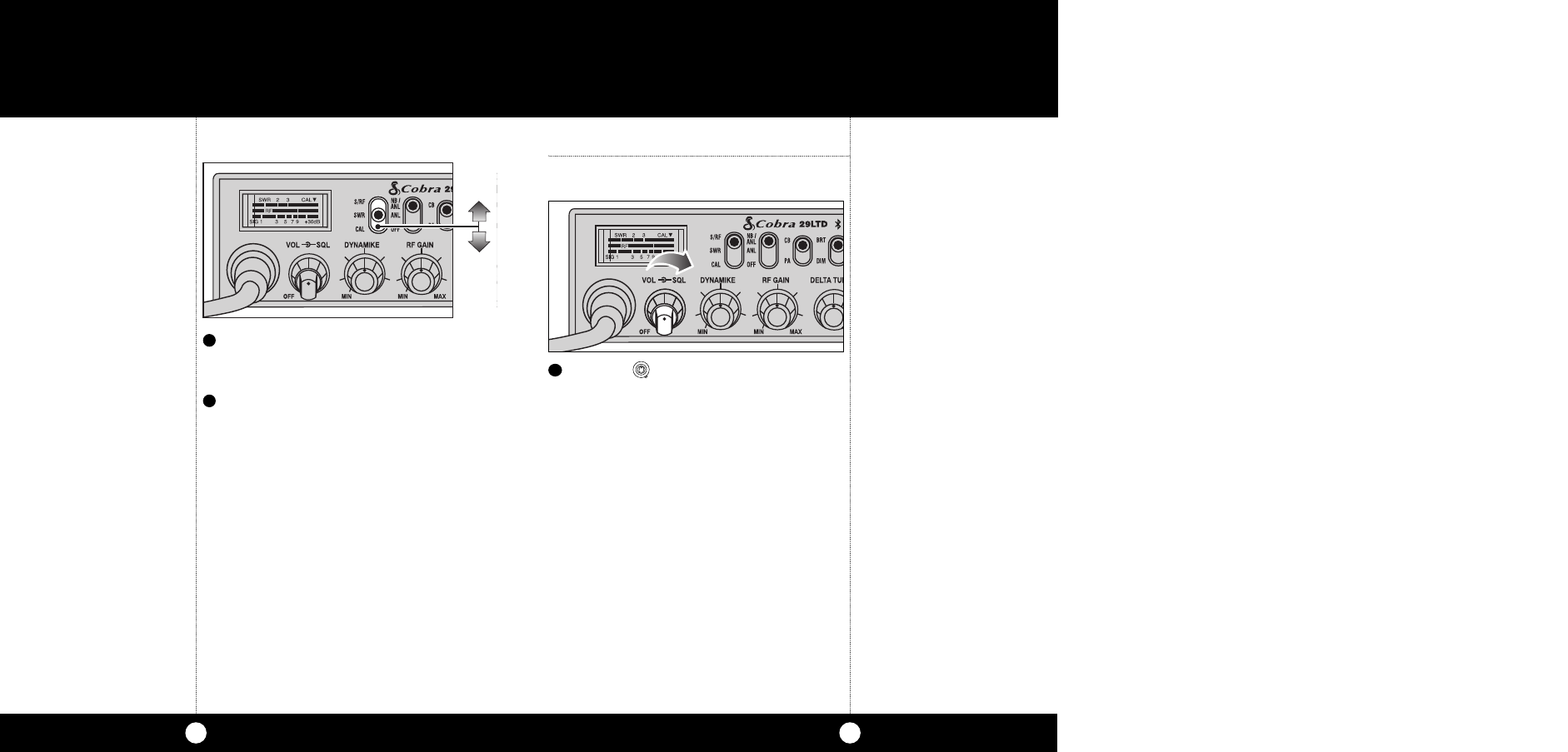
Operation
13
Operation
12
Note
The reading will be slightly
higher on Channels 1 and 40
compared to Channel 20.
Note
When switched to SWR position
the meter needle should ideally
be as far to the left as possible.
Anything over 3 is not acceptable.
The antenna indicator will light.
A slight antenna height
adjustment (higher or lower)
may be required. Repeat
calibration steps.
Repeat the same steps two through five
on Channel 1 and 40. This will check SWR
for all channels.
6
While still holding down the mic button, set
the S/RF SWR CAL switch to the SWR position,
to read the SWR reading.
5
Rotate the
On/Off Volume knob clockwise
the green RX/TX LED will be illuminated.
To Receive
1
To Receive
See also other documents in the category Cobra Electronics Radio Stations:
- CXT94 (11 pages)
- PR350WX (31 pages)
- MICROTALK CX107 (1 page)
- LI 4900WX (17 pages)
- CXT88 (1 page)
- 18 WX ST (9 pages)
- MICROTALK CXR700C (18 pages)
- 19 DX II (9 pages)
- CXR850 (17 pages)
- LI 6500WXC (34 pages)
- COBRA CXR850C (18 pages)
- MICROTALK CXR725C (17 pages)
- HH36ST (24 pages)
- 45WX (12 pages)
- LI 6000WXC (19 pages)
- microTALK 650 (12 pages)
- CXR700 (17 pages)
- CXT400 (15 pages)
- LI 7200WX (17 pages)
- 25 LTD ST (11 pages)
- HH 38 WX ST (23 pages)
- MICROTALK CXR925C (18 pages)
- MICROTALK LI7200WX (17 pages)
- MicroTalk CXR950 (17 pages)
- microTalk Professional 2-Way Radio (29 pages)
- microTalk Professional 2-Way Radio (20 pages)
- MR HH125 (30 pages)
- microTALK CXT85 (1 page)
- FRS 225 (14 pages)
- MICROTALK PR 270 (11 pages)
- Cobra 25 NW ST (22 pages)
- MICROTALK CXT425 (15 pages)
- Cobra 148 GTL (14 pages)
- FRS 105 (2 pages)
- microTALK MT 600 (2 pages)
- MICROTALK PR5000DX (19 pages)
- CXT125 (1 page)
- LI 720 (17 pages)
- LI 3900DX (19 pages)
- 2-Way Radio (14 pages)
- 29 NW (20 pages)
- PR375WX (24 pages)
- PR330 (17 pages)
- MR HH300 VP (25 pages)
