T r o u b l e s h o o t i n g, Operational checklist, Circuit board diagnostic leds – Chamberlain LM21XP User Manual
Page 11
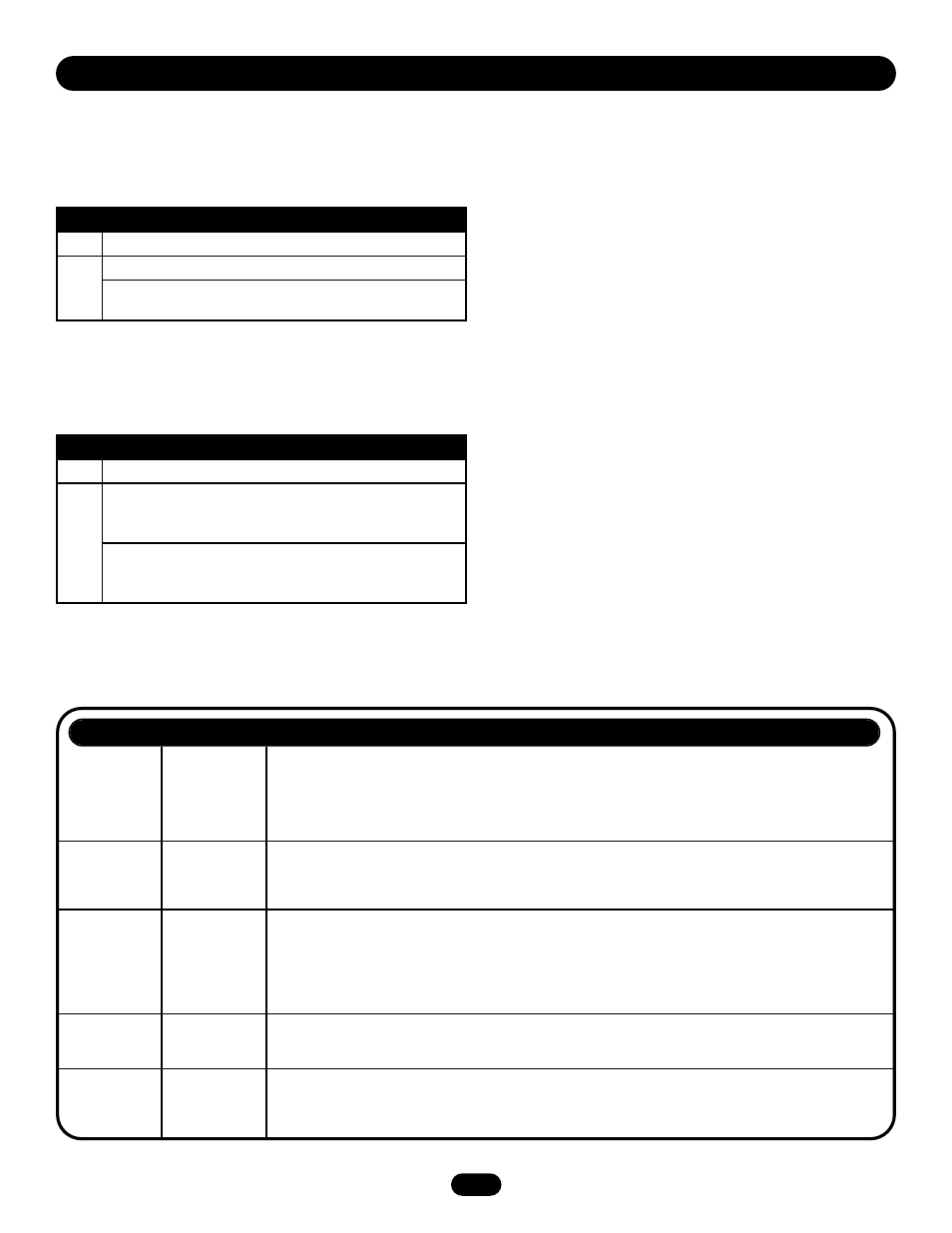
N/O Detector
Trouble
Yellow
(LED 4)
If lit, indicates a trouble condition (a short) within the N/O 2-wire (or 4-wire) smoke detector loop
(emanating from terminal board positions 3 and 4), resulting from either incorrect wiring or
incorrect placement of the end-of-line resistor, and the smoke detector loop is inactive. Refer to the
Smoke Detector Installation section on pages 7 and 8 of this manual for correct wiring instructions.
N/O Detector
Alarm
Red
(LED 5)
If lit, indicates that the N/O 2-wire (or 4-wire) smoke detector loop (emanating from terminal board
positions 3 and 4) is in alarm. When lit during testing, press the Auxiliary Reset Button at the
bottom of the release device to reset the loop.
N/C Detector
Trouble
Red
(LED 6)
If lit, indicates an open circuit within the N/C 4-wire smoke detector loop (emanating from terminal
board positions 5 and 6), resulting from either incorrect wiring or incorrect placement of the end-
of-line relay or the detector(s) are in alarm. If in alarm, cycle power off and then on to the smoke
detectors to reset, then depress the auxiliary reset button to reset. Refer to the Smoke Detector
Installation section on pages 7 and 8 of this manual for correct wiring instructions.
Close Door
Detection
Green
(LED 2)
If lit, indicates that the fire door or shutter is closed and activating the proximity switch. If not lit,
refer to the Close Door Detection section of this manual for correct wiring instructions.
Ground Fault
Yellow
(LED 7)
If lit, indicates that one of the ancillary devices/loops (smoke detector, annunciator, etc.) is not
grounded properly, and a short to earth ground exists.
T R O U B L E S H O O T I N G
OPERATIONAL CHECKLIST
POWER
Is the red LED, labeled “Power,” located on the bottom of the
enclosure lit?
CHECK THE ALARM
Are the alarm (smoke detection) inputs correct? If not, the
release device will not release the fusible link assembly in a fire
condition. Conversely, the release device will always release the
fusible link assembly when powered or reset.
CIRCUIT BOARD DIAGNOSTIC LEDS
View diagnostic LEDs present on the circuit board located behind
the terminal board. Refer to the table below for the status LED
indications.
Is the Red LED Lit?
Yes
Move on.
No
Check power connections at terminal board positions 1 and 2.
Check voltage; voltage should be 24Vdc received from an
approved UL 1481 regulated power supply.
Are the Alarm Inputs correct?
Yes
Move on.
No
Check that it is a dry contact input. There should not be any
voltage on the alarm lines when they are disconnected from the
unit.
Check to see if it is tied into an addressable relay module of an
alarm panel. At times, noise can be picked up from these
modules.
CHECK THE CLOSE DOOR DETECTION
Is the Yellow LED on the bottom of the enclosure lit? If lit, the
close limit is active and the device is disabled and will not release
the tension on the door spring as the door is in the closed
position, activating the proximity switch. If not lit, check wiring
instructions in Figure 8.
LED
LED Color
Description
11
