Operation, Blue line shows cut line do not print – Cygnett Unison i-XD User Manual
Page 6
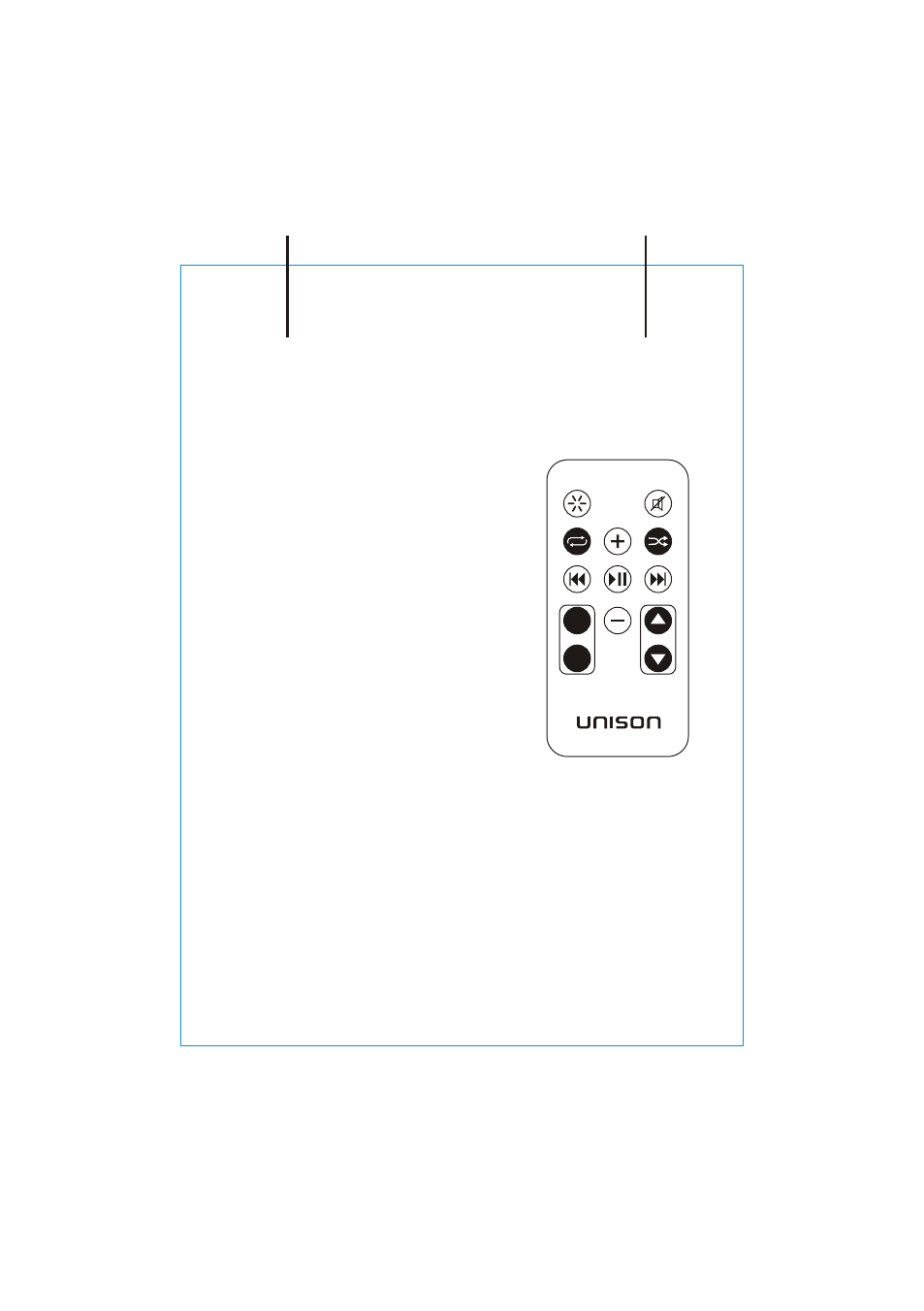
Operating the Speaker System via remote
control and Remote Control Features
!
Backlight: Your iPod’s backlight is
switched on for 30 seconds
!
Mute: Changes between mute and
mute off.
!
Repeat: Changes your iPod’s repeat
status. repeat off ==> repeat one
track ==> repeat all tracks==>
repeat off
!
VolUp: Volume up
!
Shuffle: Changes your iPod’s shuffle
status. Shuffle off ==> shuffle tracks
==> shuffle albums ==> shuffle off
!
Rew/Previous: Play previous track.
Press and hold to scan backwards
through the track.
!
Play/Pause: When your iPod’s
power is on, changes play status
between play or pause. When iPod’s power is on, press and
hold for 2 seconds to turn off iPod. When your iPod’s power is
off, press to turn on iPod.
!
FF/Next: Play next track. Press and hold to scan forward
through the track.
!
Menu: Works as your iPod’s Menu button
!
VolDown: Volume down
!
Menu Up: Works as your iPod’s Menu Up button
!
Enter: Works as your iPod’s Enter button
!
Menu Down: Works as your iPod’s Menu Down button
Operation
BACKLIGHT
REPEAT
VOL UP
VOL DOWN
MENU
ENTER
MENU
PLAY/PAUSE
REW/PREVIOUS
FF/NEXT
MUTE
SHUFFLE
4
Blue line shows cut line
do not print
