Operation, Warning – Night Optics Spartan 520 2.8x Gen 2+ Night Vision Scope User Manual
Page 7
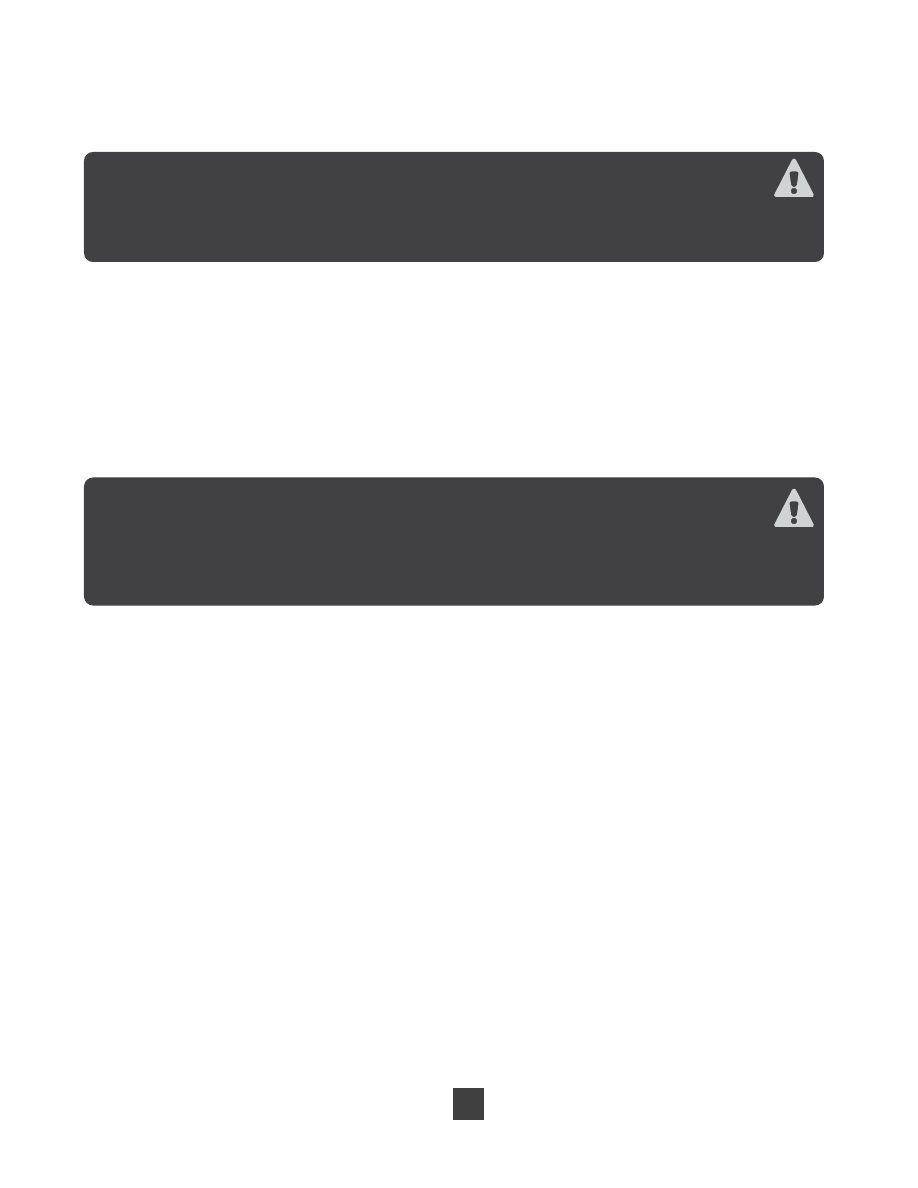
1. BATTERY INSTALLATION
The NS-520 uses (1) 3v CR123 battery. Unscrew the battery compartment cover (fig 1-8) and
install the battery according to the polarity diagram on the battery housing.
2. USING THE NS-520
Performance-readiness of the NS-520 can be checked in the daytime using the Daytime
Filter/Objective Lens Cover
A yellow-green image should be seen through the eyepiece after switching on the device.
Always remember to turn off the NS-520 when it is no longer being used. If the device is not
going to be used for more then 10 days, batteries should be removed to prevent leakage and
corrosion. Always keep the Objective Lens Cover on when the device is not in use.
6
NIGHT OPTICS USA
WEAPON SIGHTS
OPERATION
!WARNING!
Prior to installing the battery make sure the day time protective cover is fitted
over the lens. Excessive light can damage intensifier tube and void warranty
!WARNING!
Removing cover during daylight, excessive use during daylight, or pointing
towards exceptionally bright light sources e.g. sun, light bulbs, welding arc, etc.
will void product warranty. (See page 12 for more information)
1. Remove the Objective Lens Cover.
2. Press power button (fig. 1-9). A green image with reticle should be seen through the
eyepiece.
3. Rotate the eyepiece (fig. 1-7) to sharpen the focus on the reticle. Use the reticle brightness
control to adjust reticle brightness (fig. 1-10).
4. Acquire a target and adjust the objective focus (fig. 1-2) to sharpen the image.
5. When the NS-520 is no longer required, press and hold the power button for 2 seconds
(fig. 1-9) to power OFF the unit and replace the Objective Cover.
