myCharge Amp 3000XT RFAM-0237 User Manual
Page 3
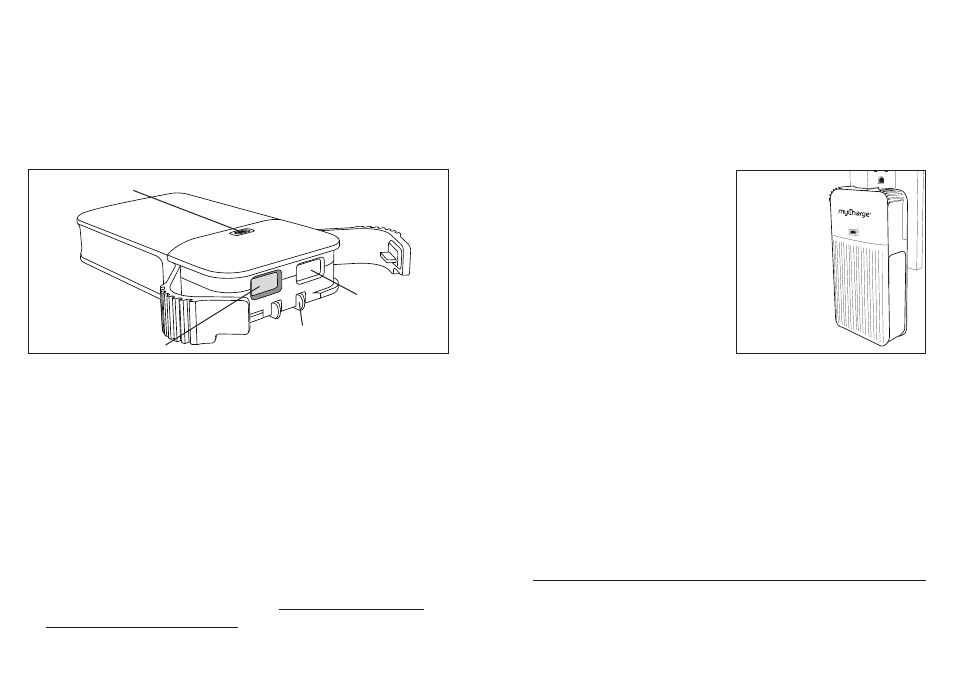
4
5
Thanks for choosing myCharge.
Visit mycharge.com/videos/AMPxt to view
the product demo video!
In The Box
• myCharge AMPxt 3000
™
• Owner’s manual
Section I: Quick Start
1. Charge up your AMPxt 3000 by using the fold-out prongs
on the back of the unit for fast-charging via wall outlet.
2. As AMPxt 3000 charges, the battery icon will flash the
color of the battery level. When the unit is fully charged,
the battery icon will turn solid green. Press the level check
button to see how much power is available.
3. AMPxt 3000 comes equipped with two built-in USB ports
for use with your own charging cables. Connect your
device(s) to one of the ports available. Charge up to two
devices simultaneously by using both USB ports. You
must press and hold the AMPxt power button for 3
seconds to begin charging if the AMPxt is not already
turned on.
4. Unplug your device when it's charged, and go! Your
AMPxt 3000 will automatically power off after your devices
are unplugged.
Section II: Charging AMPxt 3000
Charge the AMPxt 3000 by
plugging it into a wall outlet.
You can expect a full charge in
about 2.5 hours.
As your AMPxt 3000 charges,
the battery icon will flash
according to the energy level:
Solid Green: 100%
Flashing Green: 71–99%
Flashing Yellow: 41–70%
Flashing Red: 0–40%
Note: It is normal for your AMPxt 3000 to be warm to the
touch while in use.
Section III: Charging Devices
When devices are plugged in, AMPxt 3000 provides
charging power until they are unplugged or the AMPxt 3000
runs out of energy. If the AMPxt 3000 isn't already turned
on, press and hold the battery icon button for 3 seconds
to begin charging.
Charge from the wall
Wall prongs
1.0A USB-A Port
Power and battery level
check button
2.1A USB-A Port
