Warranty & legal – myCharge RazorMax RZ60G User Manual
Page 2
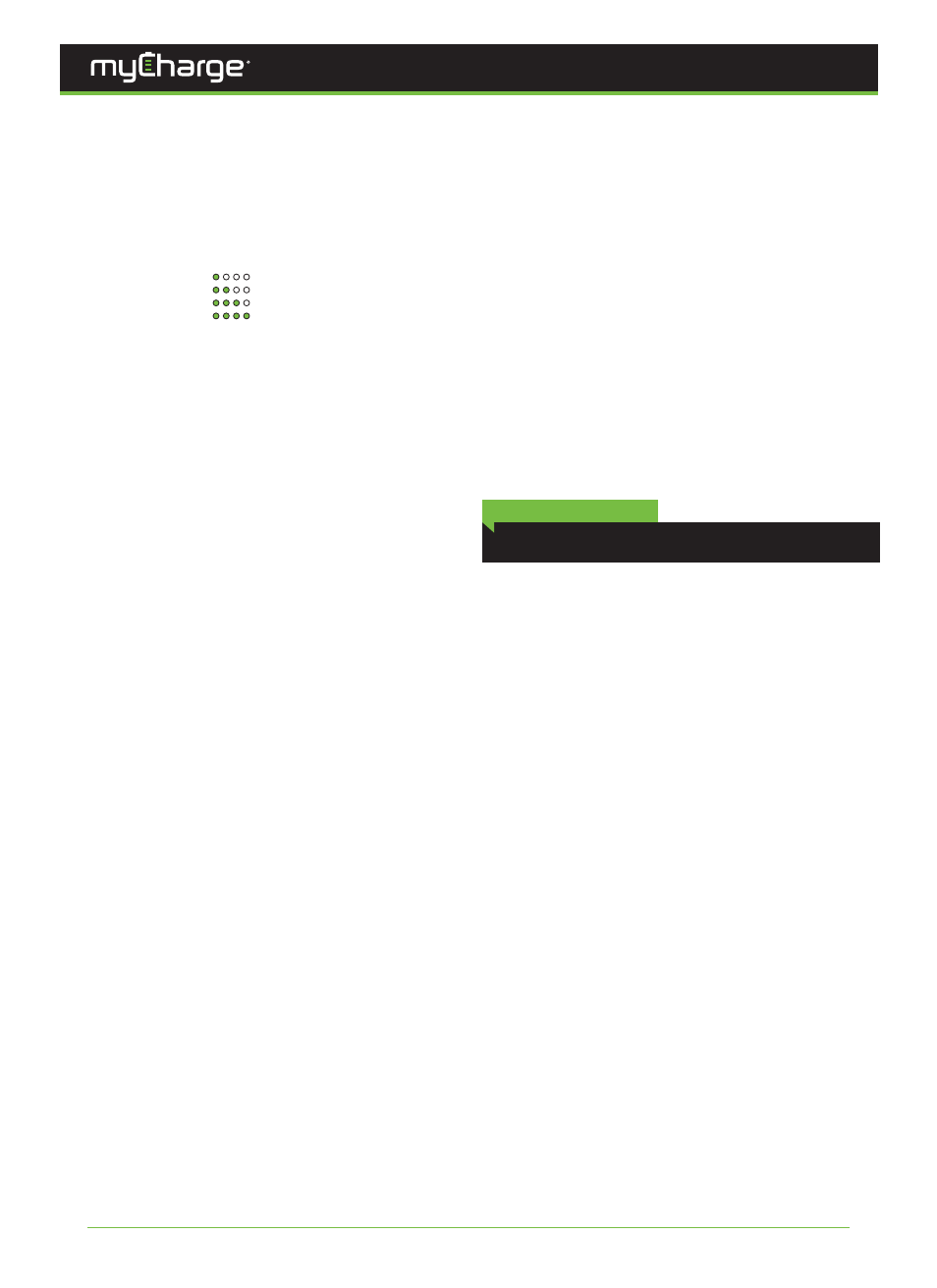
= 0% - 25%
= 26% - 50%
= 51% - 75%
= 76% -100%
CHECKING BATTERY LEVEL
Your
RAZORMAX contains high density batteries, allowing for the
powerbank to remain small and powerful for ultimate portability.
To check the battery level, shake the powerbank. The LEDs will
illuminate to show you how much battery life remains – 4 solid LEDs
mean your
RAZORMAX is fully charged and 1 LED means that it’s
almost empty. If you see 1 LED blinking, this means you have less
than 5% remaining and should recharge.
FAQ/TROUBLESHOOTING
Which port charges my RAZORMAX and which charges my device?
The small micro-USB port is used to recharge your
RAZORMAX
(recharge cable included). The larger USB ports are used for
charging your devices with your own cable(s).
Will my RAZORMAX charge any smartphone?
Your
RAZORMAX is fully compatible with virtually all smartphones.
The powerbank will identify which device is connected through its
SmartSense™ technology.
Will my RAZORMAX charge any other devices?
Yes, the
RAZORMAX is built with a 2.4A output shared across two
ports. This allows high-powered devices to be charged including
tablets, eReaders, GPS and more.
What can I use to charge my RAZORMAX?
You can recharge your
RAZORMAX by connecting it to any USB
port through the recharging cable provided. For maximum
charging speed connect to a wall USB adapter or car outlet.
What should I do if my device doesn’t charge?
Shake your
RAZORMAX to initiate charging and to check battery
level. It is possible that there is simply not enough power to charge
your device, recharge your
RAZORMAX if needed. If your device
still isn’t charging, check that the charging cable is properly
connected to the USB port and to your device.
What should I do if all 4 LEDS are flashing?
If your powerbank is recharging, this is normal. If you see all 4 LEDs
flash for 10 seconds, both devices combined draw more power
than the
RAZORMAX can give (max 2.4A output shared across two
ports) and the USB port will shut off. Try unplugging one of the
devices.
Why are some LED lights solid and some flashing when I charge the
RAZORMAX?
The solid LEDs tell you how much the powerbank is currently
charged, while the flashing LEDs indicate how much is left to
charge. Your
RAZORMAX is fully charged when all 4 LEDs are solid.
Can I charge my device(s) and the RAZORMAX at the same time?
Yes! The
RAZORMAX has pass-through charging technology, which
means you can simultaneously charge your device(s) alongside
the
RAZORMAX rather than charging each separately.
How many charge cycles do I get with the RAZORMAX?
From empty to full, the
RAZORMAX is capable of recharging at least
500 times! Count on your myCharge to keep you going.
myCharge
RAZORMAX Manual
RAZORMAX Manual
WARRANTY INFORMATION
We are dedicated to making the highest quality products possible.
In that, we provide a one-year limited warranty from the date of
purchase. Keep a copy of your purchase receipt as proof of
purchase and register your product at mycharge.com to activate
it and check for the latest product updates as they develop.
Failure to register your product and/or to provide proof of
purchase may void the warranty.
RFA Brands, LLC sells its products with the intent that they are free
of defects in manufacture and workmanship for a period of one
year from the date of original purchase, except as noted in our
policy. RFA Brands, LLC warrants that its products will be free of
defects in material and workmanship under normal use and
service. This warranty extends only to consumers and does not
extend to Retailers.
To obtain warranty service on your product, please visit
mycharge.com/pages/support
THANK YOU FOR CHOOSING MYCHARGE
>
Click here for our warranty & legal information:
mycharge.com/pages/warranty
WARRANTY & LEGAL
