Magnum Dynalab MD-801 User Manual
Page 13
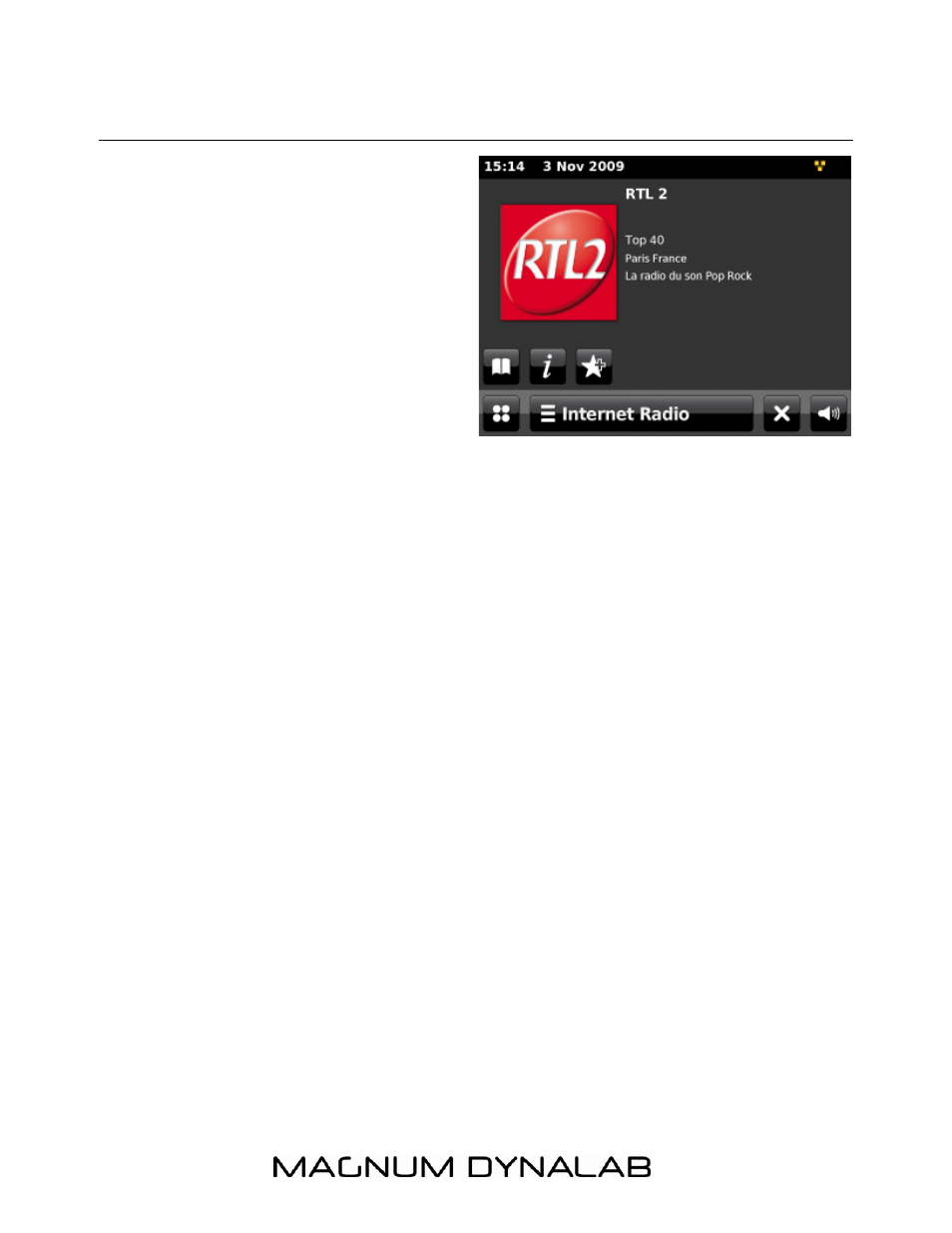
- 13 -
13
Internet Tuner Mode
The MD 801 can play thousands of
radio stations and podcasts from around
the world though a broadband Internet
connection.
To enter Internet Tuner mode touch the
Internet Tuner icon from the main menu
and this will take you to the Internet
Tuner playing screen.
INTERNET TUNER CONNECTION SETUP
During initial setup of your internet
tuner, the MD 806 will search your home for an available Wi Fi network. If multiple
networks are found, select the network that you have bought from your Internet
Service Provider (ISP). (If you do not know which network is your home then contact
your ISP or chose the only option).
If your network is secured via password the MD 801 will ask for the “key” after
attempting to connect to your network; this key, or password was given to you (or
changed by you) when your internet connection was installed, if you do not have this
please contact your ISP to change your network password/key.
We recommend a
“secured network” for optimal operating conditions for MD Internet Media Tuner
Plus products
.
When you select Internet Tuner mode, MD 801 contacts the Frontier Silicon
Internet Tuner portal to get a list of stations, organized into different categories like
source Country, Artist and Genre. Once you select a station, MD 806 connects
directly to that station.
The portal also enables multiple lists of favorite stations that you can personalize, for
example Andy’s stations, Jo’s favorites, or Talkshows. To use the favorites feature,
register your Tuner with the portal website as described on page 12. If you have
several Tuners, you can register them all on the same account so that each Tuner
has access to your “favorites” lists. It is possible to add favorites either directly
through MD 801 or through any computer with a web browser.
Note: The station list menu is provided from the Internet Tuner portal, so it is only
accessible when MD 801 is connected to the Internet. Station lists and submenus
may change from time to time.
There are a few ways of selecting stations:
Directly from the Tuner by touching the Internet Radio icon:
