Dxj112 digital guitar amplifier – Crate Amplifiers DXJ112 User Manual
Page 6
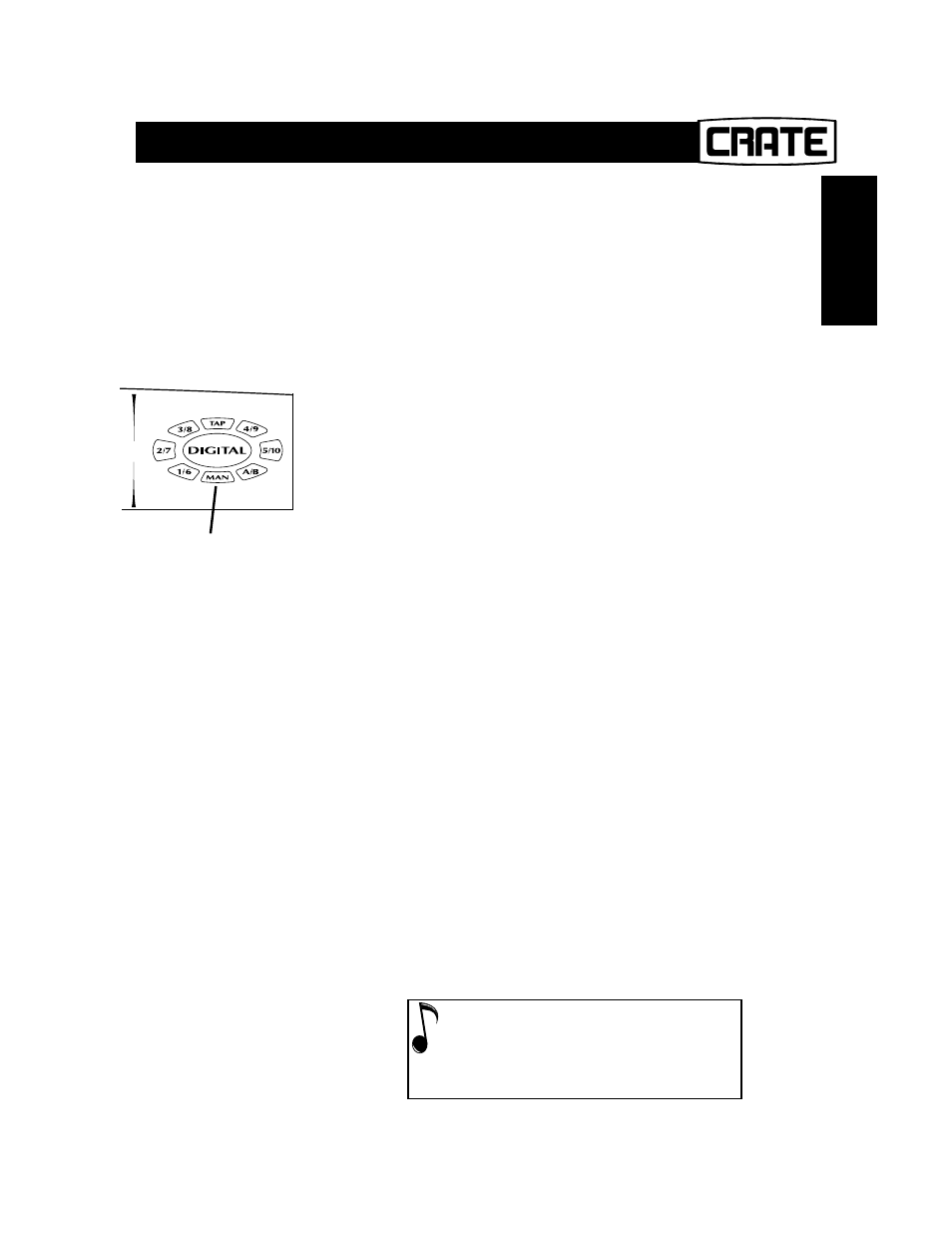
UU
IICC
KK
SSTT
AA
RR
TT
DXJ112 Digital Guitar Amplifier
2
M
Maakkiinngg SSo
ouunnd
d::
• You may want to start out with the Master
control turned down low, since this amp
can get LOUD.
• Connect your guitar, plug in the amp and
turn it on. (The power cord and power
switch are on the back of the amplifier.)
• Select the manual mode by pressing the
MAN button on the keypad.
• Adjust the Gain control to get the amount
of gain you want.
• Try out the amp models by turning the
Amp Selector knob.
• Use the Bass, Mid, Treble and Channel
Level controls to change the tone and vol-
ume. The EQ settings will vary depending
on the amp model you choose.
• Choose a digital effect by turning the
Effects Selector knob.
• Modify the chosen effect by turning the
Effect Adjust control.
• Adjust the reverb by turning the Reverb
Level and Depth controls.
• Try out the factory presets by pressing the
numbered buttons and the A/B button on
the Keypad.
When the amp is first turned on, the A/B button on the
keypad is not illuminated, and the numbered buttons will
recall presets 1-5 (bank A). When you press the A/B
button it illuminates, and the numbered buttons will recall
presets 6-10 (bank B).
Try out the
factory presets
(bank A,1 – 5;
bank B, 6 – 10)
