Hit Products RainPro Expandable User Manual
Page 14
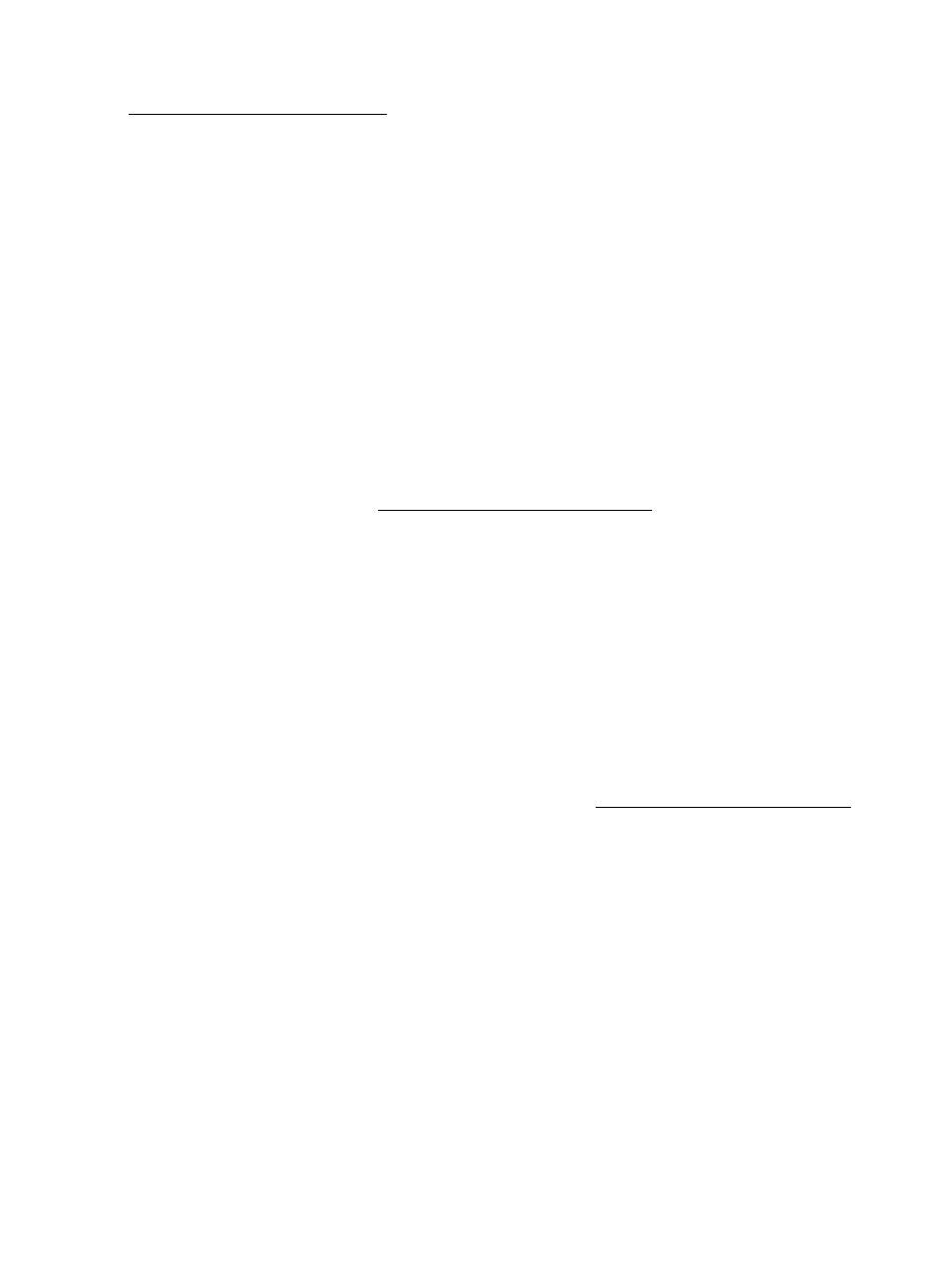
MANUAL STATION – To manually activate a single
station once for a programmed length of time.
1. Rotate dial to “Manual Station.”
2. Push → to desired station number.
3. Push + or – buttons to input length of time this
station will now operate this one time.
4. Rotate dial to “RUN” position.
5. Upon completion of this station operating manually
for length of time input, the controller will revert
back to “RUN” and operate as previously
programmed.
6.
MANUAL PROGRAM
To manually activate one complete cycle of either
program A, B or C.
1. Rotate dial to “Manual Program.”
2. Choose program A, B or C. To change program
from existing program, push the PRG button.
3. Push the → button to choose the first station in
the sequence of the manual program to start.
4. The “run time” for each station will be displayed
as currently programmed. For this cycle only,
you can customize each station run time
without affecting the individually programmed
station run times within a program.
5. Push the → button to sequence through all the
stations, using the + or – buttons to select the
desired run times for this cycle only.
6. Push the →button until the station number
appears of which you want to start this custom
cycle.
14
