Basic features, Remote arming – Clarion MS3001 User Manual
Page 9
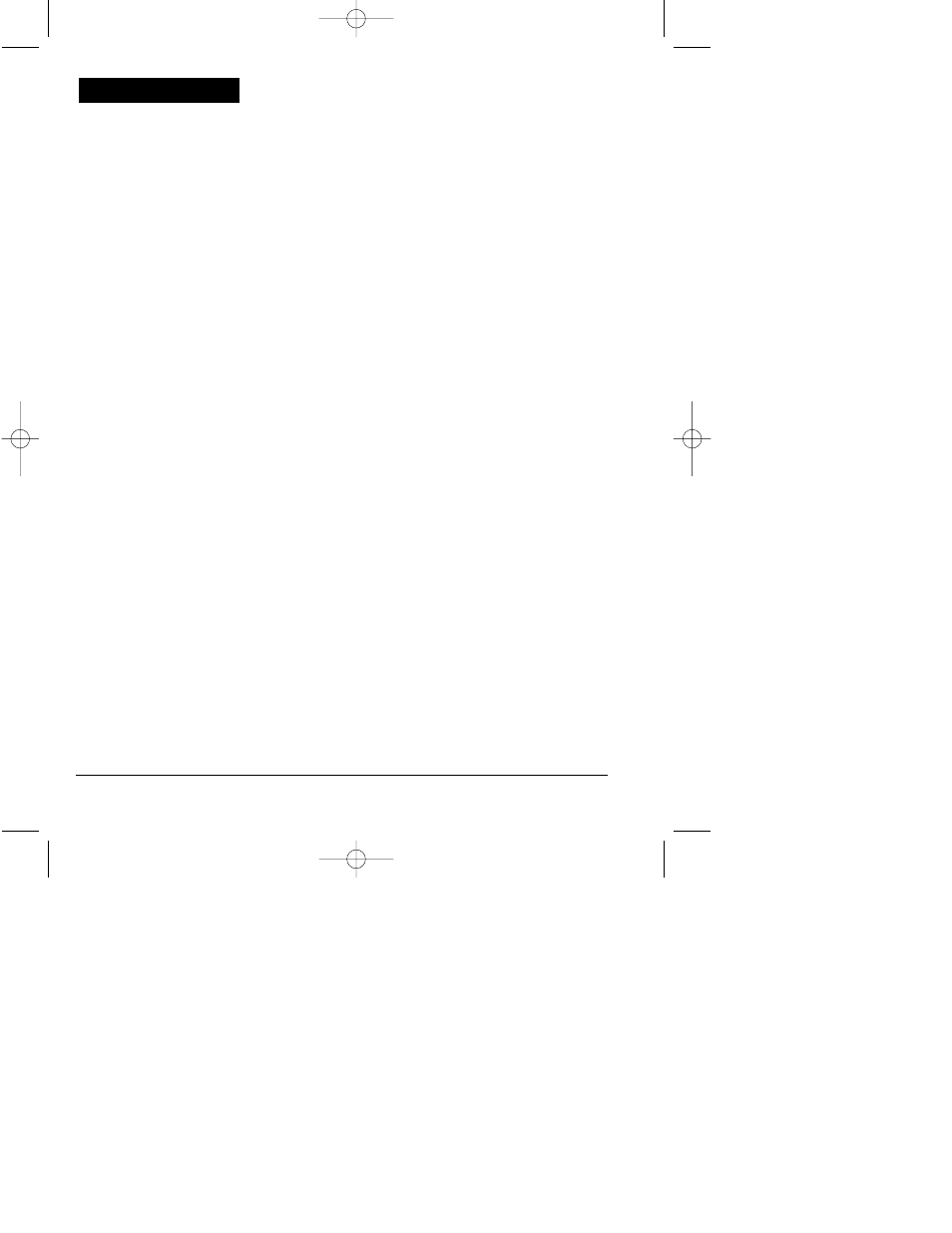
Page 6 - MS3001 / MS3200 Owner’s Manual
Remote Arming
When Armed, the system monitors and protects 5 independent areas, or
zones, including the
ignition switch, doors, hood/trunk, Shock Sensor, and an optional sensor.
To Arm the System:
1. Turn off the ignition.
2. Press Button 1.
• The siren will chirp once.*
• The doors will lock.
• The parking lights will flash once.
• The LED will turn on red, indicating the ignition, doors, hood and trunk inputs are
activated.
* The siren chirp(s) during Arming will alert you the condition of the system and vehicle when the system is
armed.
1 chirp
=
normal arming
1 + 3 chirps
=
Shock Sensor sensitivity is off
1 + 4 chirps
=
door, hood, or trunk open
During Arming, if the system detects a bad sensor or an open zone, the system will ignore that input, but keep
all other areas protected.
3. After 20 seconds:
• The LED will begin blinking, indicating that the sensor inputs are activated.
While the system is Armed, the system will trigger if:
• The ignition key is turned on.
• The doors are opened.
• The Shock Sensor detects an impact to the vehicle or the motion of the car being raised.
• The hood or trunk is opened.
• A connected optional sensor is disturbed.
When triggered, the siren will sound, the horn will honk, and the parking lights will flash.
If the same input triggers the system 3 times during a single arming cycle, the system will
bypass that input, keeping the other zones protected, until the next time the system is
armed.
If the Shock Sensor detects a light impact to the car or a connected optional sensor triggers
the system’s Warn Away input, the siren will sound a chirp to warn away the potential
intruder.
Basic Features
MS3001_owner's.qxd 9/10/99 5:27 PM Page 6
