Operation, Display indications, Cycle selection – B&C Technologies A-Computer Programming (HE Series) User Manual
Page 7: Cycle execution
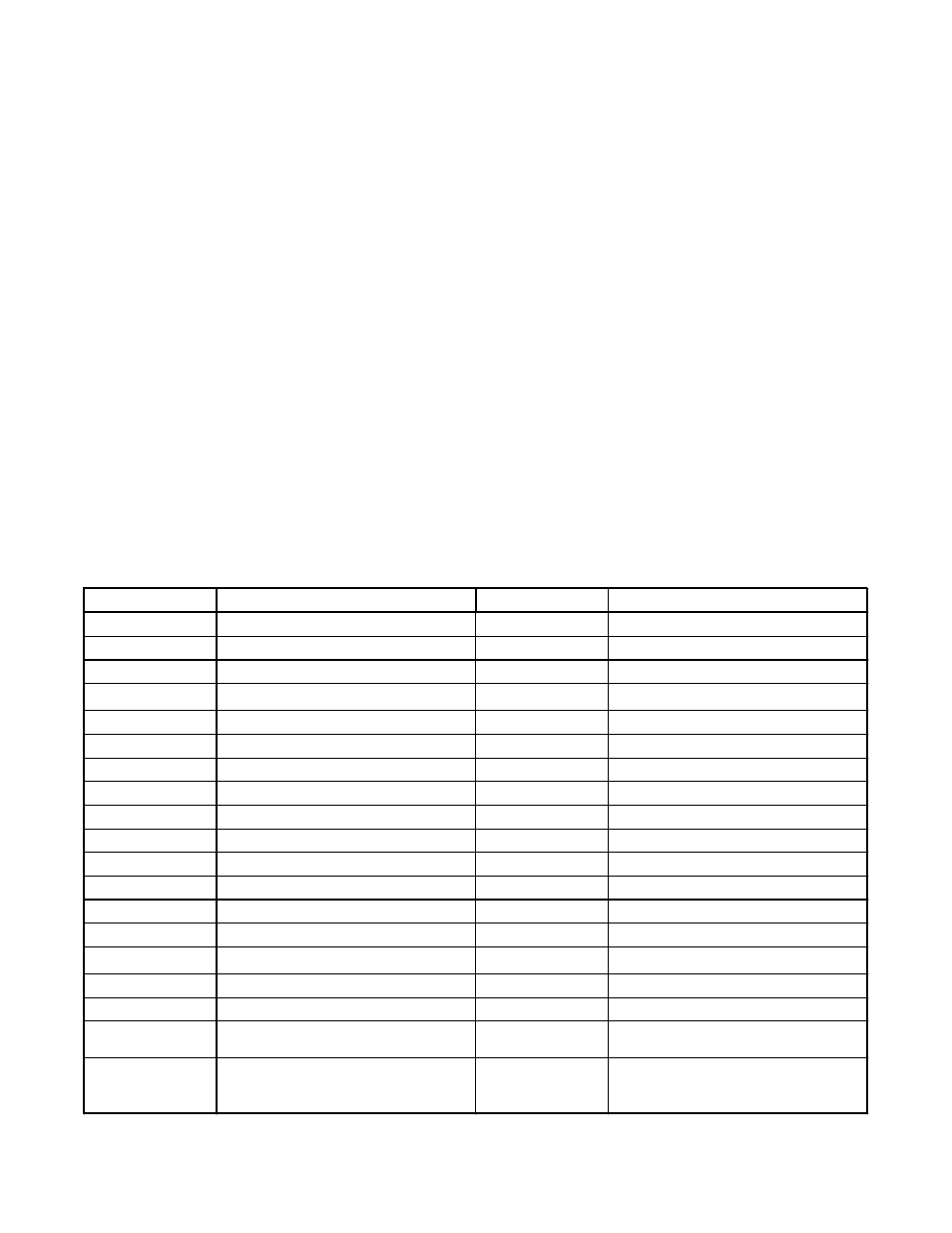
Display
Meaning
Display
Meaning
b 01
ROM code. Example only.
FLUS
Overflow prewash selected
Hold
W ait - machine just powered up
CFIL
Cold Fill
CY01
Cycle number (followed by 2 digits)
Bfil
W arm Fill (both hot and cold)
CHeC / CYC
Test Cycle
hfil
Hot Fill
Far
D egrees Farenheit
lole
Low water level
CEL
D egrees Celcius
hile
High water level
PrE
Prewash segment (1st of 8 segments)
sup1
Supply 1
UASH
W ash segment (2nd of 8 segments)
sup2
Supply 2
FIL1
First rinse (3rd of 8 segments)
sup3
Supply 3
FIL2
Second Rinse (4th of 8 segments)
sup4
Supply 4
FIL3
Third Rinse (5th of 8 segments)
sup5
Supply 5 (Supply 1 & 2)
FIL4
Fourth Rinse (6th of 8 segments)
sup6
Supply 6 (Supply 2 & 3)
FIL5
Fifth Rinse (7th of 8 segments)
sup7
Supply 7 (Supply 3 & 4)
FIL6
Sixth Rinse (8th of 8 segments)
stop
Stop Routine
Adn0/Adn1
A dvance Function (1 is enabled)
St90
Spin coast down delay
DRIN
D ilution Rinse
done
Cycle complete, open the door
PrEU
N ormal Prewash selected
door
D oor not closed and locked
SPIn / tInE
Reads "spin" for one second, then
"time" followed by the spin time
fill / stop
Programmed water level not reached
after 30 minutes
Tsfl
Temperature sensor failure or
temperature out of range.
full
W ater level is detected when none
should be present. Can indicate a
clogged drain.
Operation
Cycle Selection
Press the up or down key until the desired cycle
number is showing on the display. Press the
keys just hard enough to activate them.
Pressing harder will cause undue wear on the
keypad. After you arrive at the desired cycle,
ensure the goods are loaded, and the door is
closed. Then press Start. If the door is not
properly closed and locked, the display will
read
until the door is properly closed and
Door
locked. After the door is closed, press start.
Cycle Execution
A cycle can be aborted at any time by pressing
the stop key. The machine will enter the stop
routine after which the door may be unlocked
(display reads
).
done
To display the temperature of the wash solution
during a cycle, press the up key. To display the
cycle number currently in process, press the
start key.
Display Indications
The following table lists the displays the B-compter is capable of and their meanings. Familiarize
yourself with these displays and their meanings.
6
